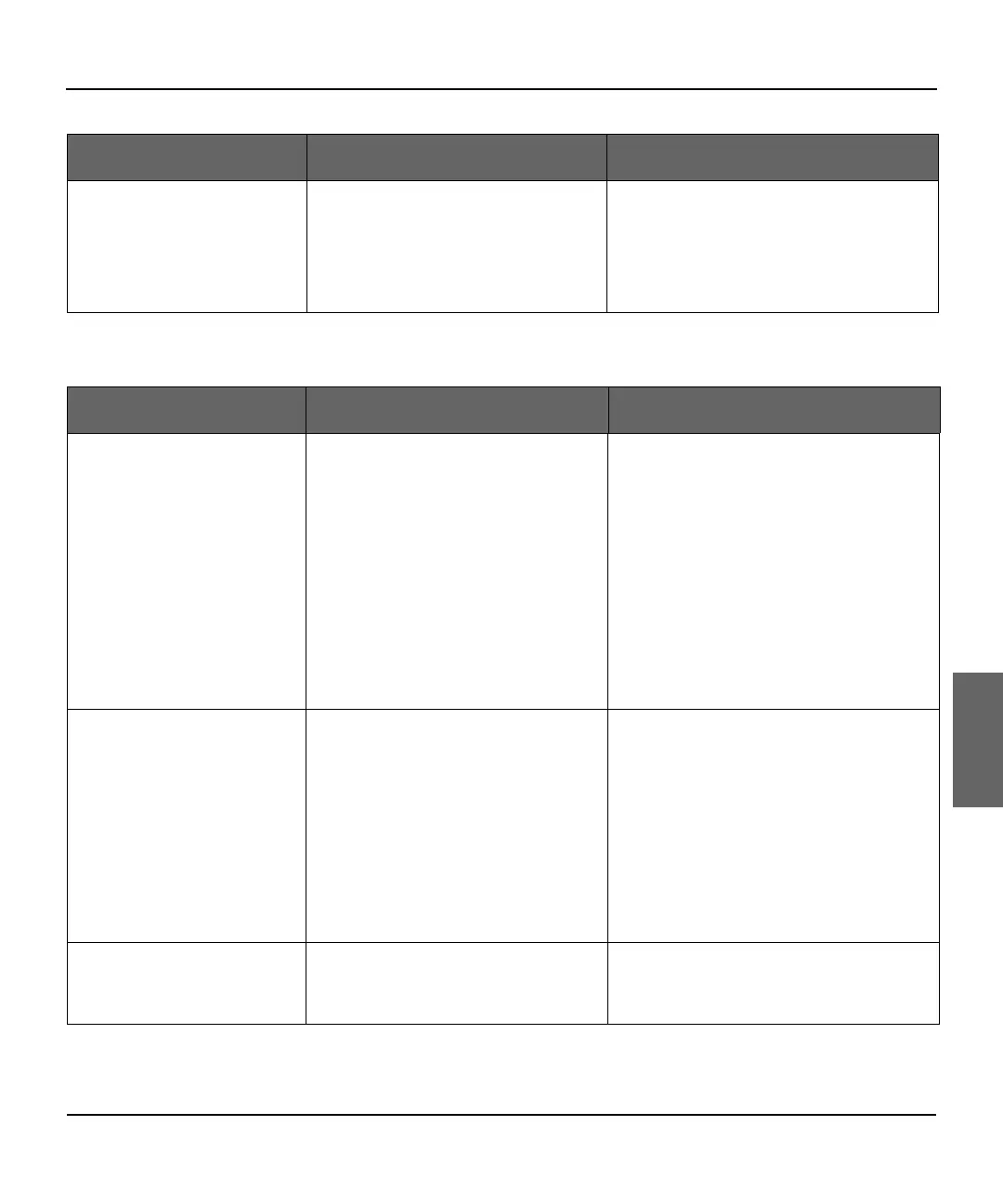Troubleshooting Guide
M3860A and M3861A H
EARTSTREAM FR2 Defibrillator 4-7
4
Rhythm Analysis and Defibrillation
Voice and screen prompts:
REPLACE PADS
• The defibrillation pads, cable, or
connector may be damaged.
•The H
EARTSTREAM FR2 has
detected a possible defect in the
defibrillation pads or cable.
Replace the defibrillation pads with new
H
EARTSTREAM defibrillation pads.
OTHER SIGNAL POSSIBLE CAUSE RECOMMENDED ACTION
OTHER SIGNAL POSSIBLE CAUSE RECOMMENDED ACTION
Voice prompts:
ANALYZING
INTERRUPTED
or
CANNOT
ANALYZE
or
STOP ALL MOTION
• The patient is being moved or
jostled.
• Radio or electrical sources are
interfering with ECG analysis.
• The environment is dry and
movement around the patient is
causing static electricity to
interfere with ECG analysis.
• Stop CPR; do not touch the patient.
Try to minimize patient motion.
• If the patient is being transported, stop
the vehicle if needed.
• Check for possible causes of radio and
electrical interference and remove
them from the area.
• Responders and bystanders should
minimize motion, particularly in dry
environments that can generate static
electricity.
Voice and screen prompts:
NO SHOCK DELIVERED
The patient impedance is not
appropriate for the H
EARTSTREAM
FR2 to deliver a biphasic shock.
• Make sure the defibrillation pads are
correctly positioned on the patient.
• Make sure the defibrillation pads
connector is completely inserted in the
connector socket.
• Press the defibrillation pads firmly to
the patient's chest.
• Replace the defibrillation pads if
necessary.
Voice prompt:
SHOCK
BUTTON NOT PRESSED
Shock has been advised but not
delivered within 30 seconds. (FR2
has been disarmed.)
• When next prompted, press the Shock
button to deliver shock.
