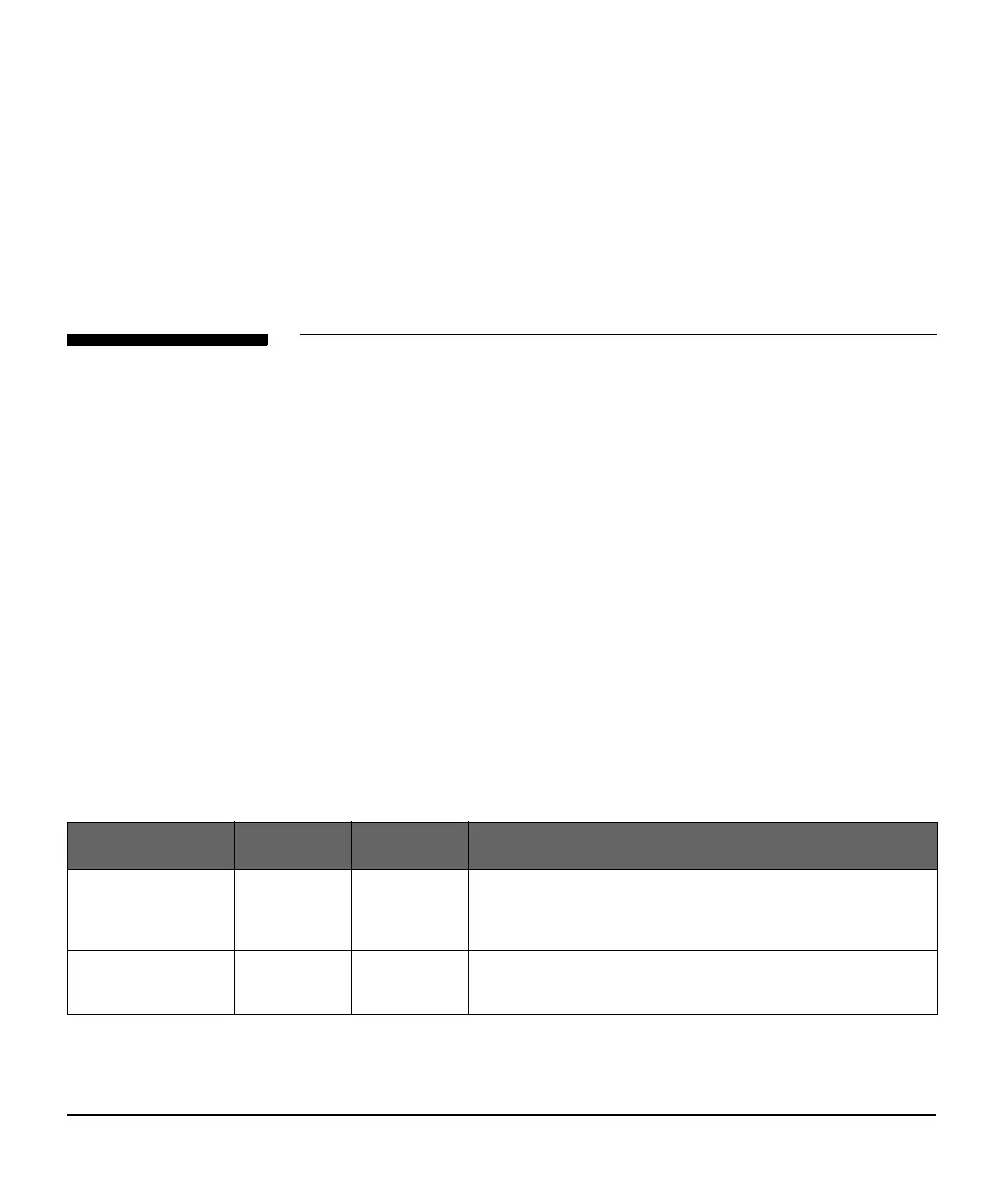M3860A and M3861A HEARTSTREAM FR2 Defibrillator 6-1
6 Setup and Advanced Mode Features
Setup Overview
The “setup” of the HEARTSTREAM FR2 AED is made up of several
programmable aspects, or parameters, of FR2 operation. Some setup
parameters govern specific features that are not related to the patient care
protocol, some are used to define the automatic patient care protocol used by
the FR2, and some provide options for manual override of the protocol during
use.
The FR2 comes with a factory default setup designed to meet the needs of
most users. If desired, your Medical Director can revise the setup. Even if no
changes are made, however, it is a good idea to understand the setup of your
FR2 and how the different parameter settings affect the way the device works.
Non-Protocol Parameters
The parameters listed in the following table enable features of FR2 operation
that do not have to do with the patient treatment protocol. The table describes
each of these non-protocol parameters, lists the settings available for it, and
identifies the default setting.
PARAM ET ER SETTINGS DEFAULT DESCRIPTION
SPEAKER VOLUME 1, 2, 3, 4,
5, 6, 7, 8
8 Sets volume of the FR2’s speaker. 1 is lowest; 8 highest.
The speaker is used for voice prompts and the charge-done
tone.
RECORD VOICE YES, NO NO Enables or disables the audio recording during use.
Voice recording requires use of a data card.
