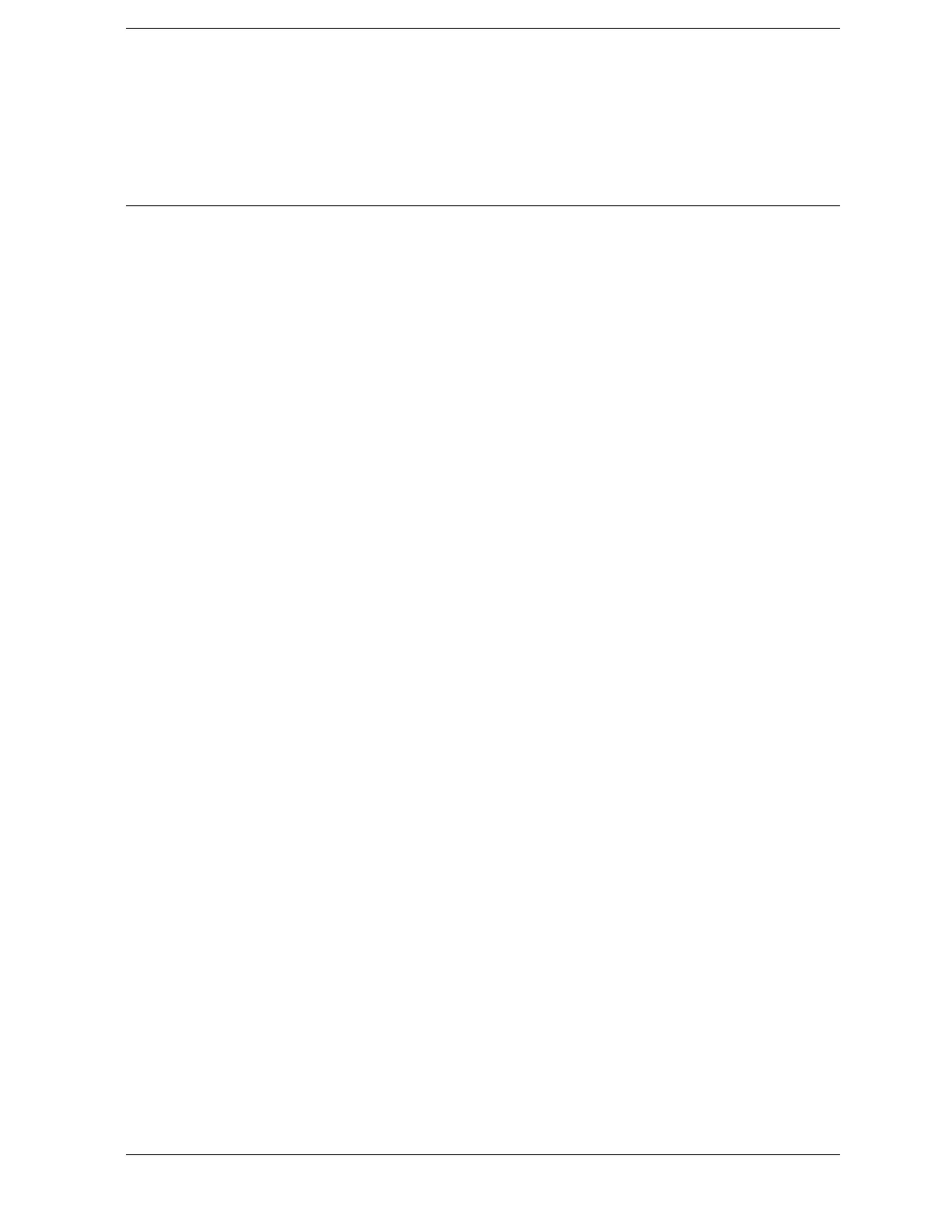Index
Service Guide N5230-90014 Index-5
rear panel, 5-10
EXT 10 MHz REF OUT connector
rear panel, 5-10
extender board
measurement points, 4-8
voltages
, 4-8
external analyzer
replaceable parts
illustrated, 6-29
part numbers
, 6-28
external monitor
, 4-12
F
failure
broadband, 4-36
of connector repeatability check,
3-18
of insertion loss check
, 3-14
of magnitude and phase
stability check
, 3-16
of operator’s check
, 3-11
of return loss check, 3-13
of system verification
, 3-25
flowchart
, 3-25
single vs. broadband, 4-36
fan
removal and replacement, 7-40
troubleshooting
, 4-11
feet
analyzer
illustrated
, 6-29
part numbers
, 6-28
firmware upgrade
downloading from the internet,
8-18
floppy disk drive
data storage, 5-25
illustrated
, 6-27
operation
, 5-25
part number
, 6-26
removal and replacement
illustrated
, 7-33
procedure
, 7-32
flowgraph
of one port error terms, 8-4
of two port error terms
, 8-5, 8-6,
8-7
using to identify error terms
, 8-4
Fourier transform
, 2-3
fractional-N synthesizer board
illustrated, 6-11
operation
, 5-9
part number, 6-10
removal and replacement
illustrated
, 7-17
procedure, 7-16
test nodes
, 4-33
troubleshooting
band 4
, 4-38, 4-40
bands 0-3
, 4-38, 4-40
bands 5–12, 4-38, 4-41
frequency accuracy
test, 3-30
frequency adjustment
at 10 MHz, 3-35
frequency offset mode
Option 080, 2-4
frequency range
and max output power, 5-4
frequency reference board
illustrated, 6-11
operation
, 5-10
part number
, 6-10
removal and replacement
illustrated
, 7-17
procedure
, 7-16
test nodes
, 4-33
troubleshooting, 4-37
front panel
connectors
Probe Power
, 5-23
USB, 5-23
interconnects
, 5-23
knob
part number
, 6-8
test
, 4-18
troubleshooting
, 4-16
LED board
illustrated
, 6-25
part number
, 6-24
operation, 5-23
speaker
, 5-23
subgroup
, 5-21
USB
troubleshooting
, 4-16, 4-20
front panel assembly
removal and replacement
illustrated
, 7-9
procedure
, 7-8
replaceable parts
illustrated
, 6-9
part numbers
, 6-8
front panel interface board
illustrated, 6-9
operation
, 5-23
part number
, 6-8
removal and replacement
illustrated
, 7-11
procedure
, 7-10
troubleshooting
, 4-12, 4-16
front panel knob
test, 4-16
front panel subassemblies
removal and replacement
illustrated
, 7-11
procedures, 7-10
functional groups
, 5-3
fuses
, 6-34
G
general safety considerations
, 1-3
GPIB
, 8-9
cables
part numbers
, 6-34
port
rear panel connector
, 5-25
running test software
, 4-21
troubleshooting, 4-21
systems check
, 4-21
ground, safety earth
, 1-3
groups
functional, 5-3
H
handle
damaged, 1-3
kits
part numbers
, 6-35
HANDLER I/O
connector
pin assignments
, 5-13
rear panel
, 5-11
handles
with rack mount, 2-4
hard disk drive
copying files from, 7-34
data storage
, 5-25
illustrated, 6-33
installing backup files onto
, 7-38
location of
, 6-30, 6-31
operation, 5-25
part number
, 6-32
removal and replacement
illustrated
, 7-35
procedure
, 7-34
replaceable parts
illustrated
, 6-33
part numbers
, 6-32
unique files located on
, 7-34
hardware
in bottom assembly
illustrated
, 6-25
part numbers
, 6-24
in external analyzer
illustrated
, 6-29
part numbers
, 6-28
in hard disk drive assembly
illustrated
, 6-33
part numbers
, 6-32
in internal analyzer
illustrated
, 6-27
part numbers
, 6-26
