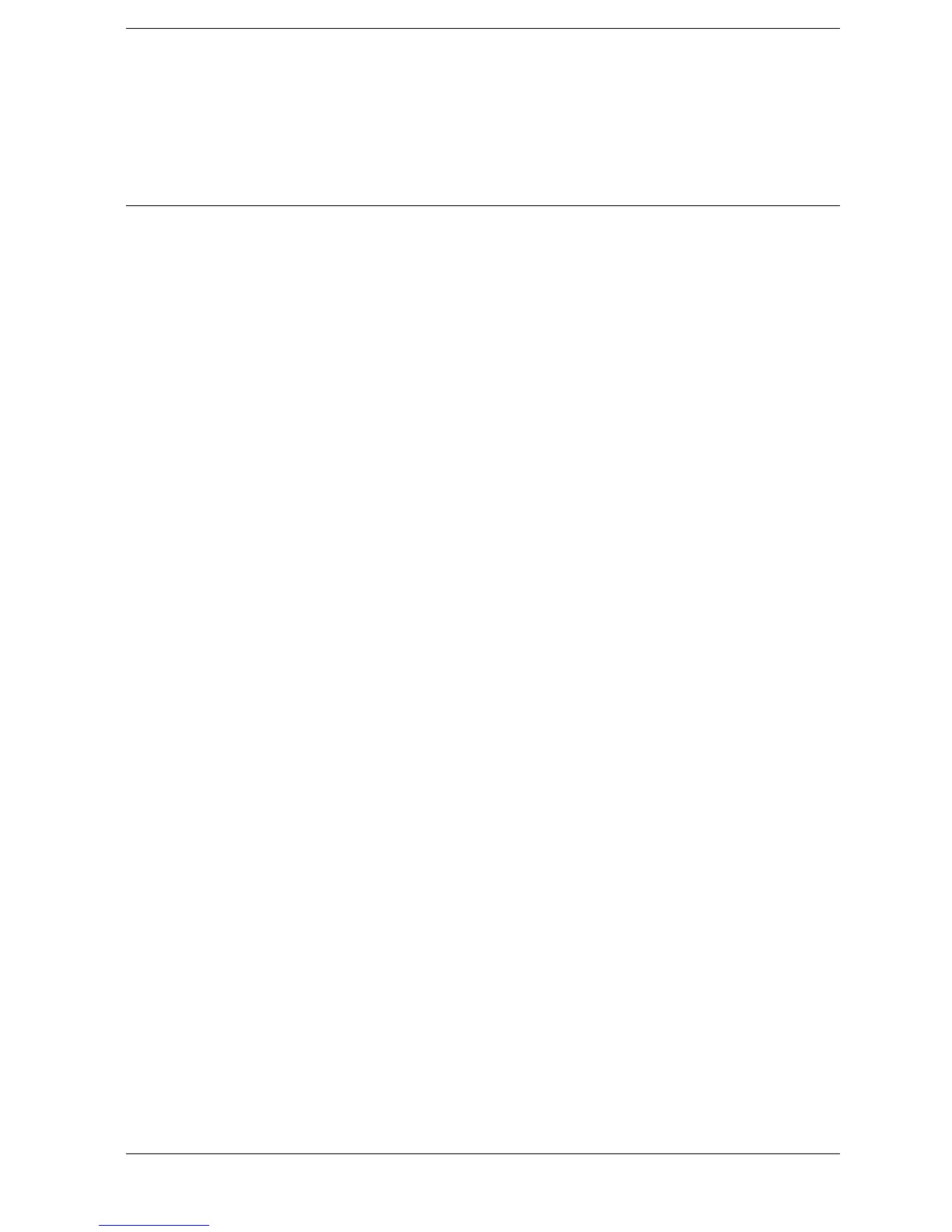Index
Service Guide N5230-90024 Index-13
troubleshooting, 4-25, 4-27
trace R2
troubleshooting, 4-25, 4-27
trace, all
troubleshooting, 4-26
traceability
measurement, 3-21
path
, 3-21
transmission tracking
cause of failure, 8-12
definition of
, 8-12
TRIG IN connector
rear panel, 5-11
TRIG OUT connector
rear panel, 5-11
troubleshooting
1284-C port, 4-18
A10 frequency reference board
, 4-30
A14 motherboard
, 4-11
A15 CPU board
, 4-17
A17 MASS 26.5
, 4-36
A18 MA 26.5
, 4-37, 4-38
A19 MASS 50
, 4-37
A2 display assembly
, 4-12
A20 mixer brick, 4-39
A21 test port 1 coupler
, 4-36, 4-37
A22 test port 2 coupler
, 4-36, 4-37
A25 port 1 step attenuator, 4-38
A26 port 2 step attenuator
, 4-38
A3 front panel interface board
, 4-12
A4 power supply assembly, 4-7
A5 SPAM board
, 4-39
A6 multiplier board
all bands
, 4-33
A7 fractional-N synthesizer board
band 3
, 4-31
bands 1 and 2, 4-30
bands 4–30
, 4-31
A8 multiplier board
all bands
, 4-34
A9 fractional-N synthesizer board
band 3
, 4-33
bands 1 and 2, 4-33
bands 4–30
, 4-34
all bands
, 4-34
all traces, 4-26
band 3
, 4-31, 4-33
bands 1 and 2
, 4-30, 4-33
bands 4–30, 4-31, 4-34
channel A
, 4-25, 4-35
channel B
, 4-25, 4-35
channel R1, 4-25
channel R2
, 4-25
check the basics
, 4-4
error term failure
suspect devices
, 8-3
fans
, 4-11
front panel, 4-12
front panel keypad
, 4-12
front panel knob
, 4-12
front-panel USB, 4-12
GPIB port
, 4-18
LAN
, 4-19
measurement system, 4-23
receiver group
, 4-39
running the receiver display
, 4-25
signal separation group, 4-35
source group
, 4-28
traces A, B, R1, R2
, 4-25
where to begin, 4-26
order of removal of boards
, 4-9
PARALLEL port
, 4-18
ping command
, 4-19
power output of channel A
, 4-35
power output of channel B
, 4-35
power up
, 4-6
power supply check
, 4-7
rear panel
, 4-17
rear-panel USB
, 4-17
receiver outputs
, 4-39
RPG
, 4-12
RS-232 port, 4-18
SERIAL port
, 4-18
source group
single vs. broadband
, 4-28
speaker
, 4-12
trace A
, 4-25
trace B, 4-25
trace R1
, 4-25
trace R2
, 4-25
typical power output
Port 1
, 4-35
Port 2
, 4-36
using controllers to system
troubleshoot
, 4-19
using error terms
, 8-3
using the extender board
, 4-8
VGA port
, 4-18
where to begin
, 4-4
U
uncertainty
measurement, 3-20
upgrade
analyzer, 2-6
configurable test set, Option 014
, 2-4
extended power range, Option 1E1,
2-5
firmware
downloading from the internet
, 8-18
frequency offset mode
Option 080
, 2-4
how to order, 2-3, 2-6
source attenuators, Option 1E1
, 2-5
time domain, Option 010
, 2-4
upgrade kits
part numbers, 6-47
USB
accessories
part numbers, 6-47
port
front panel connector
, 5-23
rear panel connector, 5-24
rear panel
troubleshooting
, 4-17
USB board
troubleshooting, 4-12
USB connector board
removal and replacement
illustrated
, 7-11
procedure
, 7-12
USB hub
operation, 5-25
utility
option enable
accessing
, 8-14
dialog box
, 8-14
V
VCO (voltage-controlled oscillator)
defined, 5-6
ventilation requirements
, 1-3
verification
ANSI/NCSL Z540-1-1994, 3-8
kits
, 2-8, 3-6
substitution
, 3-22
non-ANSI/NCSL Z540-1-1994, 3-9
of operating environment
, 3-4
of operating specifications
, 3-4
system, 3-1, 3-6, 3-19
device connections
, 3-24
dialog box
, 3-23
example of results, 3-26, 3-27
failure flowchart
, 3-25
failure of
, 3-25
getting ready, 3-4
interpreting results
, 3-26
performing
, 3-22
procedure, 3-23
test setup
, 3-23
what it verifies
, 3-19
VGA port
rear panel connector, 5-25
troubleshooting
, 4-18
W
warm up
analyzer, 3-4
warning
, 1-3
warnings
for servicing, 1-4
warranty