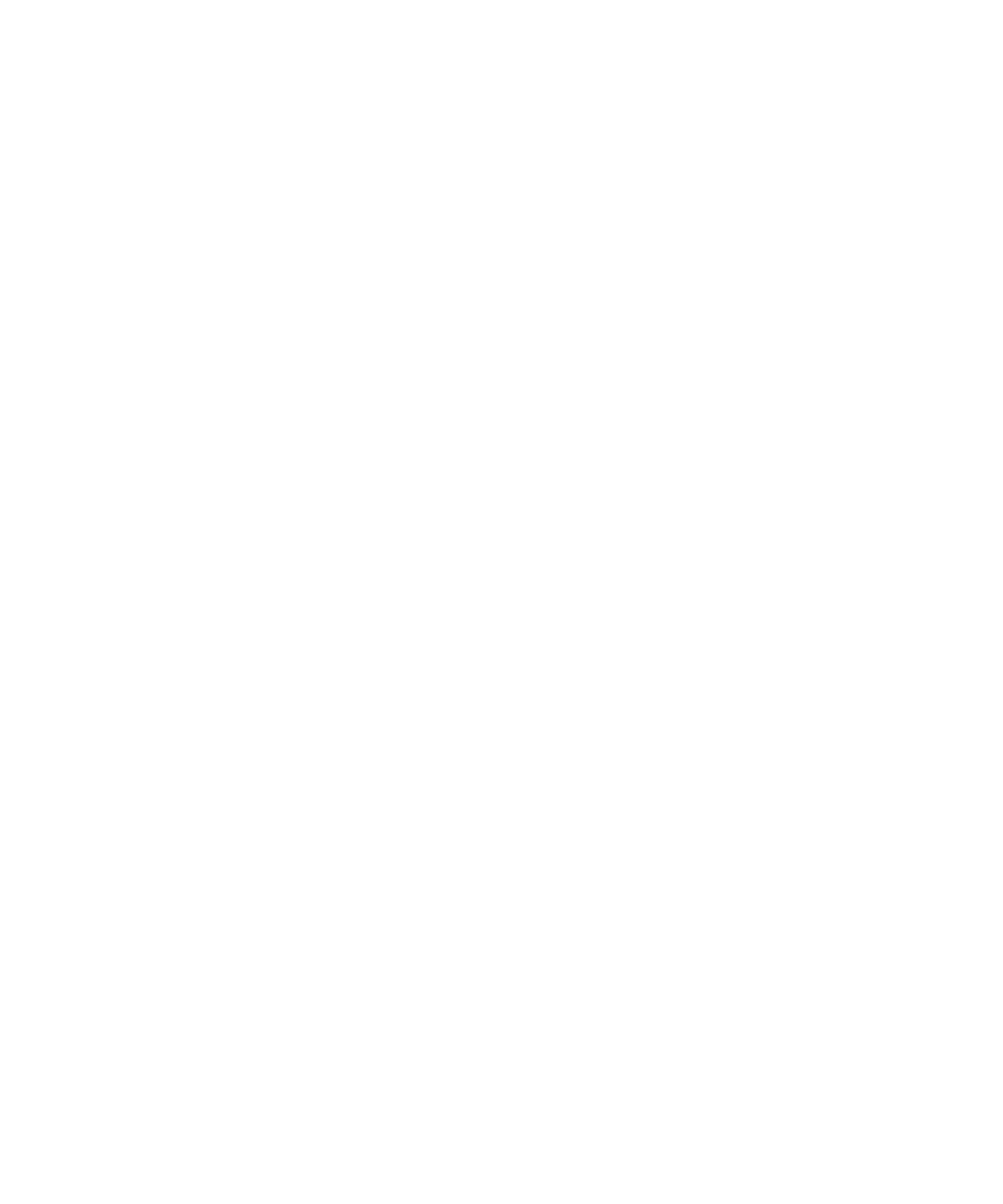3Getting Started
Managing User Accounts
26 Agilent SureCycler 8800 Setup and User’s Guide
To change users
No logout process is required to change which user is logged in.
1 Press Logi
n from the Home screen.
2 Select the new user from the Username
drop- down menu.
3 If logging in with a registered user name or as Administrator, type the
passwor
d for that account.
If logging in as Guest,
leave the Password text box blank.
4 Click or touch the Login button.
A conf
irmation message appears to verify the name of the user logged
in to
the system.
Managing User Accounts
An administrator may use the Settings menu (accessible from Home
screen) to set up new users, edit user account information and delete user
accounts.
To add new user accounts
1 From the Home screen, press Settings.
2 Press User Management.
(You must be logged in to an Administrator
account to access the User Management features.)
