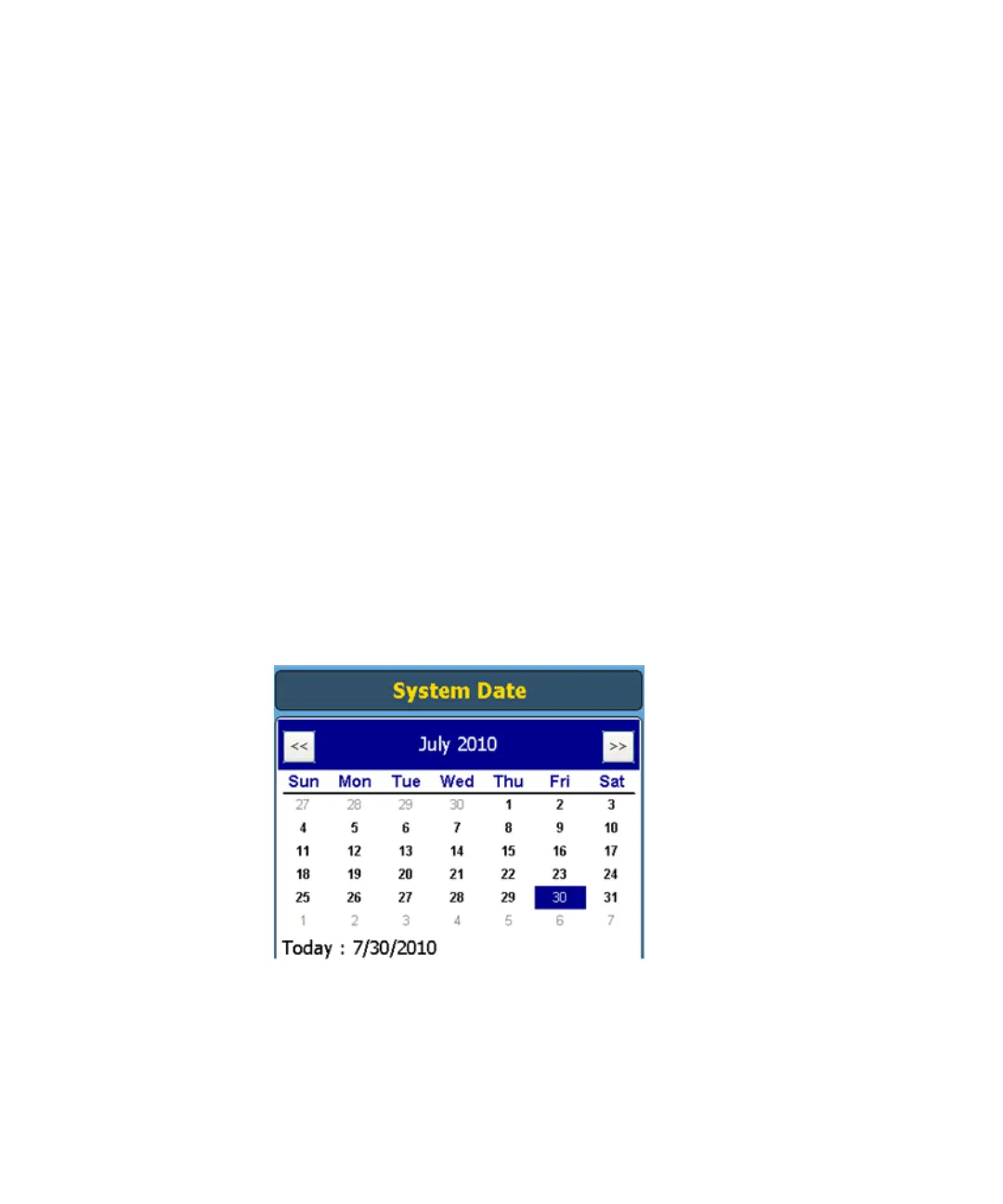Getting Started 3
Cycler name
Agilent SureCycler 8800 Setup and User’s Guide 33
Cycler name
The name of the cycler can be changed by an administrator using the
following steps:
1 From the Home screen, press Settin
gs.
2 Press System Setting.
3 Press the Change b
ut
ton located near the top of the screen. A new
screen will open prompting you to enter a new cycler name.
4 Confirm your changes by pressing OK.
Time and date
The time and date can be edited by an administrator using the following
steps:
1 From the Home screen, press Settin
gs.
2 Press System Setting.
3 To change the date, select the correct date using the calendar under
System
Date.
