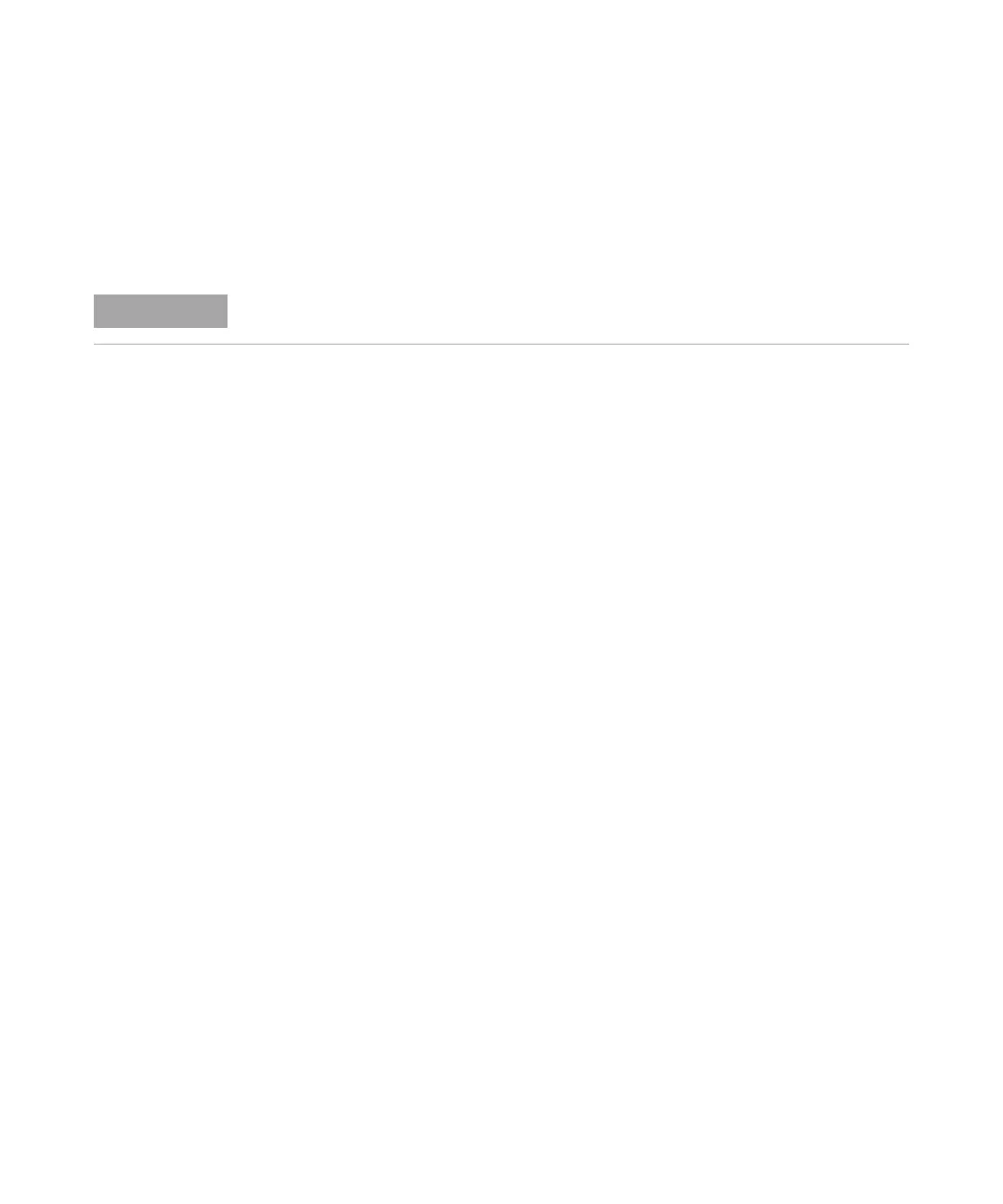PCR Programs 4
To create a PCR program using the PCR Wizard
Agilent SureCycler 8800 Setup and User’s Guide 39
9 To
start the program:
a On the programming screen, press St
ar
t.
b Enter the reaction volume (in microliters) when prompted and press
OK.
To create a PCR program using the PCR Wizard
As an alternative to manually creating a PCR program, you may use the
cycler’s PCR Wizard. The wizard walks you through a series of five steps
to automatically generate a new PCR program.
Starting the PCR Wizard
• Press the PCR Wizard button on the Home screen.
The 5 Steps of the PCR Wizard
1 Polymerase Selection
• Select a DNA
polymerase from the list and press Next. The
polymerase options are:
•Paq5000 (hot start or standard version)
•PfuUltra II
•Her
culase II
•PfuTurbo (hot
st
art or standard version)
•Taq
Th
e wizard algorithm determines the parameters of the program steps
based on g
uidelines specific to the chosen enzyme. (See the
documentation for the enzyme for cycling recommendations.) These
guidelines, however, are often broadly applicable and once the program
is generated and displayed in the programming screen, you are able to
edit the parameters of a step, or add/remove steps. See “Editing PCR
Programs” on page 53 for further instruction.
For instructions on making edits to a PCR program, see “Editing
PCR Progr
ams” on page 53.
