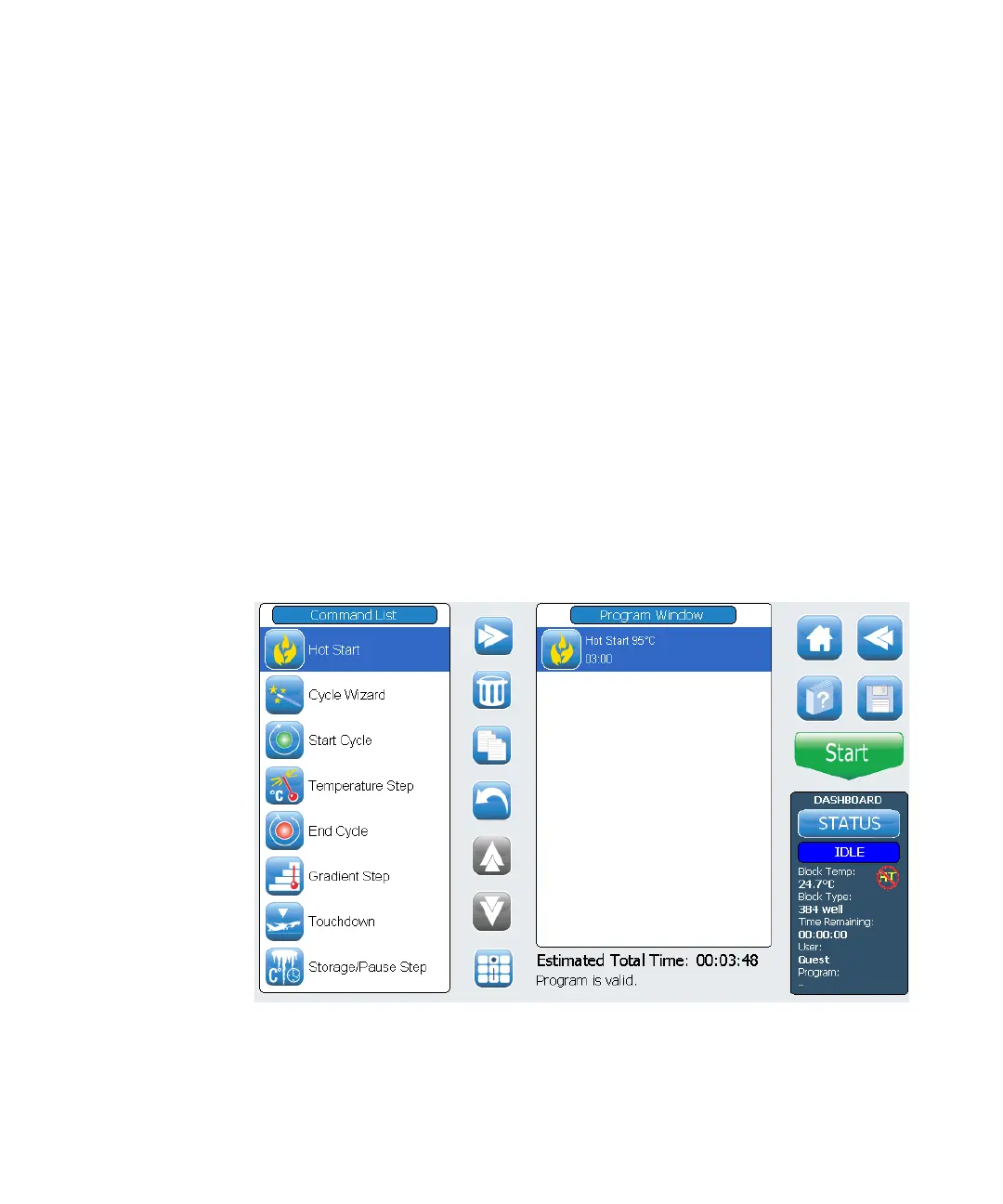4PCR Programs
Creating New PCR Programs
36 Agilent SureCycler 8800 Setup and User’s Guide
Creating New PCR Programs
New PCR programs can be created in one of two ways: by manually
creating a customized program step by step using a list of available
commands, or by using the Program Wizard to generate the program
automatically. The two methods are described in the following sections.
To manually create programs
Programs can be created manually from the programming screen. The
steps in the Command List are used to build the PCR program. The
Program Window lists the commands that have been added to the
program in the order of execution. Figure 1 shows an example of a
programming screen in which a Hot Start command has been added to
the program.
Figure 1 Th
e progra
mming screen of the SureCycler 8800 software.
