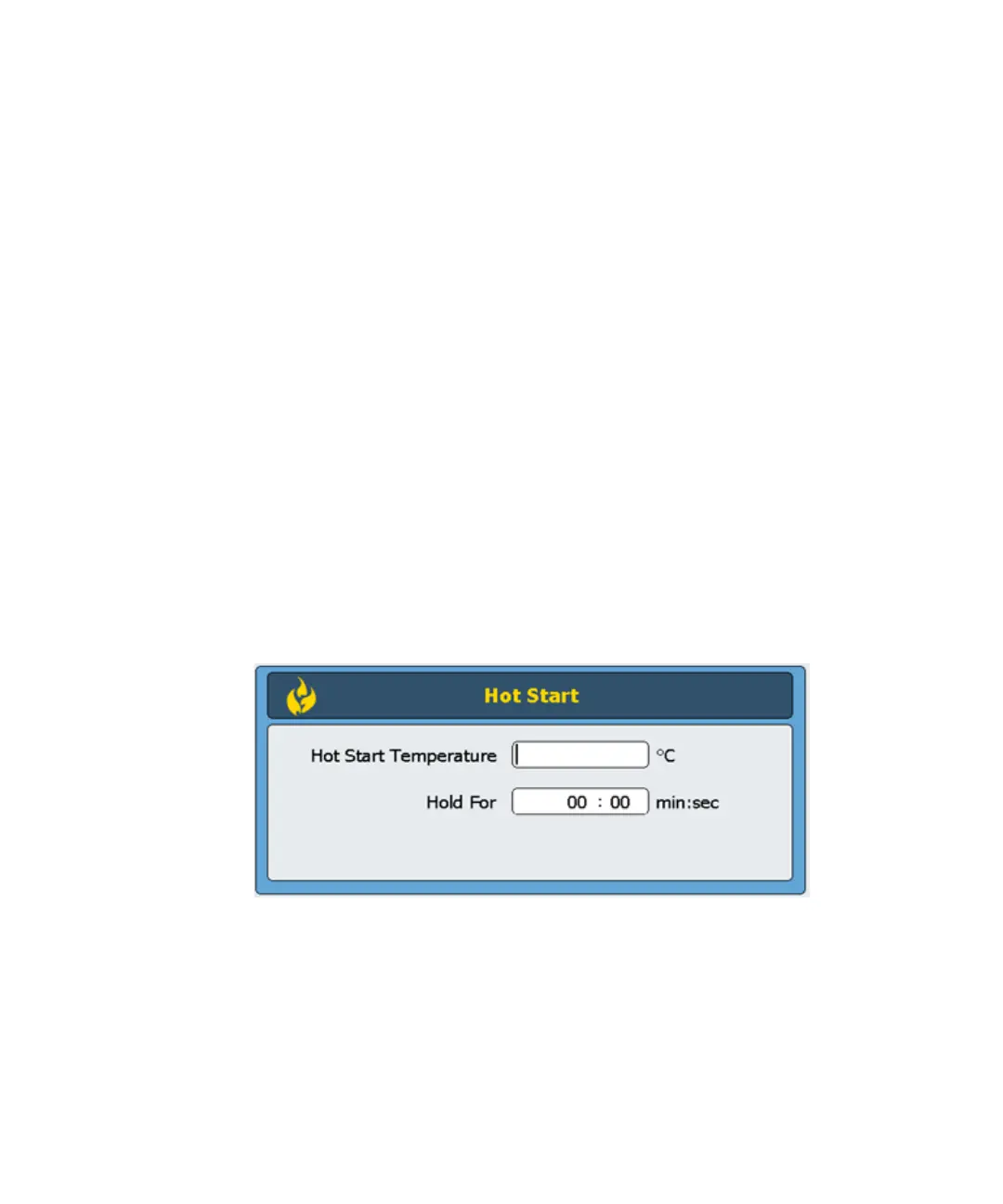PCR Programs 4
Program Steps in the Commands List
Agilent SureCycler 8800 Setup and User’s Guide 43
Program Steps in the Commands List
The following program steps are available in the Command List for
creating customized PCR programs on the programming screen. The
description of each step includes its specific parameters that must be
defined when creating the program.
Hot Start
The Hot Start program step is an extended denaturation step that may be
added to the beginning of PCR programs that use polymerases with hot
start technology. The extended denaturation step activates the polymerase
by either removing a chemical modification agent or by denaturing a
polymerase- bound antibody. The Hot Start command can also be used as
the initial denaturation step in a PCR program when using polymerases
that do not have hot start capability.
When adding a Hot Start program step, you must specify the temperature
and time. During the program run, the next command will be executed
immediately after the hot start step.
Hot Start
T
empera
ture:
Enter the temperature for the Hot Start step.
Hold for
Enter the duration of the step. Please consult the polymerase
manufacturer’s literature for recommendations on hot start conditions.
