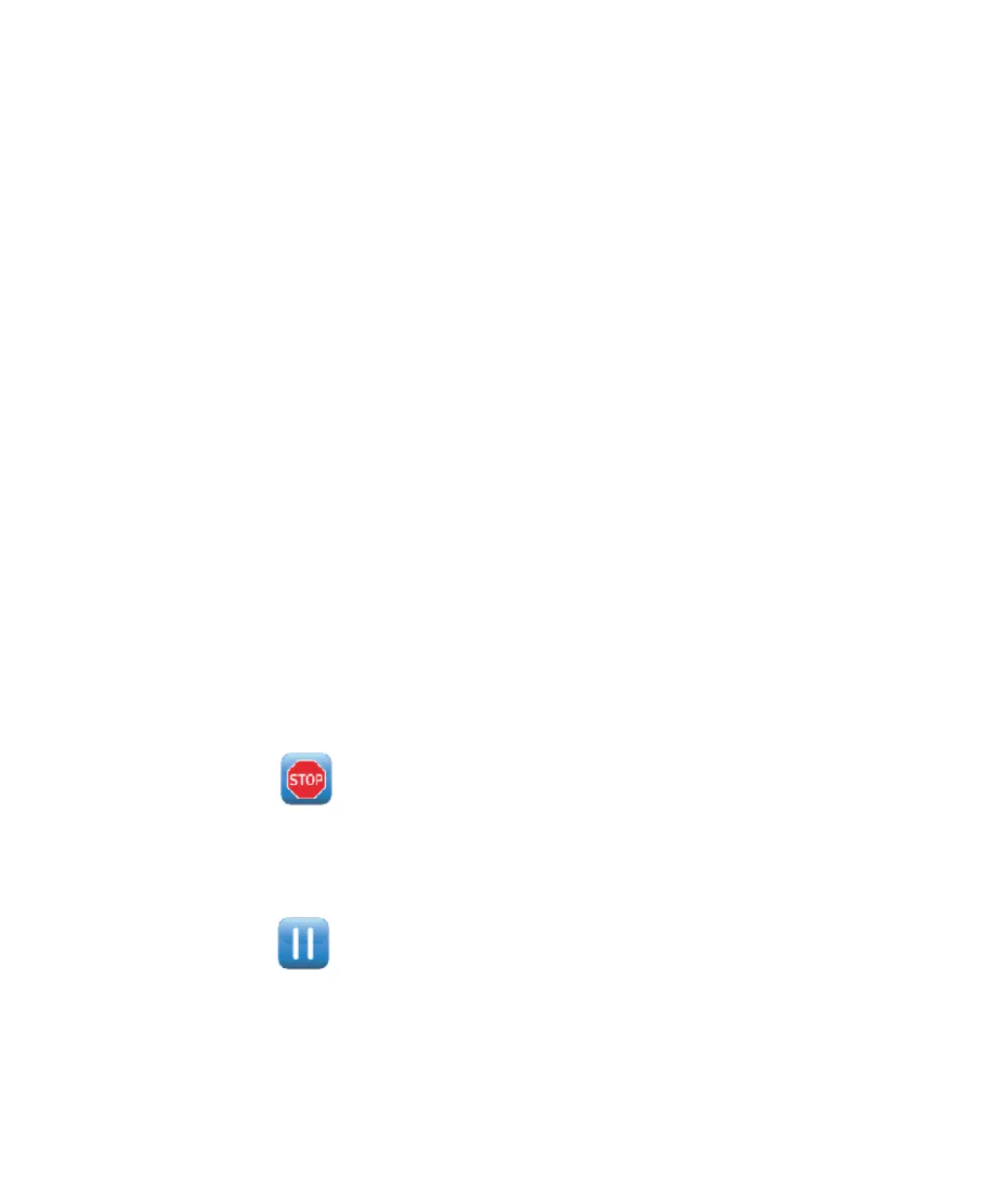PCR Programs 4
Running a PCR Program
Agilent SureCycler 8800 Setup and User’s Guide 55
Running a PCR Program
To run a PCR program
From the Home screen:
1 Press Progra
ms.
2 Select the program to run by pressing it.
3 Press Ru
n S
elected.
4 In the dialog box, enter the volume of the reactions in microliters and
press OK.
From the programming screen:
1 Press Start.
2 In the dialog box, enter the volume of the reactions in microliters and
press OK.
To stop or pause a program
From the Status screen:
• Press the Stop button (shown below) to abort the run.
• Press the Pause button (shown below) to pause the run. The Pause
button is only available when a program is actively running. When a
program is paused, this button becomes a Play button. Press Play to
restart the program.
