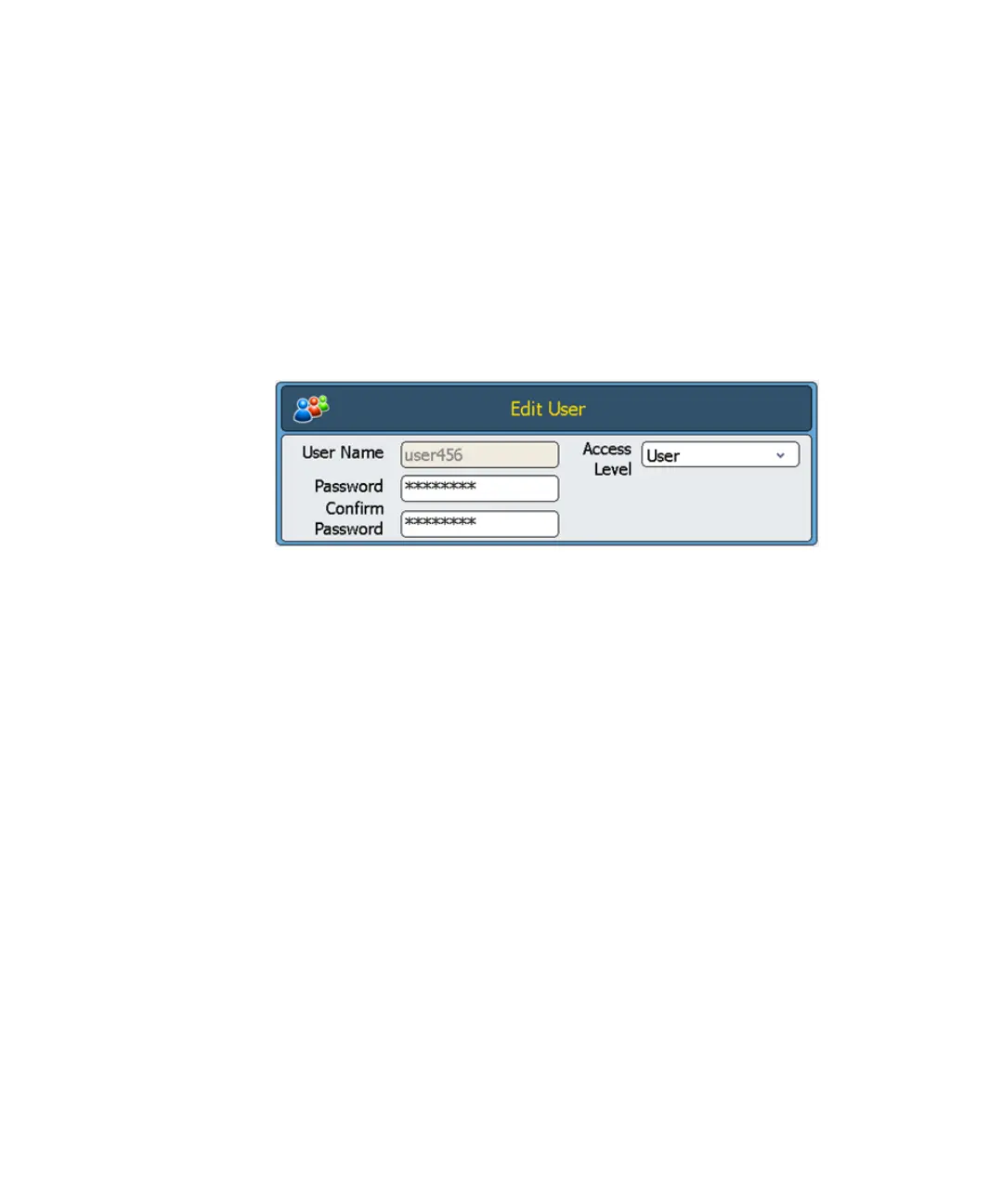3Getting Started
Managing User Accounts
28 Agilent SureCycler 8800 Setup and User’s Guide
To edit user accounts
1 From the Home screen, press Settings.
2 Press User Managem
ent. (You must be logged in to the Administrator
account to access the User Management features.)
The User Management screen opens listing the available user names and
correspondi
ng user levels.
3 Select the user account to edit and press Edit to o
pen the Edit User
screen.
4 From the Edit User screen, you can change the password and the
access level for the user account. (Note that the access level for the
Administrator and Guest accounts cannot be edited.)
5 Press OK to sav
e the changes.
A confirmation message appears after successful up
date of the user
data.
To delete user accounts
The Administrator and Guest accounts cannot be deleted.
1 From the Home screen, press Settin
gs.
2 Press User Managem
ent. (You must be logged in to the Administrator
account to access the User Management features.)
The User Management screen opens listing the available user names and
correspondi
ng user levels.
3 Select the user name to remove.
4 Press Remov
e t
o remove the user name from the user list.
All user permissions for that account are deleted. All programs and
GLP reports associated wit
h that user are deleted.
