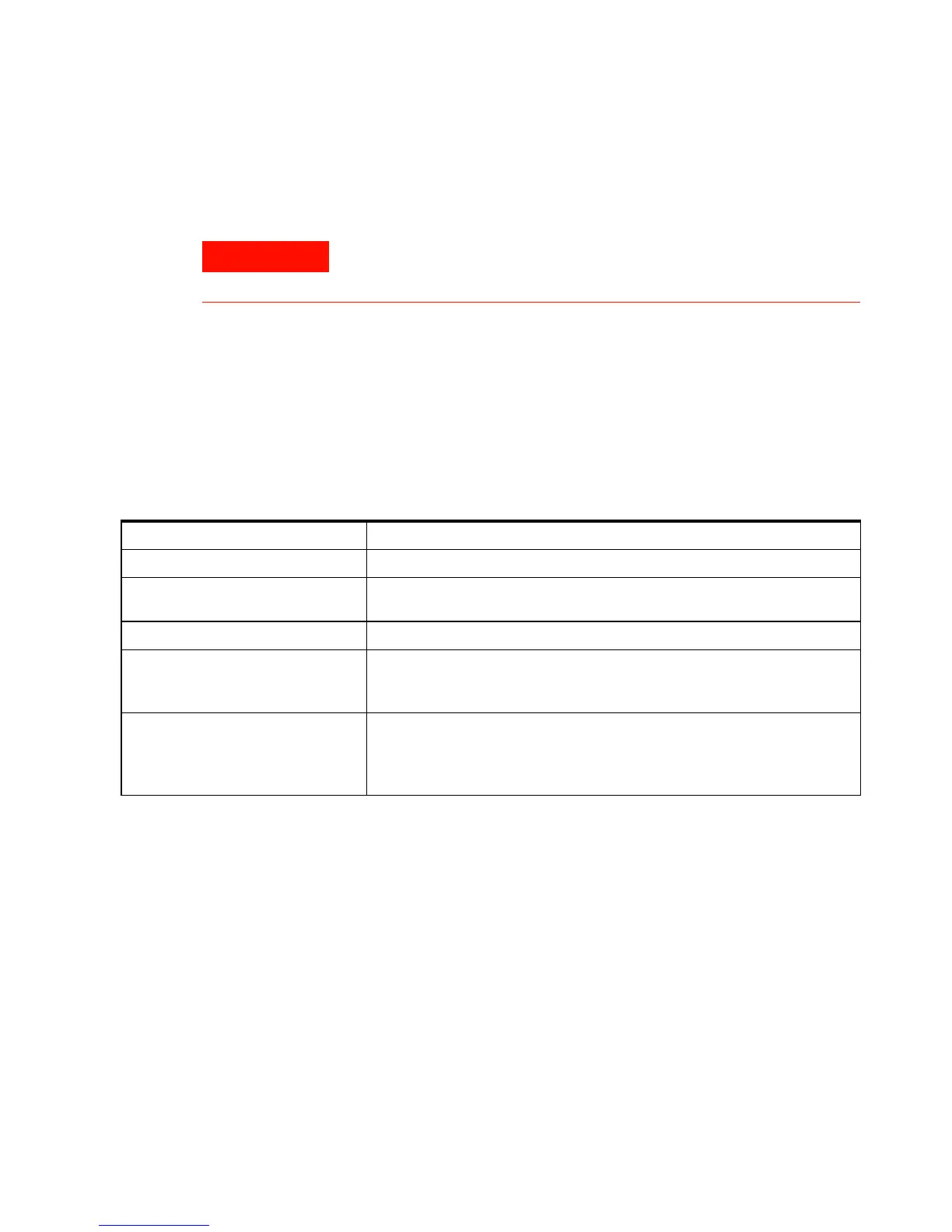116 Agilent U1251A/U1252A User’s and Service Guide
5 Maintenance
Troubleshooting
If the instrument fails to operate, check the battery and the
test leads. Replace them if necessary. And if the instrument
still does not function, check the operating procedures in
this manual. When servicing, use only specified replacement
parts. The table below will assist you to identify some basic
problems.
To avoid electrical shock, do not perform any service unless you are
qualified to do so.
Malfunction Identification
No LCD display after power ON
• Check the battery. Charge or replace it.
No beeper tone
• Check the setup mode to verify if the beeper is set to OFF. Then select the
desired driving frequency.
Fail on current measurement
• Check the fuse.
No charging indication
• Check the external adaptor to verify if the output is DC 24 V and the
adaptor is plugged into the charging terminals completely.
• Line power voltage (100V~240V AC 50Hz/ 60Hz)
Fail on Remote control
• Check that the optical side of the cable is connected to the meter and the
text side of the cover is up.
• Check the baud rate, parity, Data bit, Stop bit (default is 9600, n, 8, 1)
• Driver install for USB- RS232.