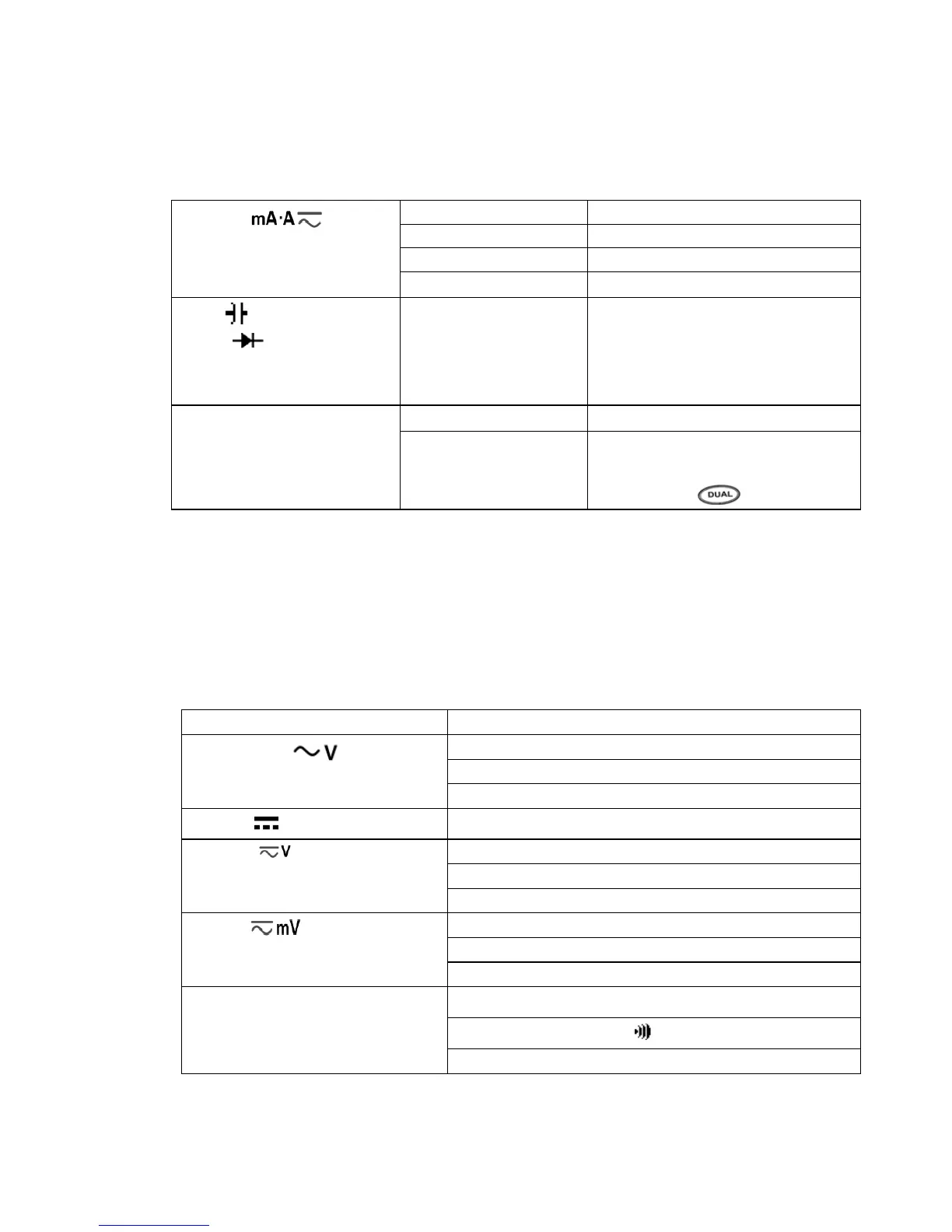30 Agilent U1251A/U1252A User’s and Service Guide
1 Getting Started Tutorial
Selection of Display by SHIFT Button
The table below shows selection of primary display, with
respect to measuring function (rotary switch position), using
the SHIFT button.
(AC + DC current)
[for U1252A]
AC + DC A Hz (AC coupling)
AC + DC A AC A
AC + DC A DC A
AC + DC A
Ambient temperature °C or °F
(Capacitance)
(Diode)/
Ω (Resistance)/
nS (Conductance)
nF / V / Ω / nS
Ambient temperature °C or °F
TEMP (Temperature)
°C (°F) Ambient temperature °C or °F
°C (°F) Ambient temperature °C or °F / 0°C
compensation (select by pressing
)
Rotary switch position (Function) Primary display
(AC Voltage)
AC V
dBm (in dual display mode)
(1)
dBV (in dual display mode)
(1)
V for U1251A
DC V
for U1252A
(AC + DC Voltage)
DC V
AC V
AC + DC V
for U1252A
(AC + DC Voltage)
DC mV
AC mV
AC + DC mV
Ω
Ω
Ω
nS