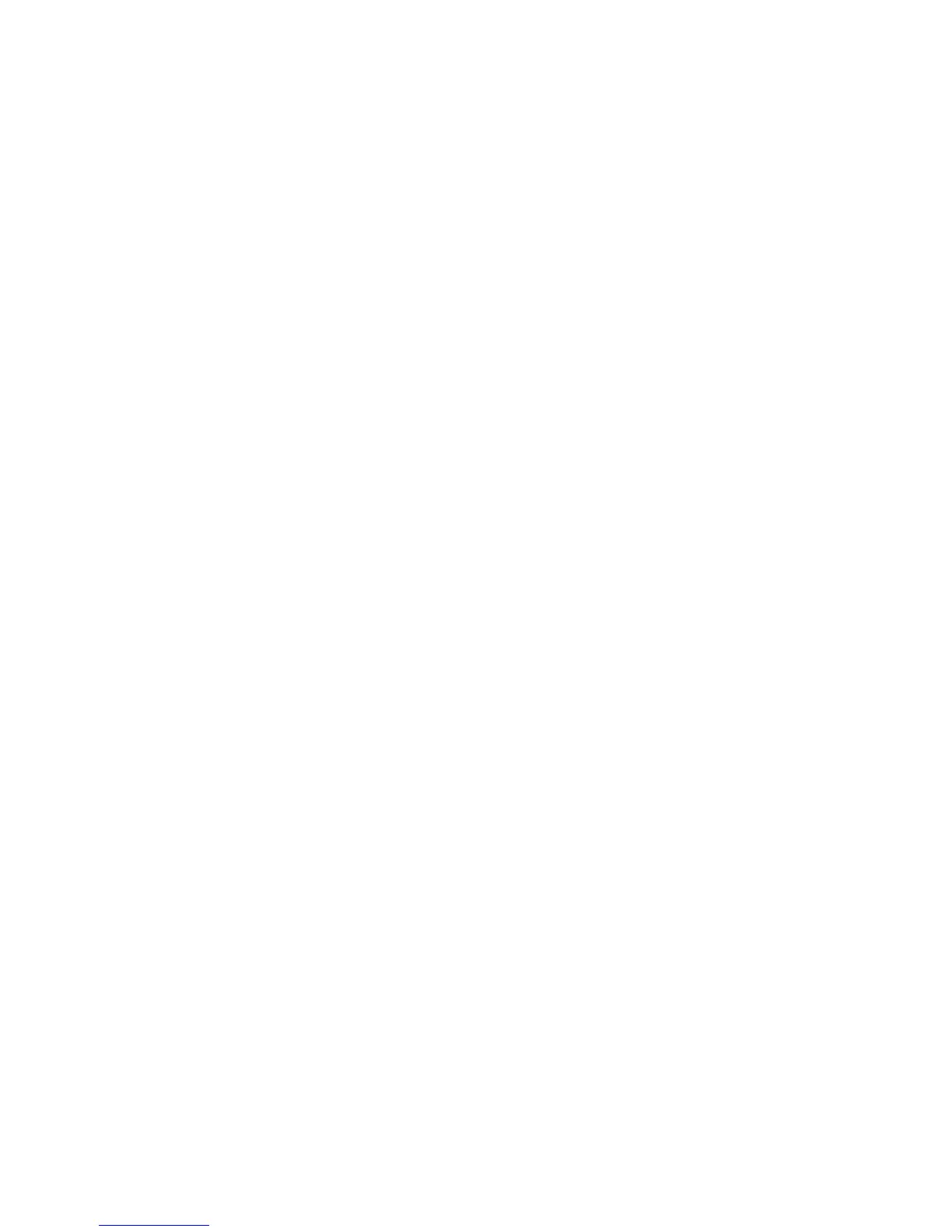Agilent U1251A/U1252A User’s and Service Guide 104
Contents
1 Getting Started Tutorial 13
Introducing the Agilent U1251A and U1252A Handheld Digital
Multimeter 14
Adjusting the Tilt-Stand 15
The Front Panel at a Glance 17
The Rotary Switch at a Glance 18
The Keypad at a Glance 19
The Display at a Glance 21
Selection of Display by Hz Button 26
Selection of Display by Dual Button 27
Selection of Display by SHIFT Button 30
The Terminals at a Glance 32
The Rear Panel at a Glance 33
2 Making Measurements 108
Measuring Voltage 109
Measuring Current 112
Measuring DC voltage 111
Measuring Current 112
µA & mA Measurement 39
% Scale of 4–20 mA 113
A measurement 114
Frequency Counter 115
Measuring Resistance, Conductance and Testing Continuity 117
Testing Diod e s 121
Measuring Capacitance 124
Measuring Temperature 125
Alerts and Warning During Measurement 128
Overload Alert 128
Input Warning 128
Charge Terminal Alert 129