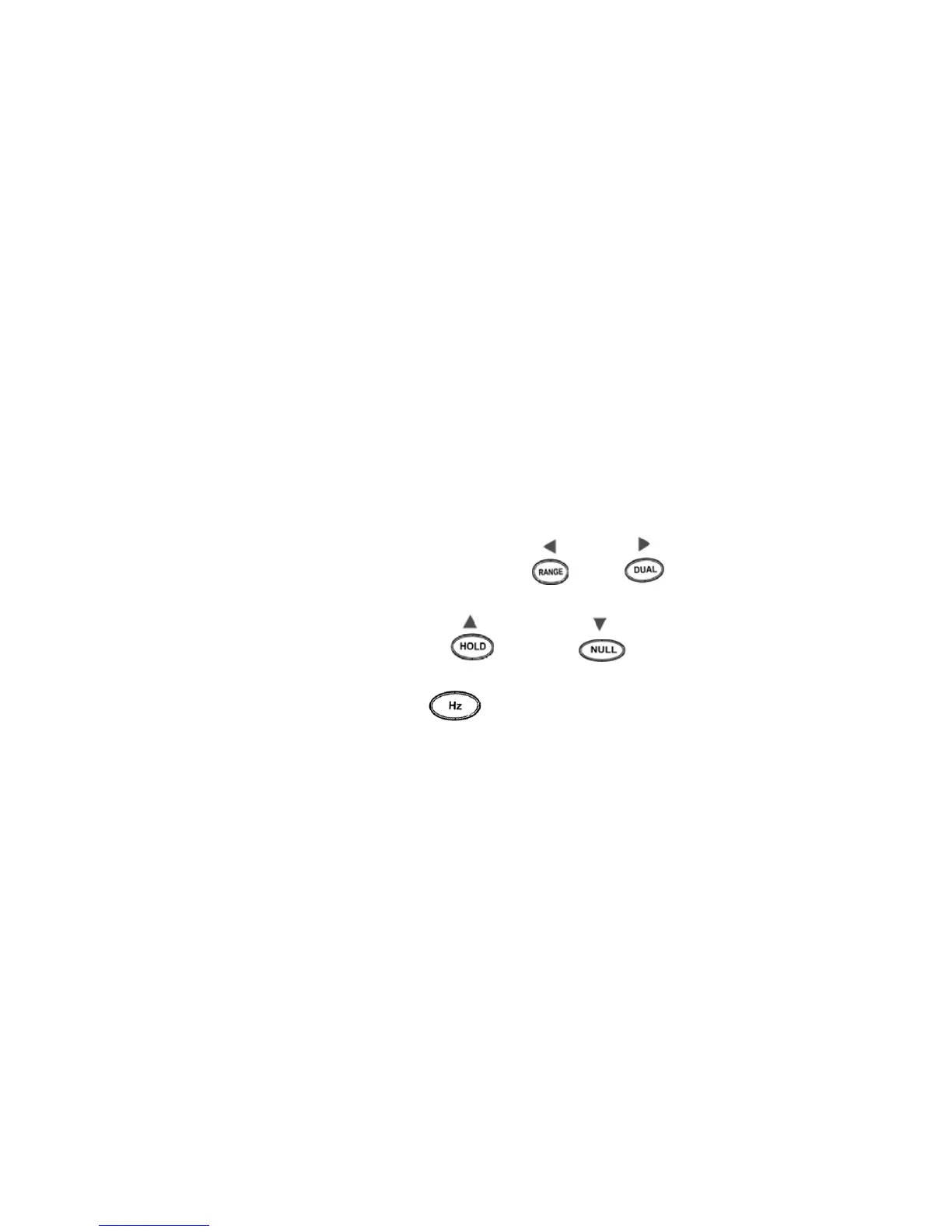Performance Tests and Calibration 7
Agilent U1251A/U1252A User’s and Service Guide 143
Using the Front Panel for Adjustments
This section describes the procedures to perform
adjustments from the front panel.
Selecting the Adjustment Mode
To unsecure the instrument, see “Unsecuring the Instrument
for Calibration” on page 139 or “To Unsecure the Instrument
Without the Security Code” on page 141. Once unsecured,
the reference value will be indicated on the primary display.
Entering Adjustment Values
Use the following adjustment procedure to enter an input
calibration value from the front panel:
1 Use the edit keys and to select each digit in
the primary display.
2 Use the and the arrow keys to advance
through the digits 0 through 9.
3 Press when done to start calibration.