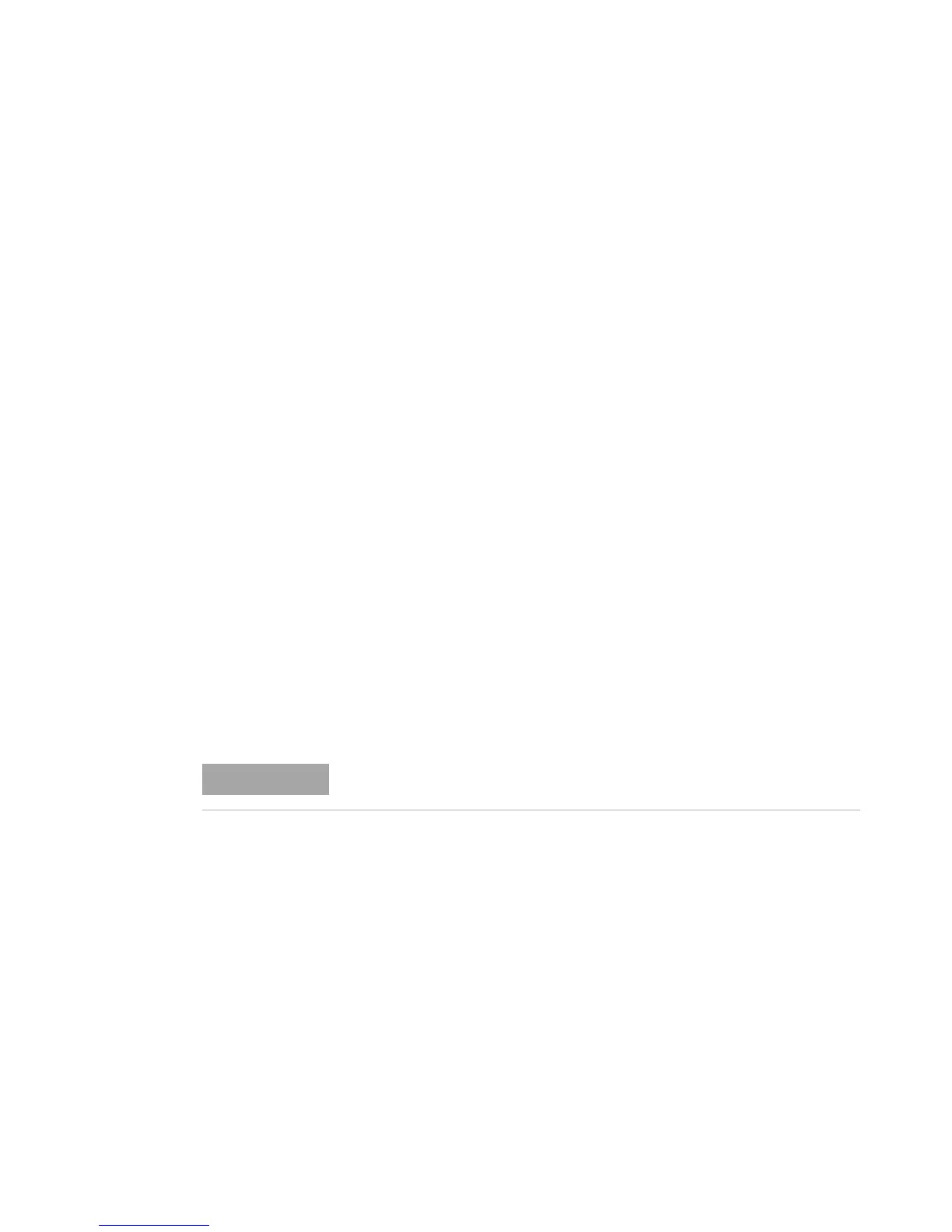142 Agilent U1251A/U1252A User’s and Service Guide
7 Performance Tests and Calibration
Now you can use 1234 as the security code. If you want to
enter a new security code, see “To Change the Instrument
Calibration Security Code from the Front Panel” on
page 140. Make sure you record the new security code.
Calibration Process
To complete a full instrument calibration use following
general procedures:
1 Read “Test Considerations” on page 128.
2 Perform the verification tests to characterize the
instrument (incoming data).
3 Unsecure the instrument for calibration (see “Calibration
Security” on page 138).
4 Perform the adjustment procedures (see “Adjustments
Consideration” on page 144).
5 Secure the instrument against calibration.
6 Note the new security code and calibration count in the
instrument's maintenance records.
Make sure to quit the Adjustment Mode before turning off the instrument.