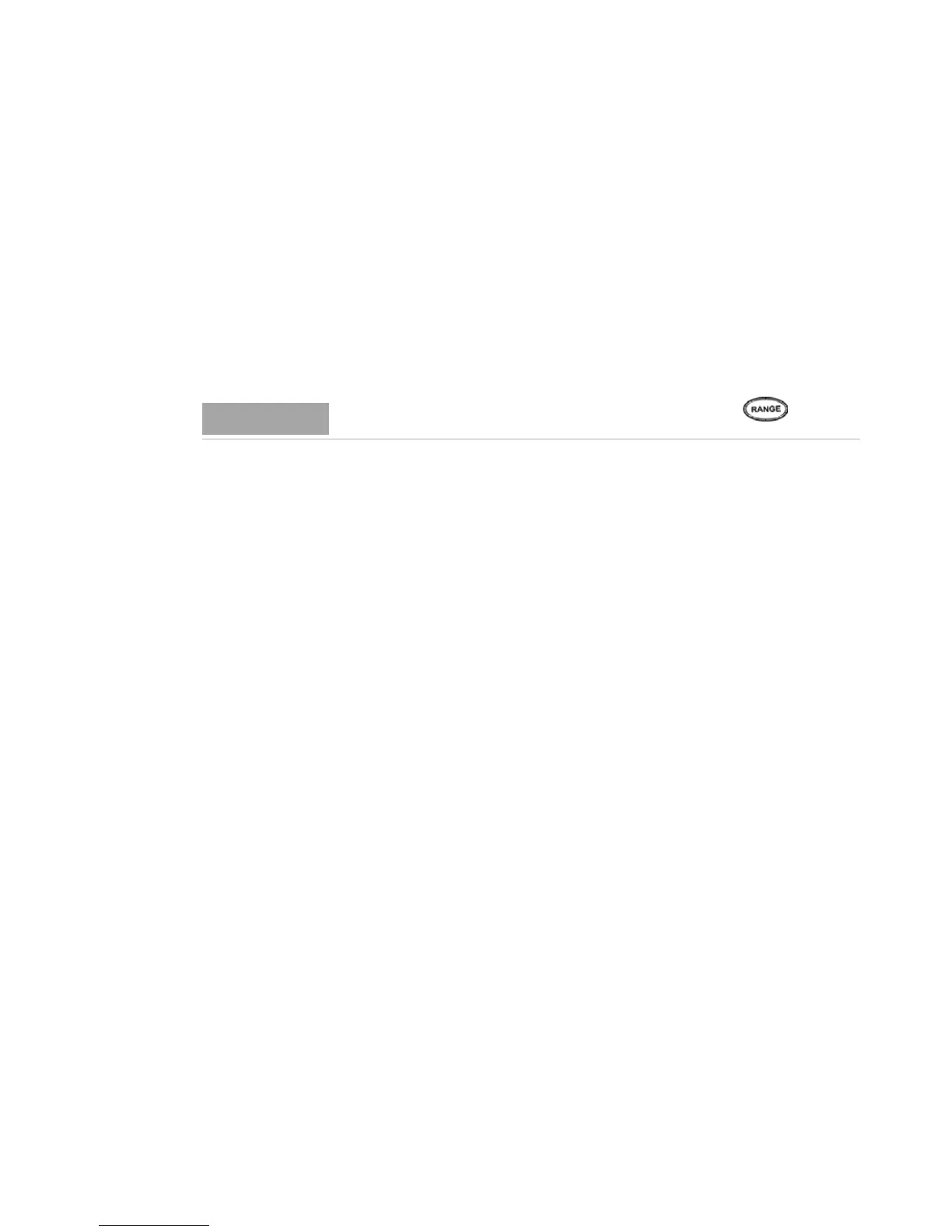90 Agilent U1251A/U1252A User’s and Service Guide
4 Changing The Default Setting
Setting Temperature Unit
Four combination displays are available:
• Celsius only (°C on primary display) single display setting
• Celsius- Fahrenheit (d- CF) and Fahrenheit-Celsius (d-FC)
dual display setting.
• Fahrenheit only (°F on primary display) single display
setting.
Primary-Secondary Display can be swapped by pressing