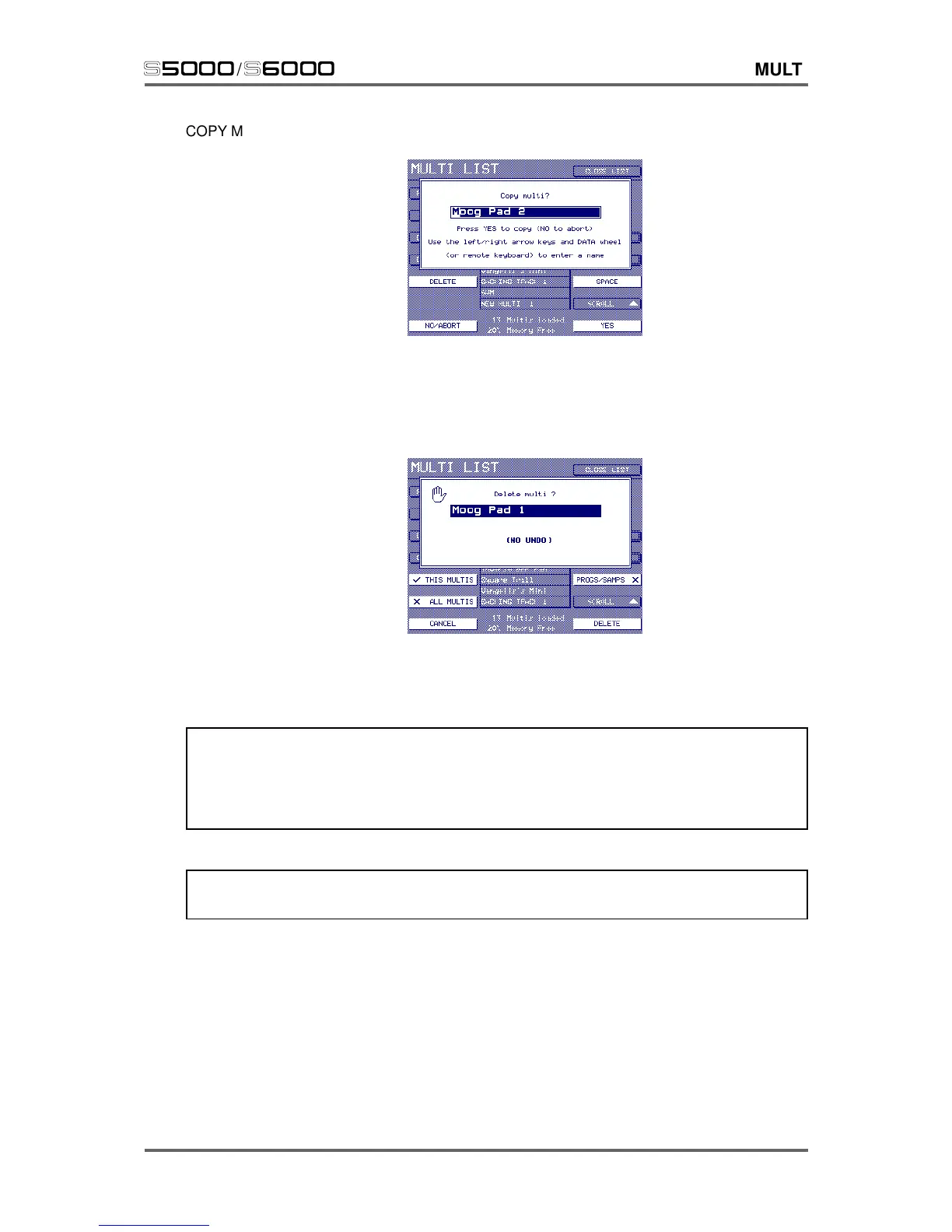Version 1.21 55
s5000
/
s6000
MULTI
COPY MULTI Pressing COPY MULTI will pop-up this prompt:
The multi is given a default ‘autoname’ but you may enter a new name if
you prefer in the normal way.
DELETE MULTI Pressing DELETE MULTI will pop-up this prompt:
You can use the check boxes to select whether or not the programs and
samples associated with the multi will also be deleted.
NOTE: With the PROGS/SAMPS checkbox ticked, if any programs in the selected multi are
used in one or more multis in memory, those programs will not be deleted as this would corrupt
the other multis.
However, if the programs and/or samples are not used by any other multis, they will be deleted.
You may also select to delete all multis in memory.
NOTE: Deleting ALL MULTIS and also selecting to delete the programs and samples is the
equivalent of clearing the memory completely
Pressing DELETE will initiate the delete function. CANCEL will close the
prompt.
CREATE MULTI This allows you to create multis. The function is identical to CREATE
MULTI in the main multi page.