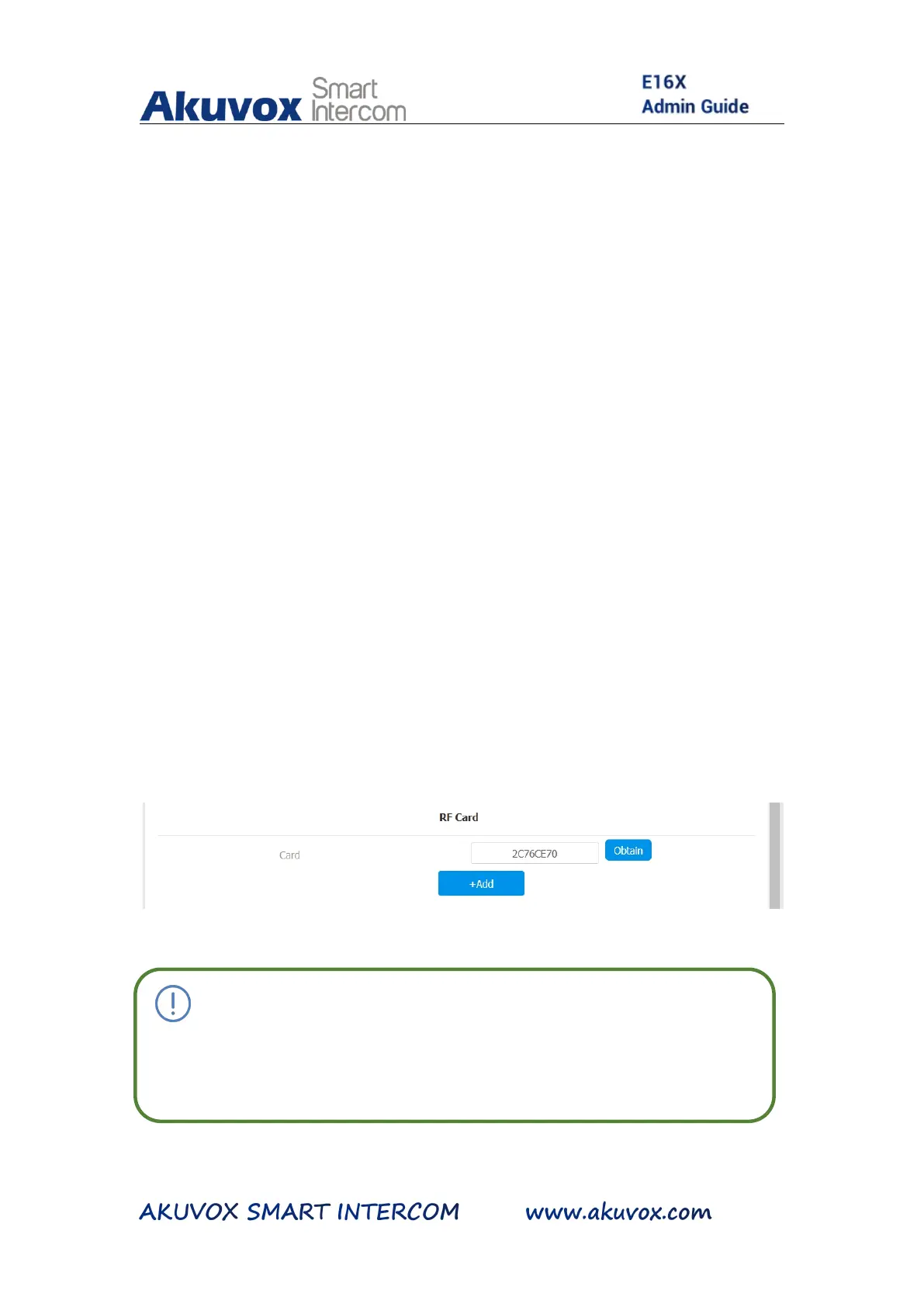12.2. Configure RF Card for Door Unlock
12.2.1. Configure RF Card on the Web Interface
To configure RF card , you can do as follows:
1. Click Access Control > User
2. Click the Add tab.
3. Go to User Basic section.
4. Enter the user’s name and floor number.
5. Go to RF Card section.
6. Click and Obtain tab and place the card on the card reader area.
Note:
Please refer to PIN code access schedule selection for the RF
