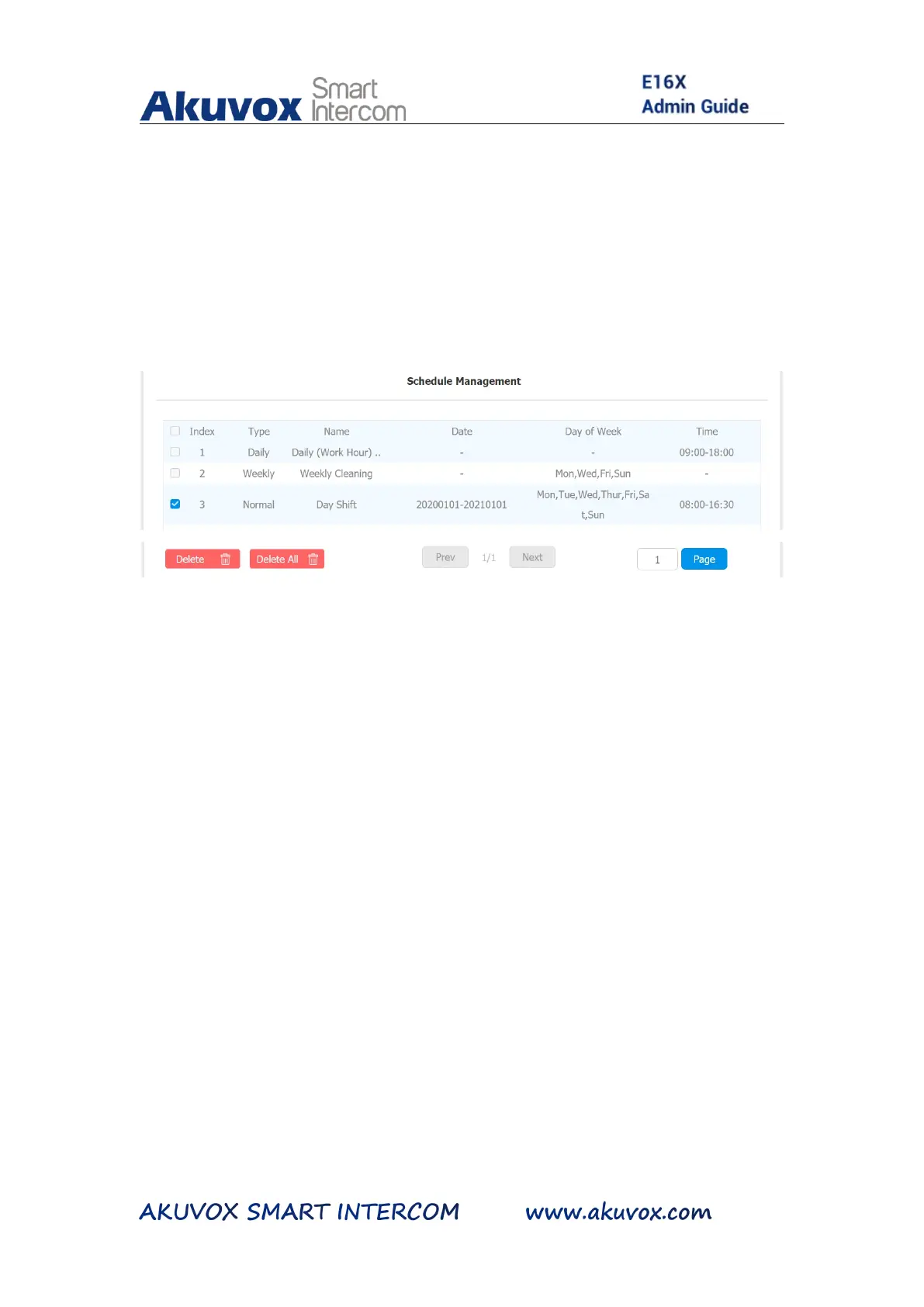3. Go to Schedule Setting section above in the same interface page.
4. Edit the schedule according to your need.
5. Click Edit tab for validation or Reset tab to go back to your
previous setting
12. Door Unlock Configuration
E16 series door phone offer you three types of door access via PIN code,
RF card and Facial recognition. You can configure them on the device
and web interface. More over, you can import or exporting the
configured files to maximize your RF card configuration efficiency.
