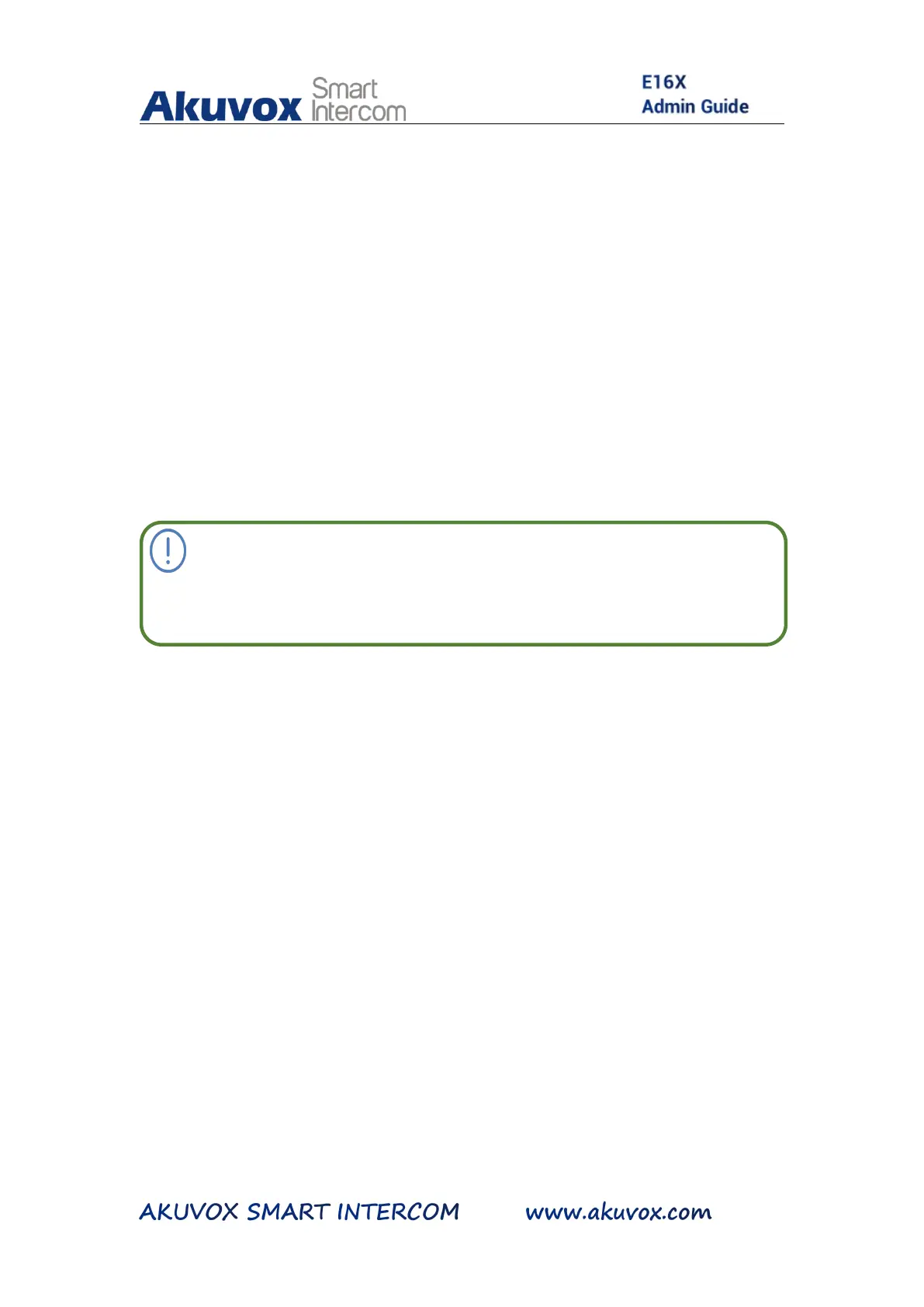“ Unregistered” as the default. However, the status will be changed
back to “Unregistered” if the picture uploaded is cleared when you
press the Reset tab.
Photo(jpg/png): select the picture with jpg or png format to be
uploaded to the device and press if you want to clear the picture
uploaded.
12.3. Configure Door Access Using
Configured Files.
E16 series door phones allow you to speedily configure user(s)-specific
door access in batch by importing the configured all-in-one door
access control files incorporating user information, door access type,
