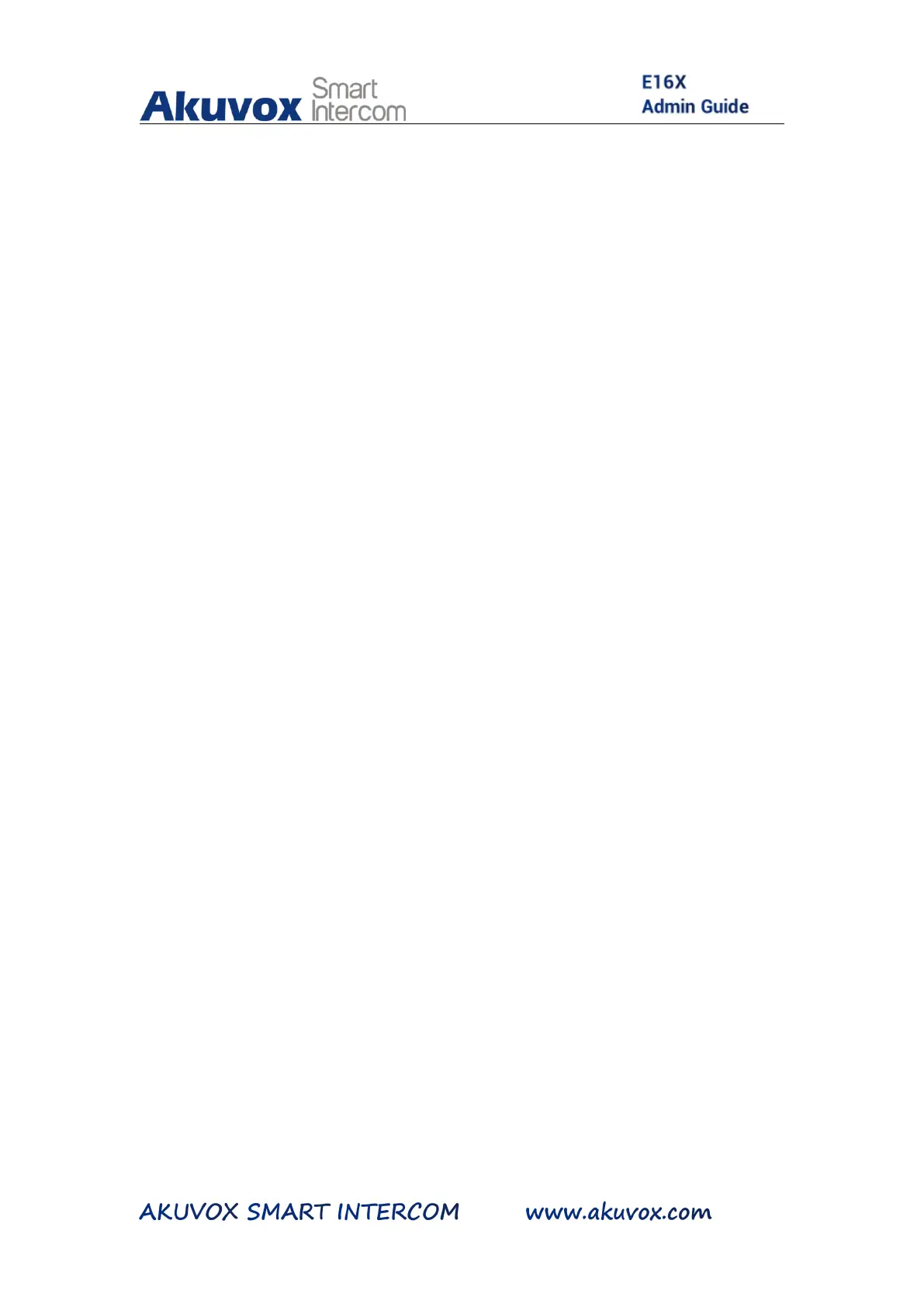door access schedule etc., thus all the door access setting can be done
at one stop, saving your time and effort from configuring the door
access for users separately when users are large in number.
To import the configured door access files, you can do as follows:
1. Click Access Control > User
2. Click Select File tab in User Data (except Face) field to upload the
configured file for the door access not inclusive of the access by
facial recognition.
3. Click Import tab to start uploading the files and Export to export
the file.
4. Click Select File tab in Face field to upload configured file for the
door access by facial recognition.
5. Click Import tab to start uploading the files and Export to export
the file.
6. Click Reset tab if your want to clear the configured file (facial
recognition) you selected.
