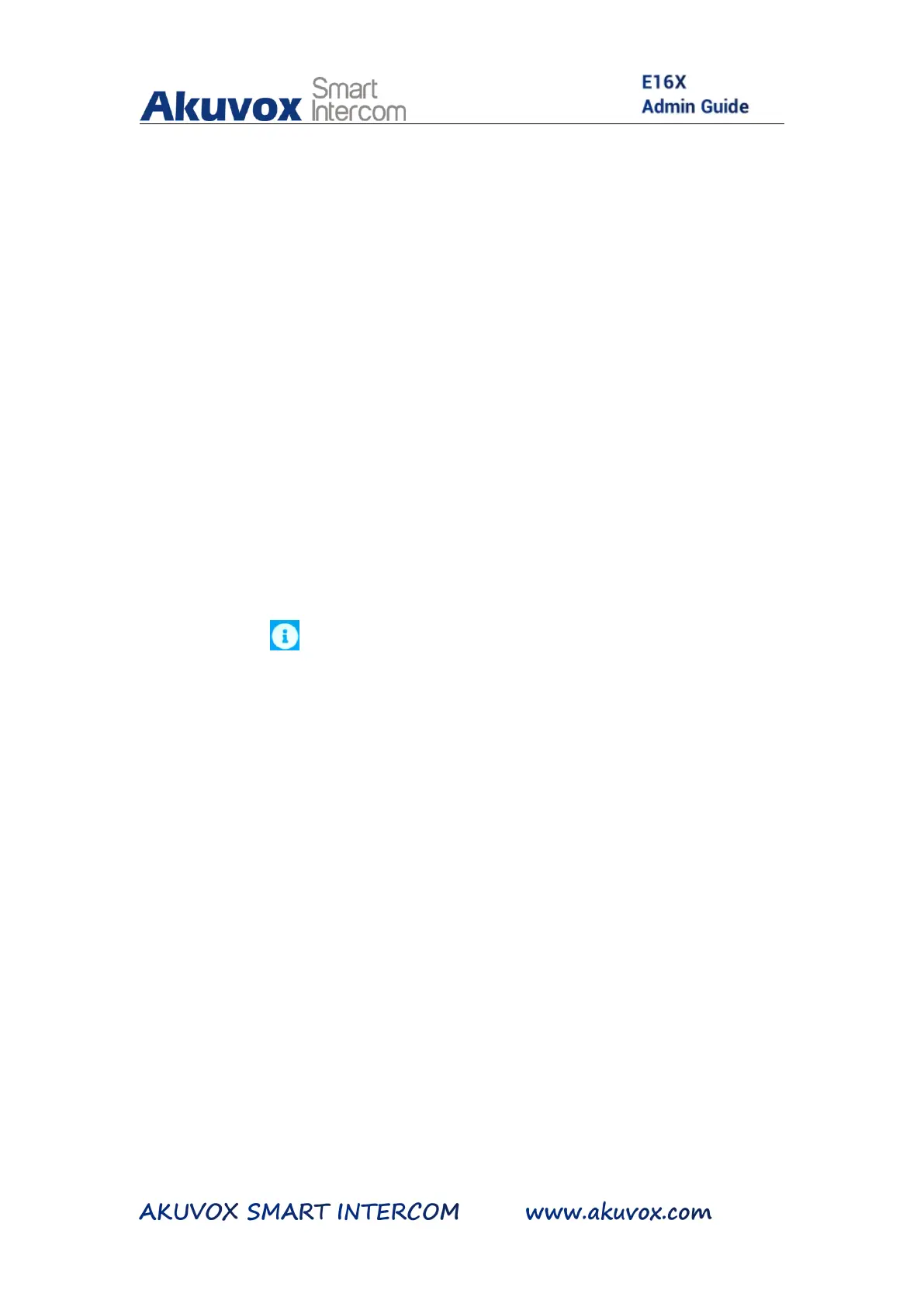12.1.2. Configure Private PIN Code on the Device
You can configure door access by Private PIN code on the device by
entering the user’s name and the PIN code for the door access.
To configure private PIN code , you can do as follows:
1. Press User icon on the Setting screen.
2. Press Add tab on the bottom of the screen.
3. Enter the User name.
4. Enter the Private PIN in the Private PIN field.
5. Press Save tab on the bottom for the validation.