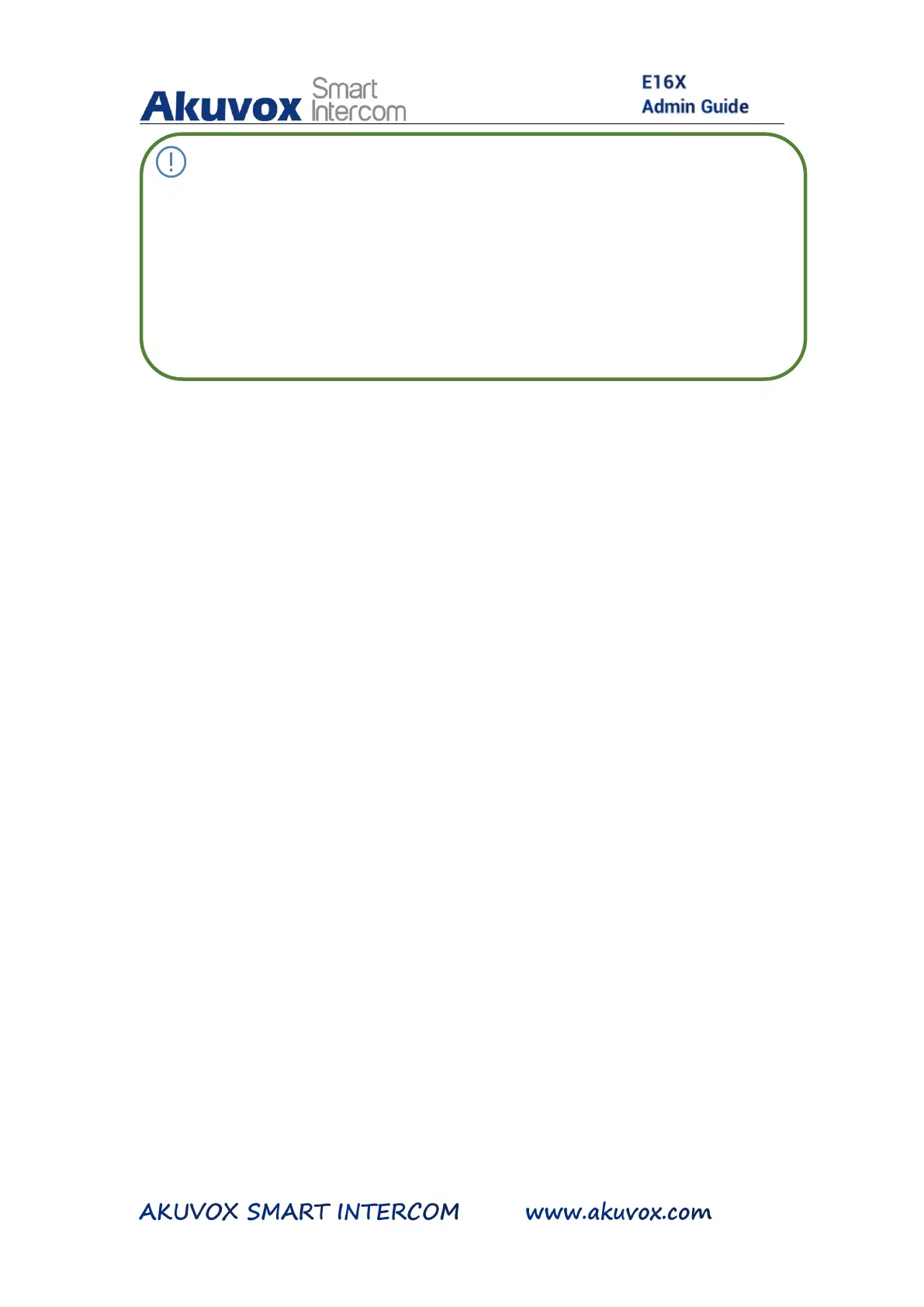Note:
The general configuration file for the in-batch provisioning is
with the format “r0000000000xx.cfg” taking E16 as an
example “r000000000016.cfg ( 10 “zeros” in total while the
19.5. Static Provisioning Configuration
You can manually set up a specific server URL for downloading the
firmware or configuration file. If an autop schedule is set up, the door
phone will perform the auto provisioning on a specific timing
according to autop schedule you set up. In addition, TFTP, FTP, HTTP,
and HTTPS are the protocols that can be used for upgrading the
device firmware and configuration.
To set up static provisioning autop, you can do as follows
1. Click Upgrade > Advanced > Automatic Autop
