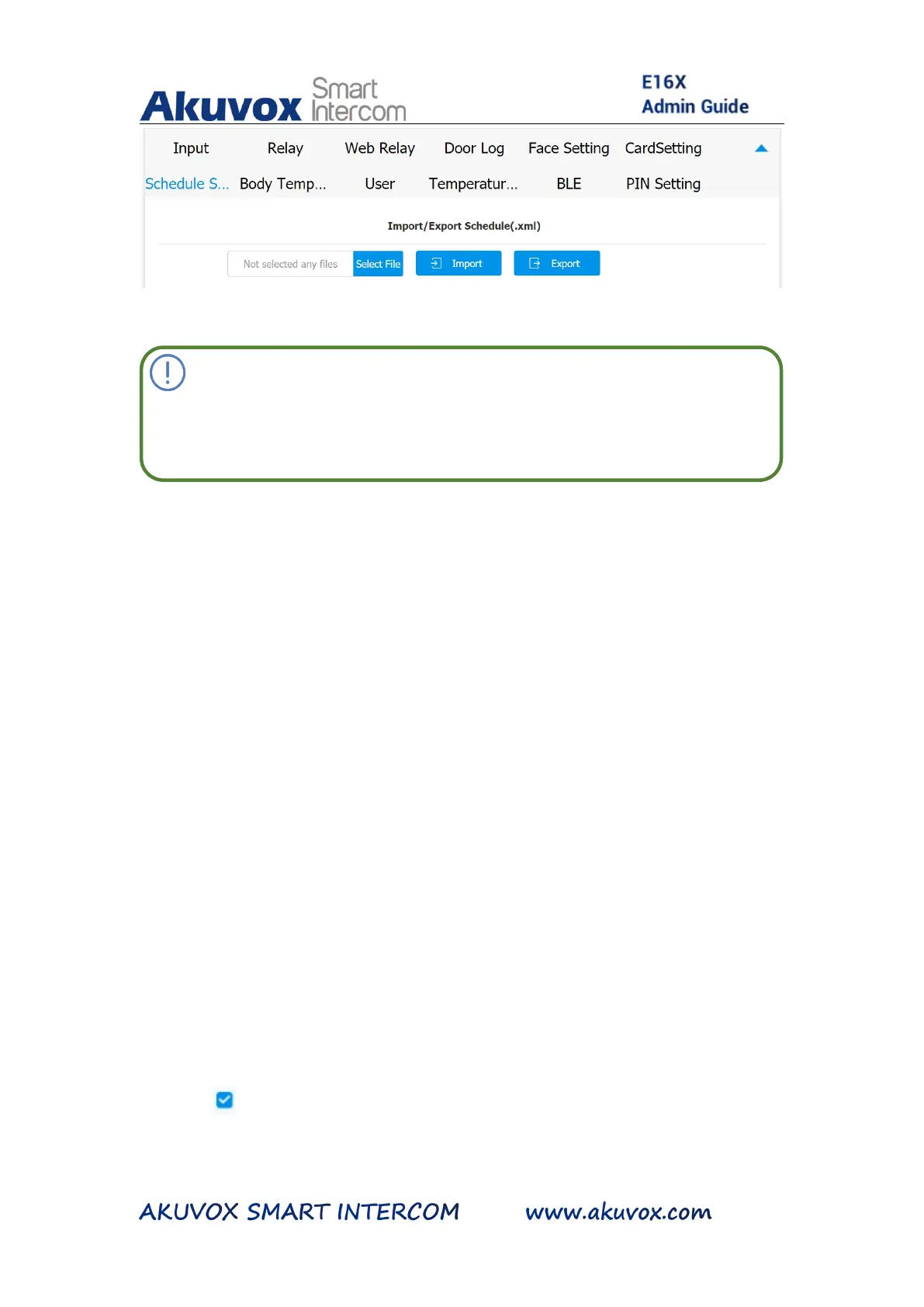Note:
It only supports .xml format file for importing and exporting
11.1.3. Edit the Door Access Schedule
If you want to edit or delete your door access schedule you created,
you can edit or delete the configured schedule separately or in batch
on the web interface.
To edit or delete the schedule , you can do as follows:
1. Click Access Control > Schedule Setting> Schedule Management
2. Tick the schedule you wish to edit or delete .
