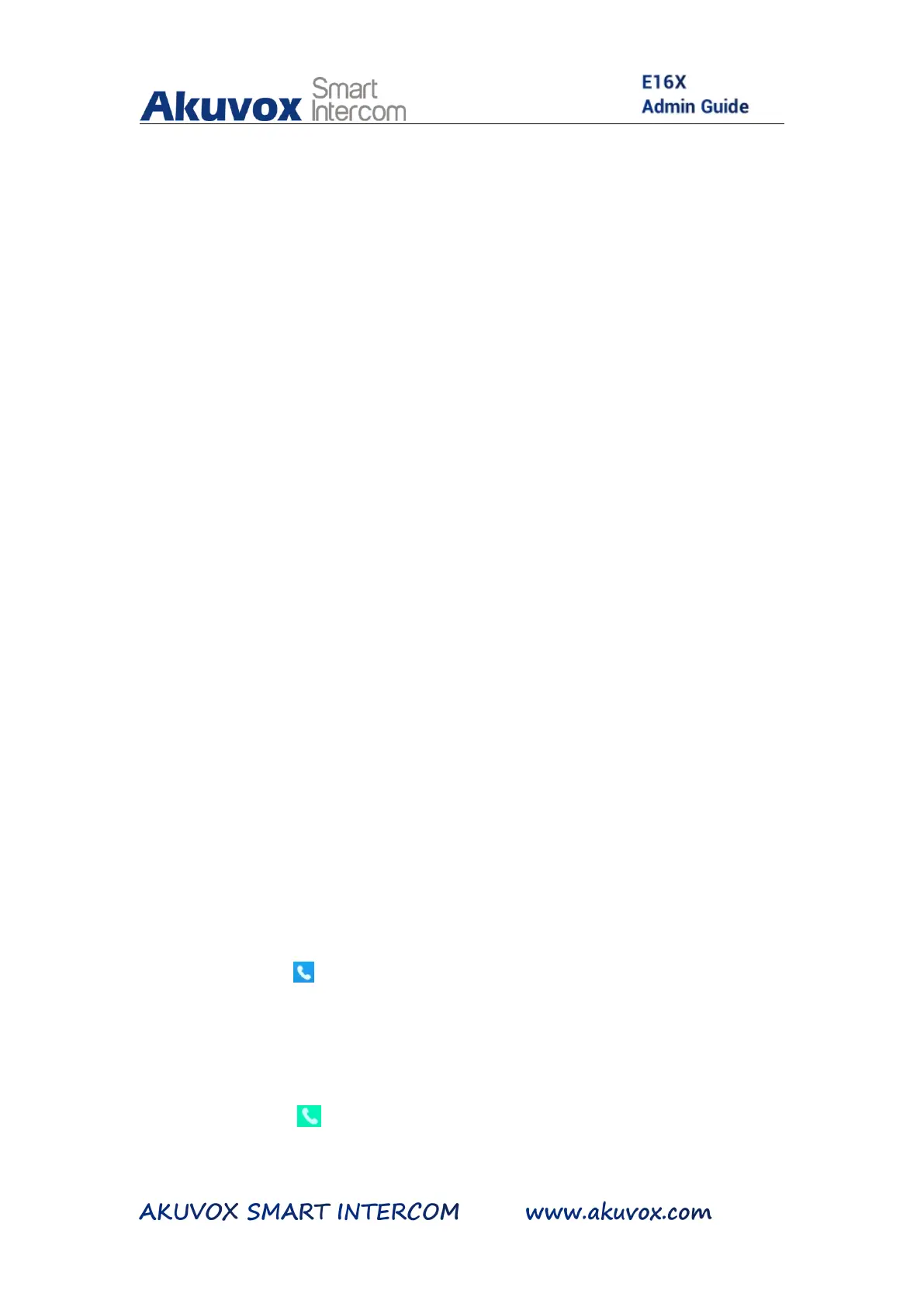Intercom call in the device can be configured to allow you to perform
a variety of customized intercom calls such as IP call and SIP call for
different application scenarios.
9.1. IP call & IP Call Configuration
IP call can be made directly on the intercom device by entering the IP
number on the device. And you can also disable the direct IP call if you
allow no IP call to be made on the device.
9.1.1. Make IP calls
To make directly IP call on the device, you can do as follows:
1. Press the dial icon on the home screen to go to the Dial interface
on the device.
2. Enter the IP or SIP number you wish to call on the soft key board.
3. Press the Call icon to call out.
