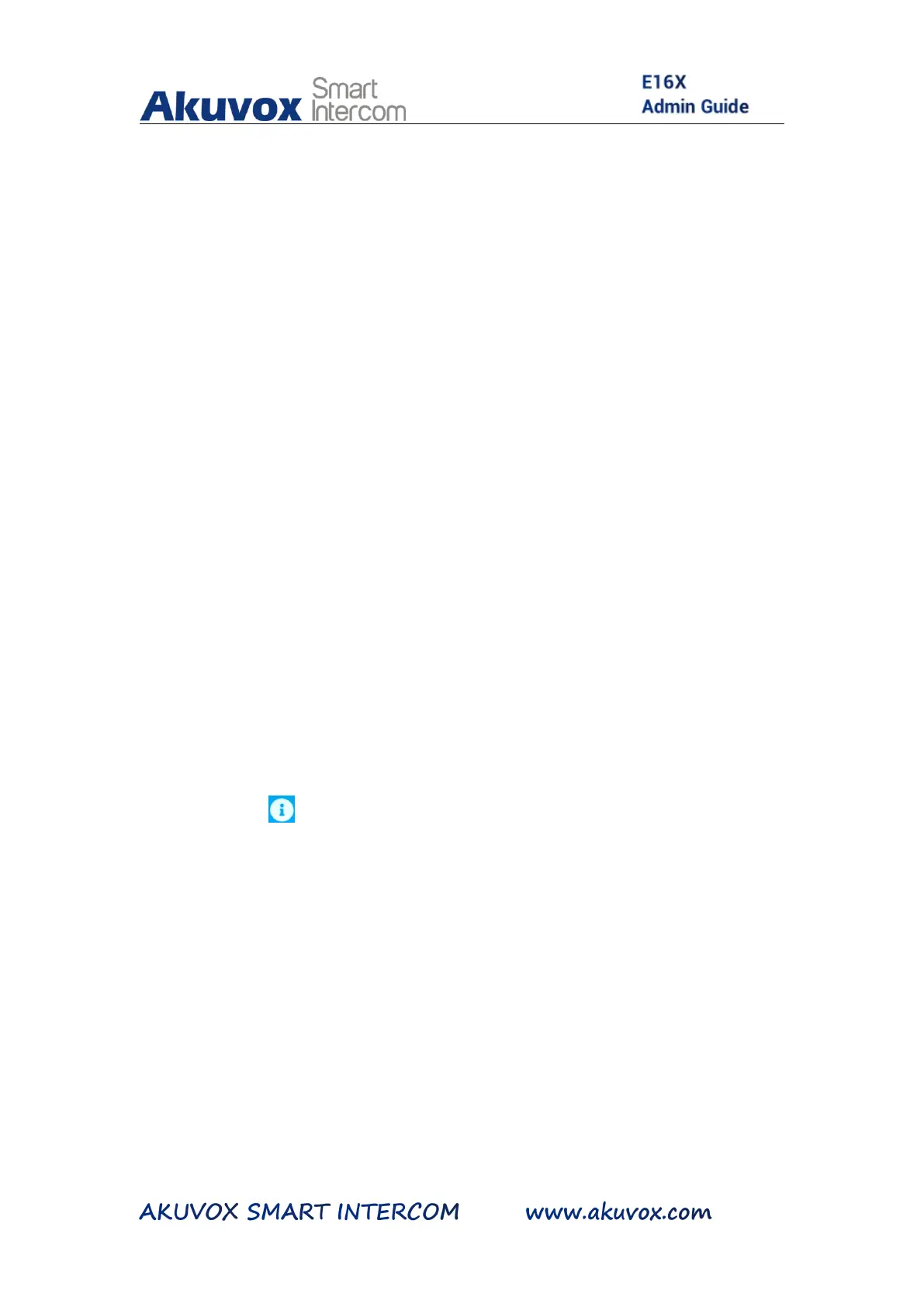12.2.2.1. Configure Facial Recognition on the Device
To configure the facial recognition, you can do as follows:
You can configure door access by facial recognition on the device by
entering the user’s name and register your facial ID on the device for
the door access.
To configure facial recognition , you can do as follows:
1. Press User icon on the Setting screen.
2. Press Add tab on the bottom of the screen.
3. Enter the User name.
4. Click on Face for facial recognition.
5. Stand in front of door phone camera in distance between 0.5 to
1 meter and keep your face in the center of square frame for ten
seconds until your facial ID is successfully collected.
