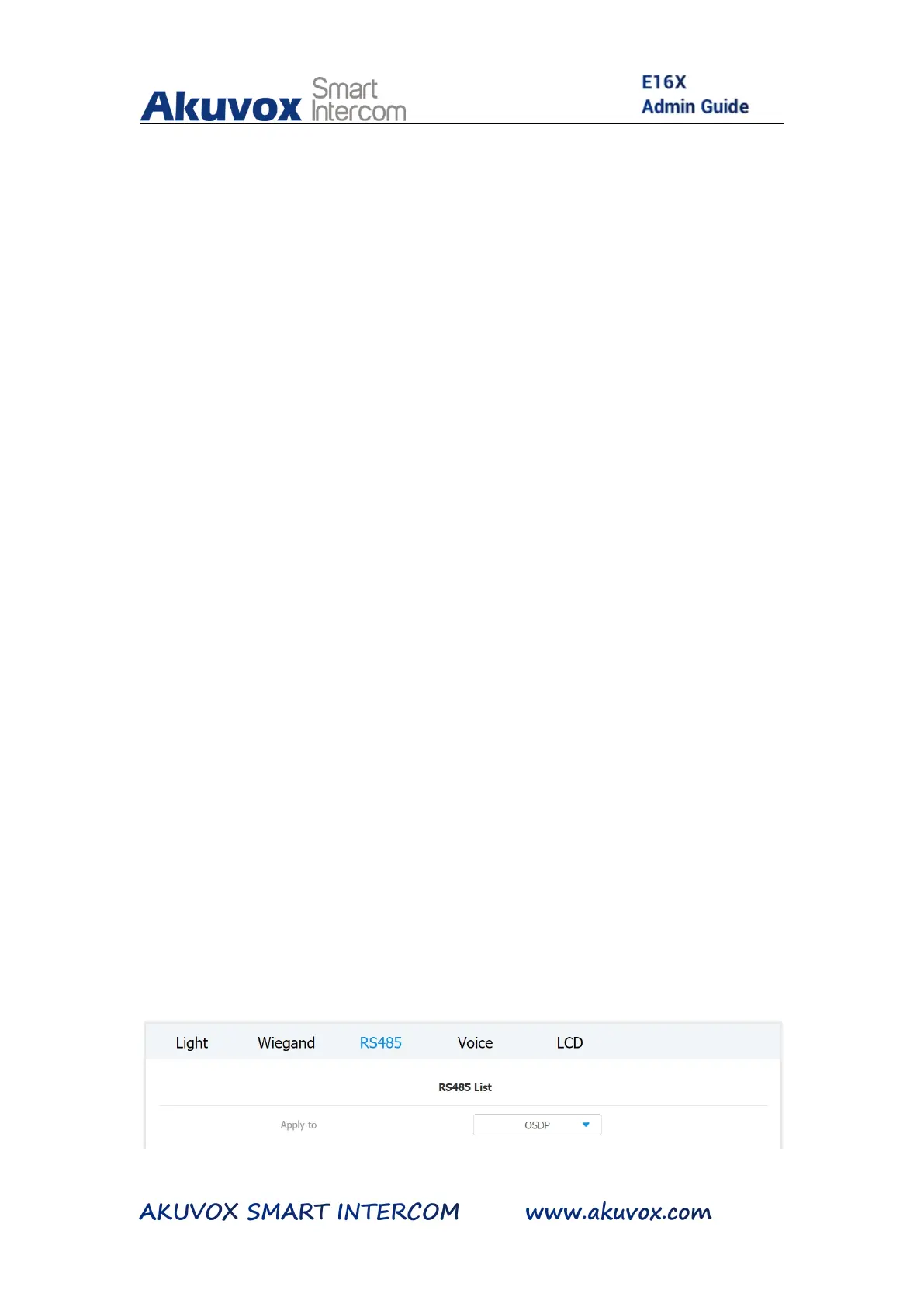according to the established data transmission format.
20.2. Integration via RS485
RS485 Integration mode should be configured properly on the door
phone’s web interface before you can implement the integration
between the door phone and the third party devices.
To do the configuration, you can do as follows:
1. Click Device > RS485 > RS485 List
2. Set up parameter properly.
3. Click Submit tab for the validation or Cancel tab for the
cancellation.
