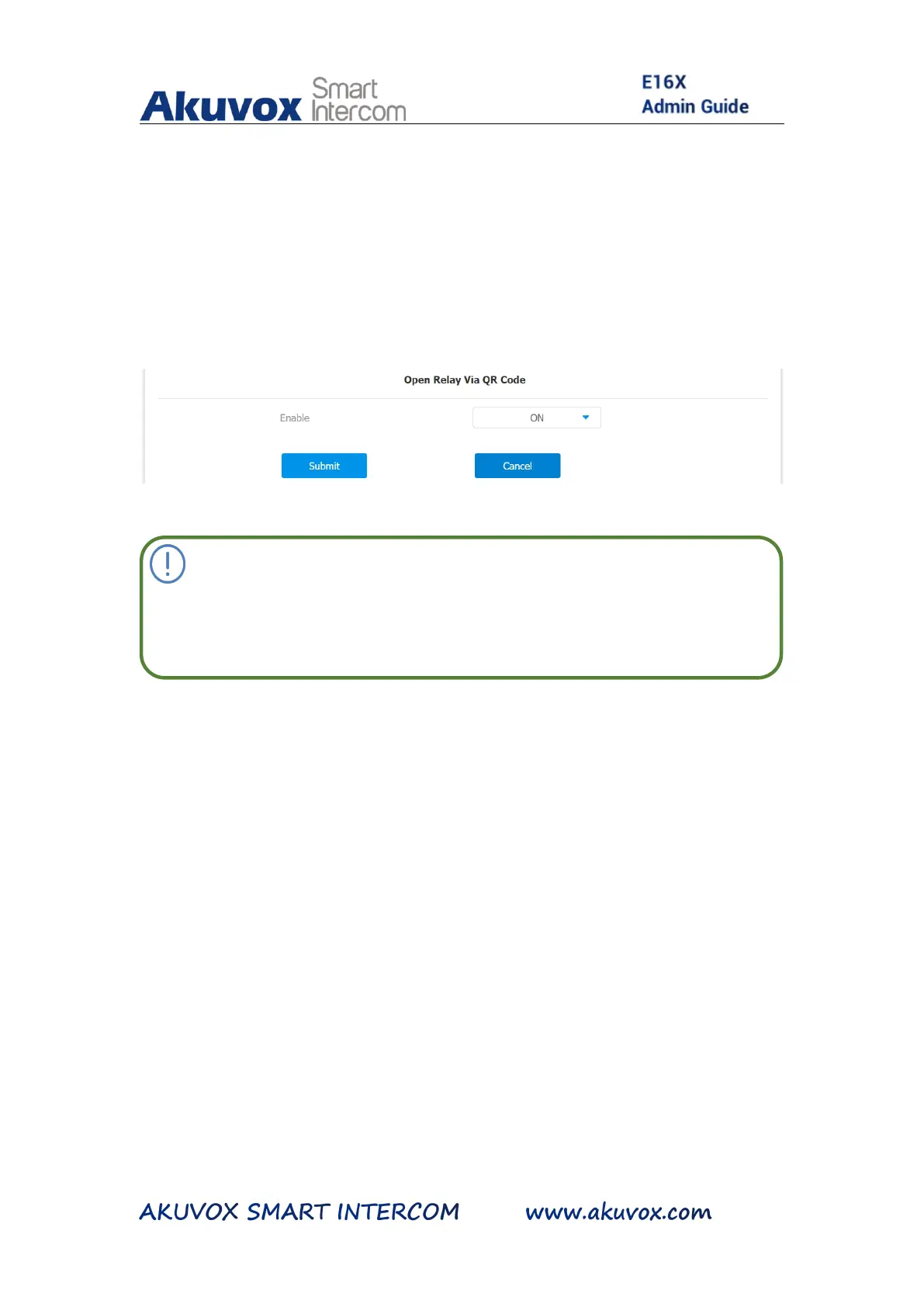1. Click Access Control > Relay > Open Relay via QR Code
2. Enable the QR code function by clicking “On”in the Enable field.
3. Click Submit tab for validation and Cancel tab for cancellation.
Note:
The function should work with Akuvox cloud. For more
12.4.2. Unlock by Bluetooth
You can also gain the door access by mobile phone with Bluetooth
which is used together with Akuvox SmartPlus. You can shake the
mobile phone closer to the door phone for the door access.
1. Click Access Control > BLE > BLE
