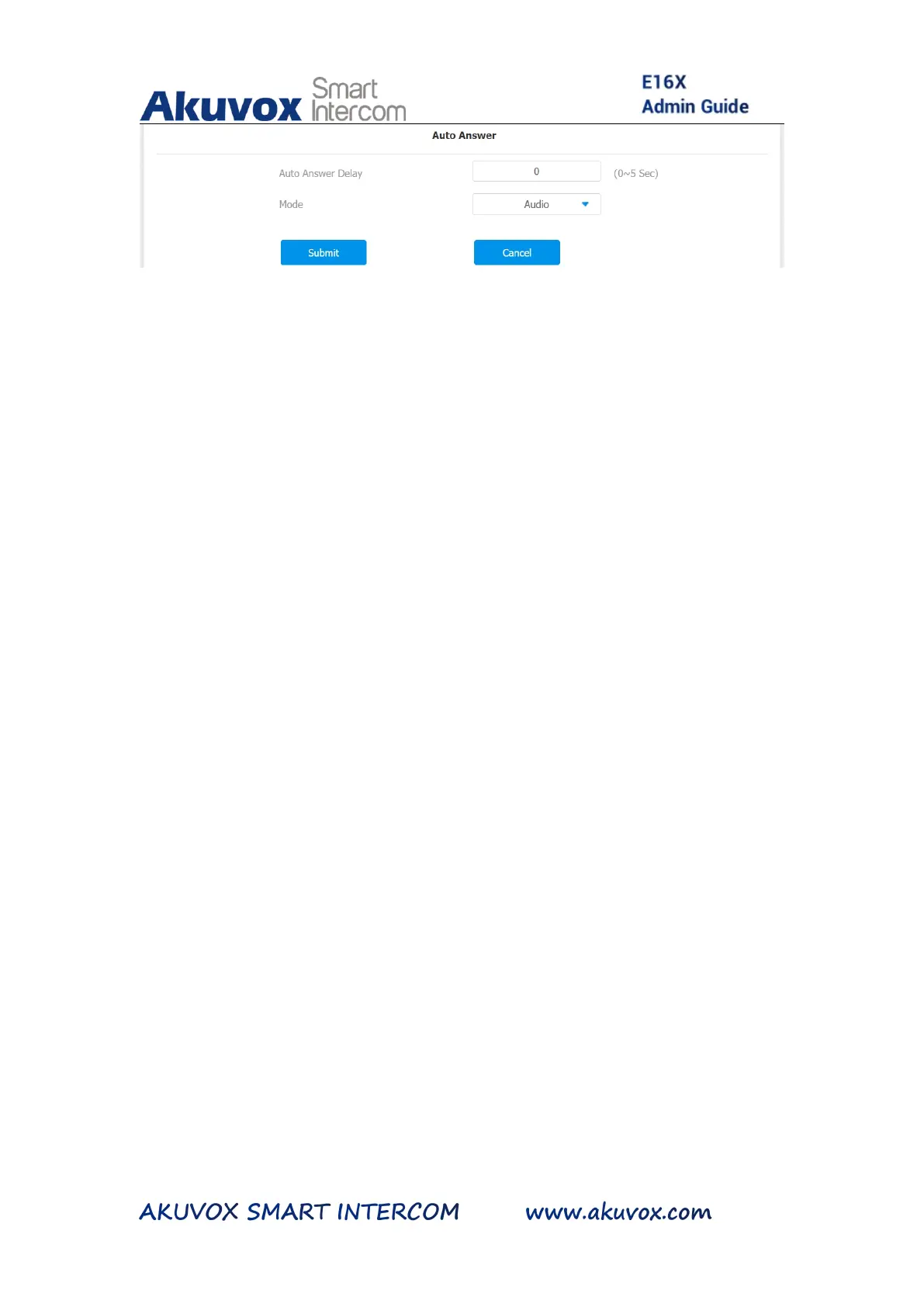Parameter Set-up:
Auto Answer: turn on the the Auto Answer function by clicking
“Enable”.
Auto Answer Delay: set up the delay time (from 0-5 sec.) before
the call an be answered automatically. For example, if you set the
delay time as 1 second, then the call will be answered in 1 second
automatically.
Auto Answer Mode: set up the “Video” or “ Audio mode” you
preferred for the automatic call answering.
9.4. Call Settings
9.4.1. Maximum Call Duration Setting