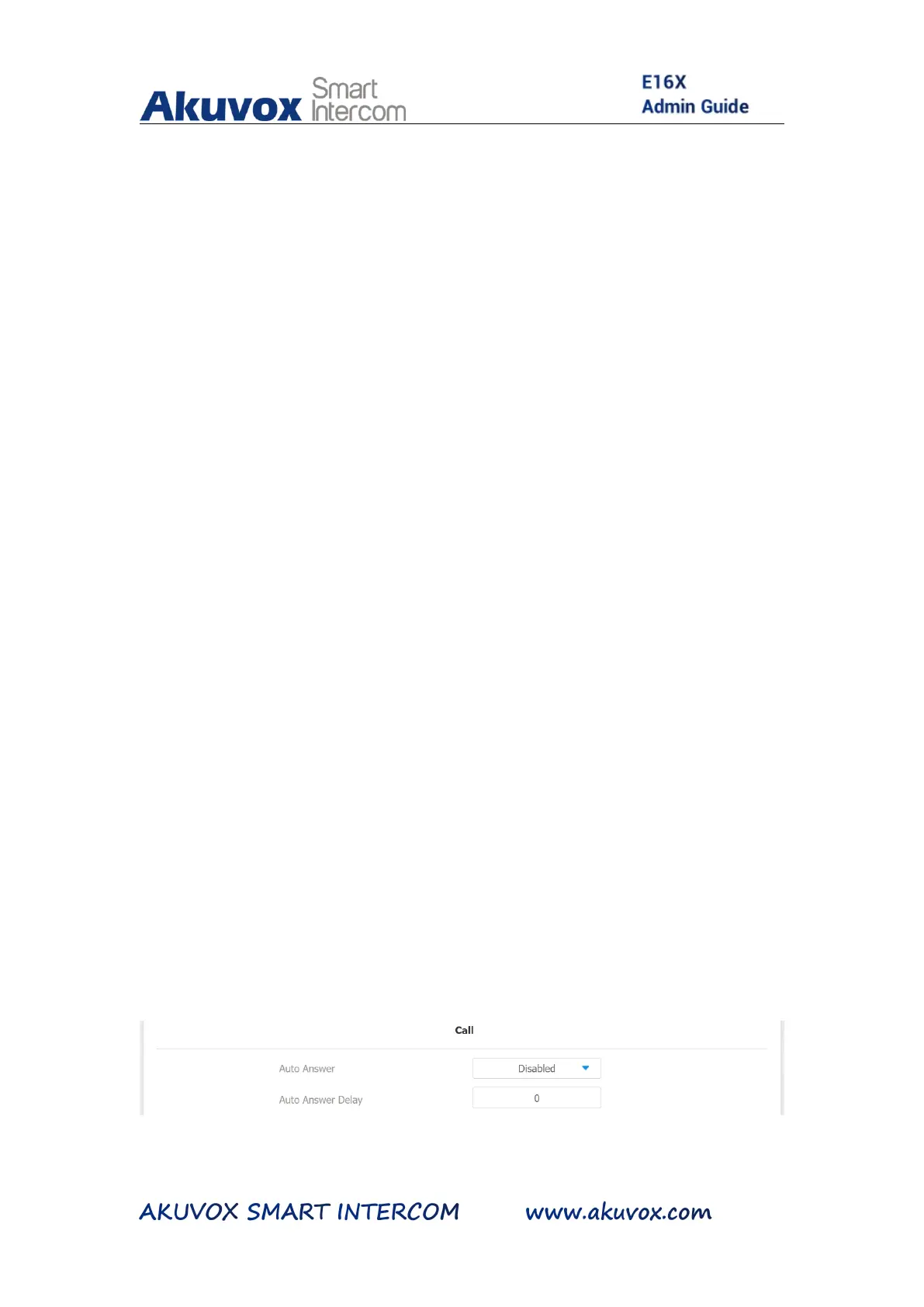You can define how quick the door phone should response in answering
the incoming SIP/IP call automatically by setting up the time related
parameters. In addition, you can also define the mode in which the
calls are to be answered ( video mode or audio mode)
To do the configuration, you can do as follows:
1. Click Account > Advanced > Call
2. Click “Enable” or “Disable” in Auto Answer field to turn on or turn
off the Auto Answer function.
3. Set up auto-answer delay time.
4. Click Submit tab for the validation and Cancel tab for the
cancellation.
5. Click Intercom > Call Feature > Auto Answer
6. Click Mode to select “Audio” or “ Video” auto-answer mode.
7. Click Submit tab for the validation and Cancel tab for the
cancellation.
