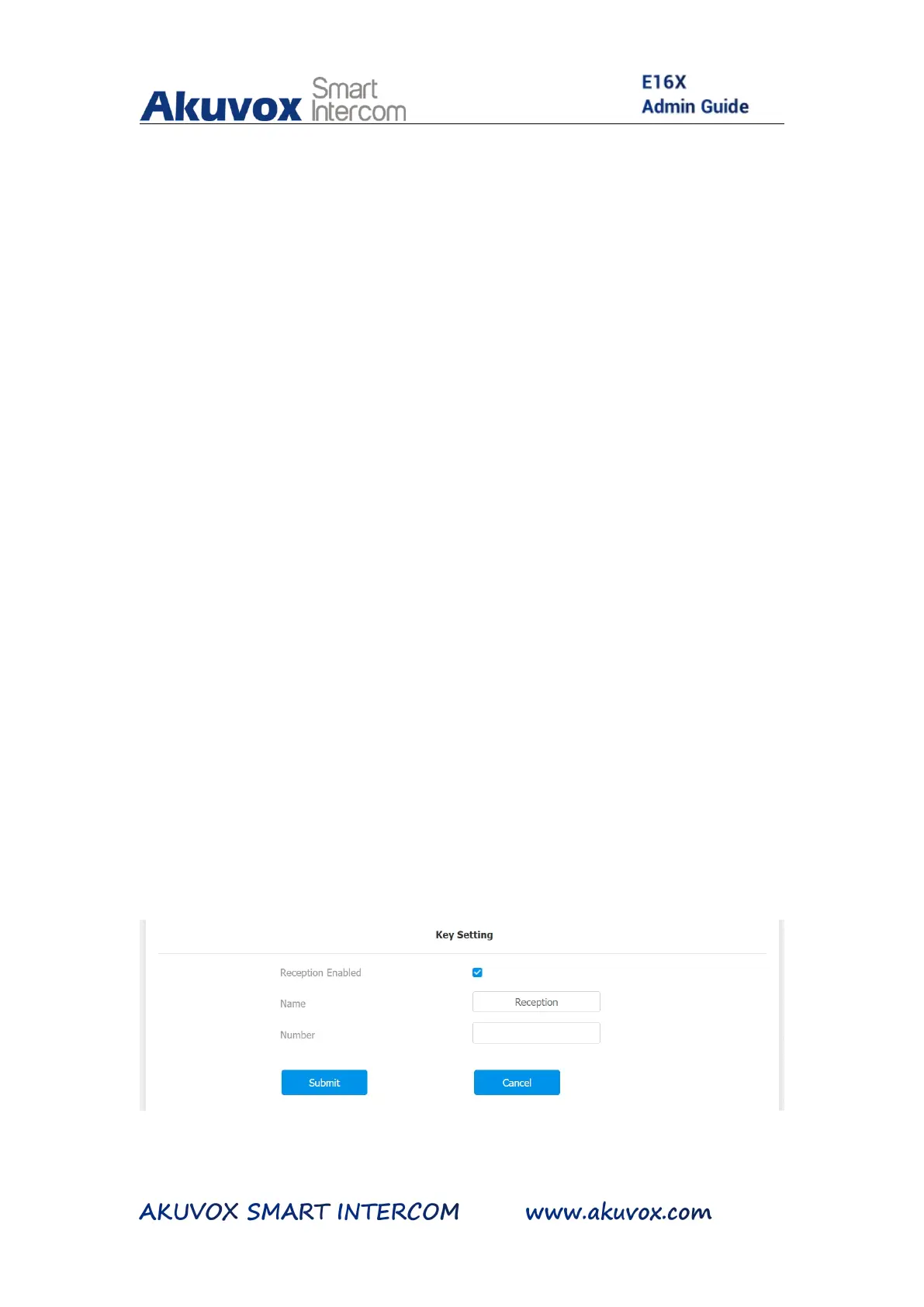12.4.5. Unlock by Reception Tab
In the device home screen, E16 series door phone provide residents
and visitors a quick door access by pressing the Reception tab on the
bottom of the home screen.
To do the configuration, you can do as follows:
1. Click Intercom > Basic > Key Setting
2. Set the parameters properly.
3. Click Submit tab for the validation and Cancel tab for the
cancellation.
