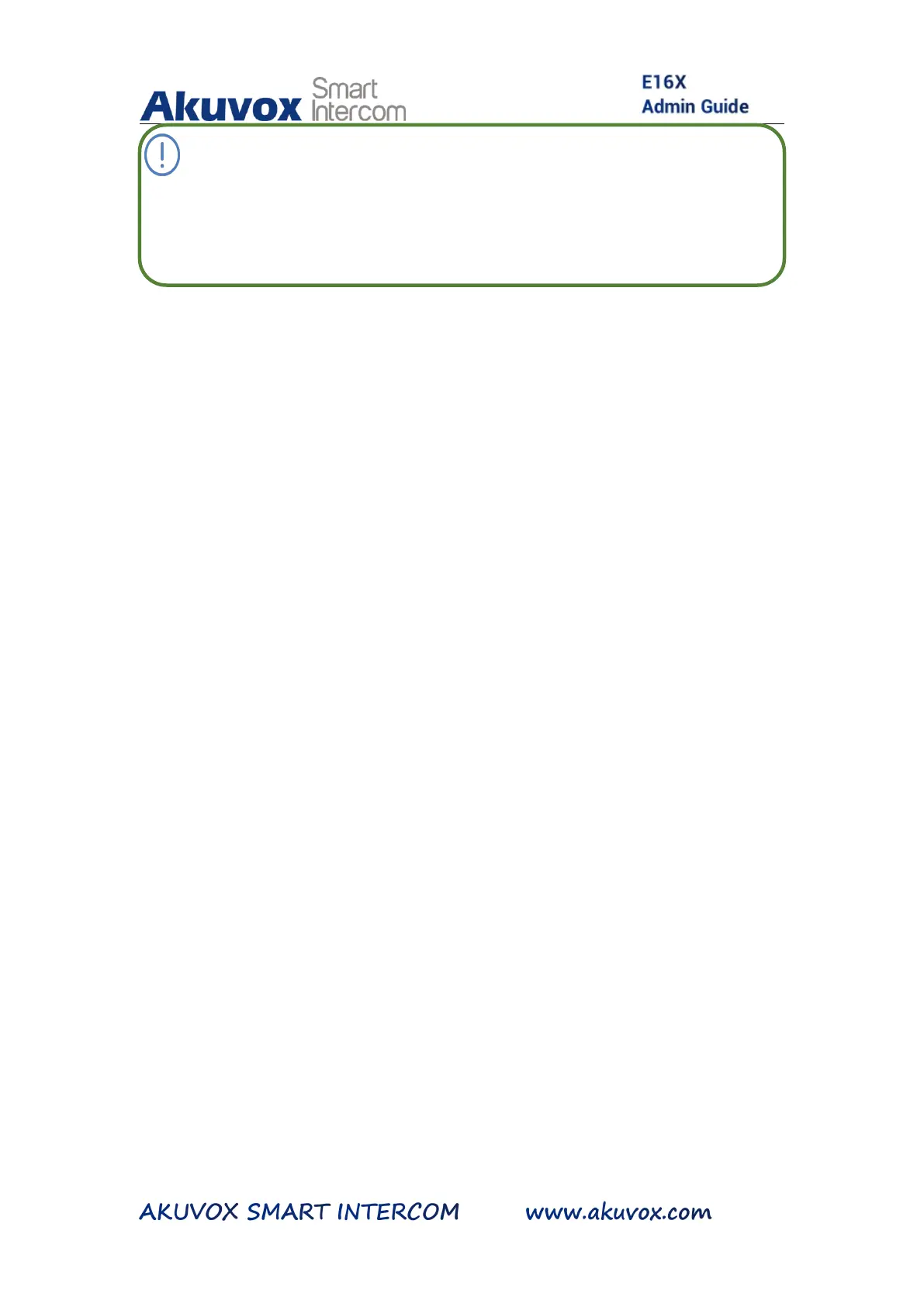Note:
This step is applicable to door access by RF card and facial
12.1.4. Configure Private PIN Access Mode
E16 series door phones offer you two types of access modes for private
PIN code access, namely “ PIN” and “ APT#+PIN”.
To configure the access mode, you can do as follows:
1. Click Access Control > PIN Setting > Private PIN
2. Click Authorization Mode field to select the access mode you need.
3. Click Submit tab for the validation and Cancel tab for the
cancellation.