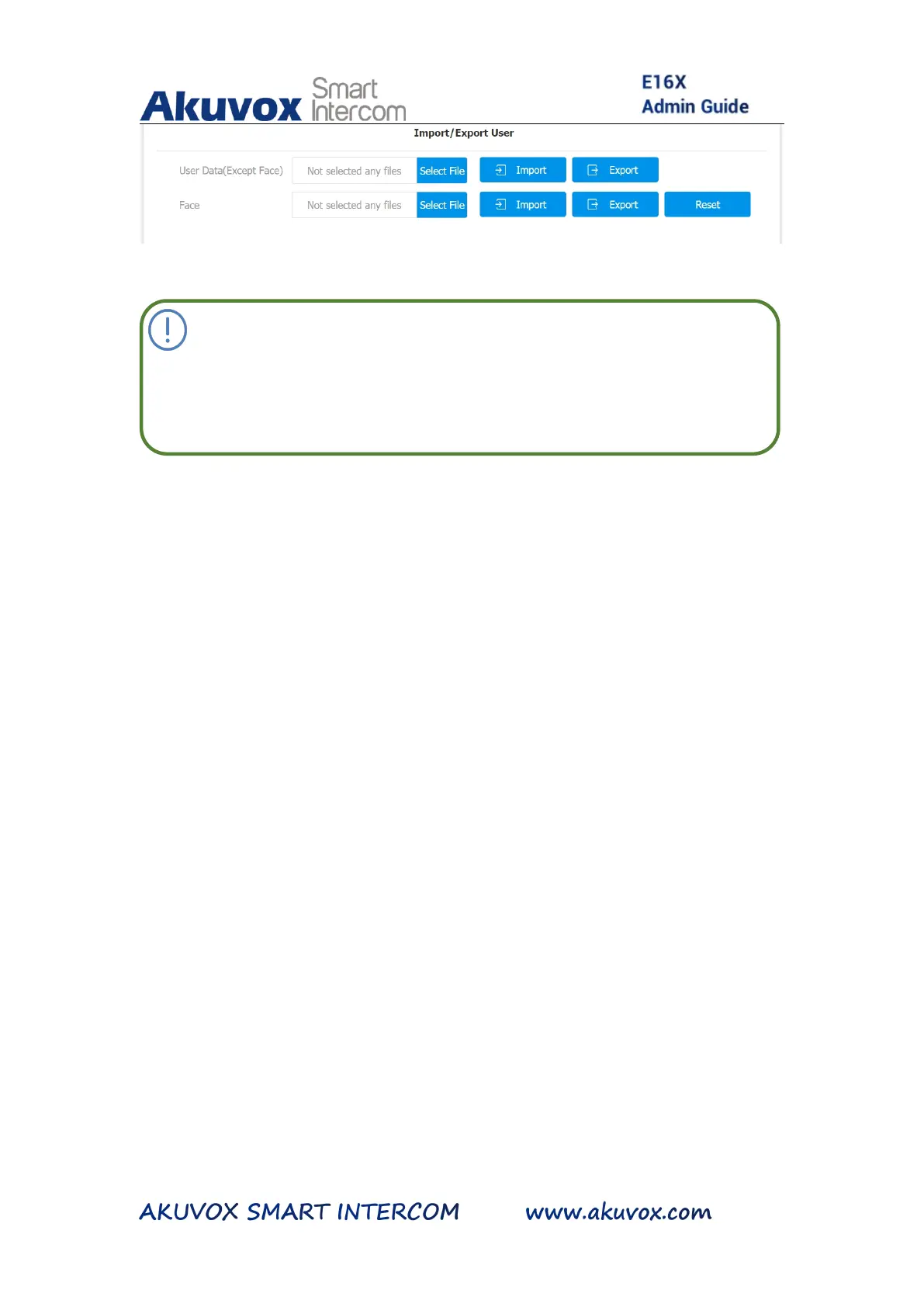Note:
Configured file for facial recognition and the other types of
12.4. Editing the User(s)-specific door access
data
You can search user(s)-specific door access and edit the door access
data on the web interface.
To search and edit the user data, you can do as follows:
1. Click Access Control > User
