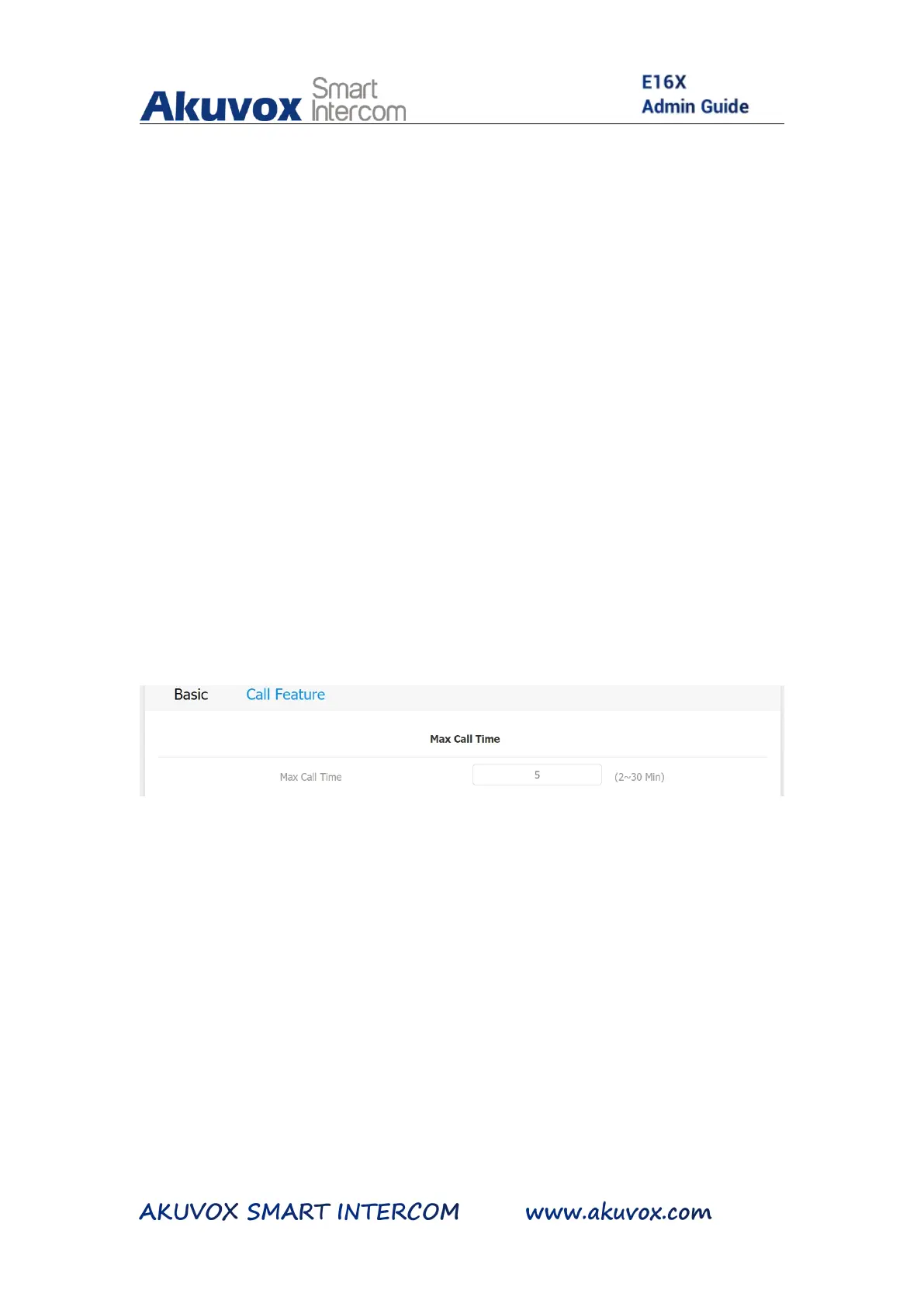E16 series door phone allows you to set up the call time duration in
receiving the call from the calling device as the caller side might forget
to hang up the phone. When the call time duration is reached, the door
phone will terminate the call automatically.
To do the configuration, you can do as follow:
1. Click Intercom > Call Feature > Max Call Time
2. Enter the call time duration in in the Max Call Time field.
Parameter Set-up:
Max Call Time: enter the call time duration according to your need
(Ranging from 2-30 min.). The default call time duration is 5 min.