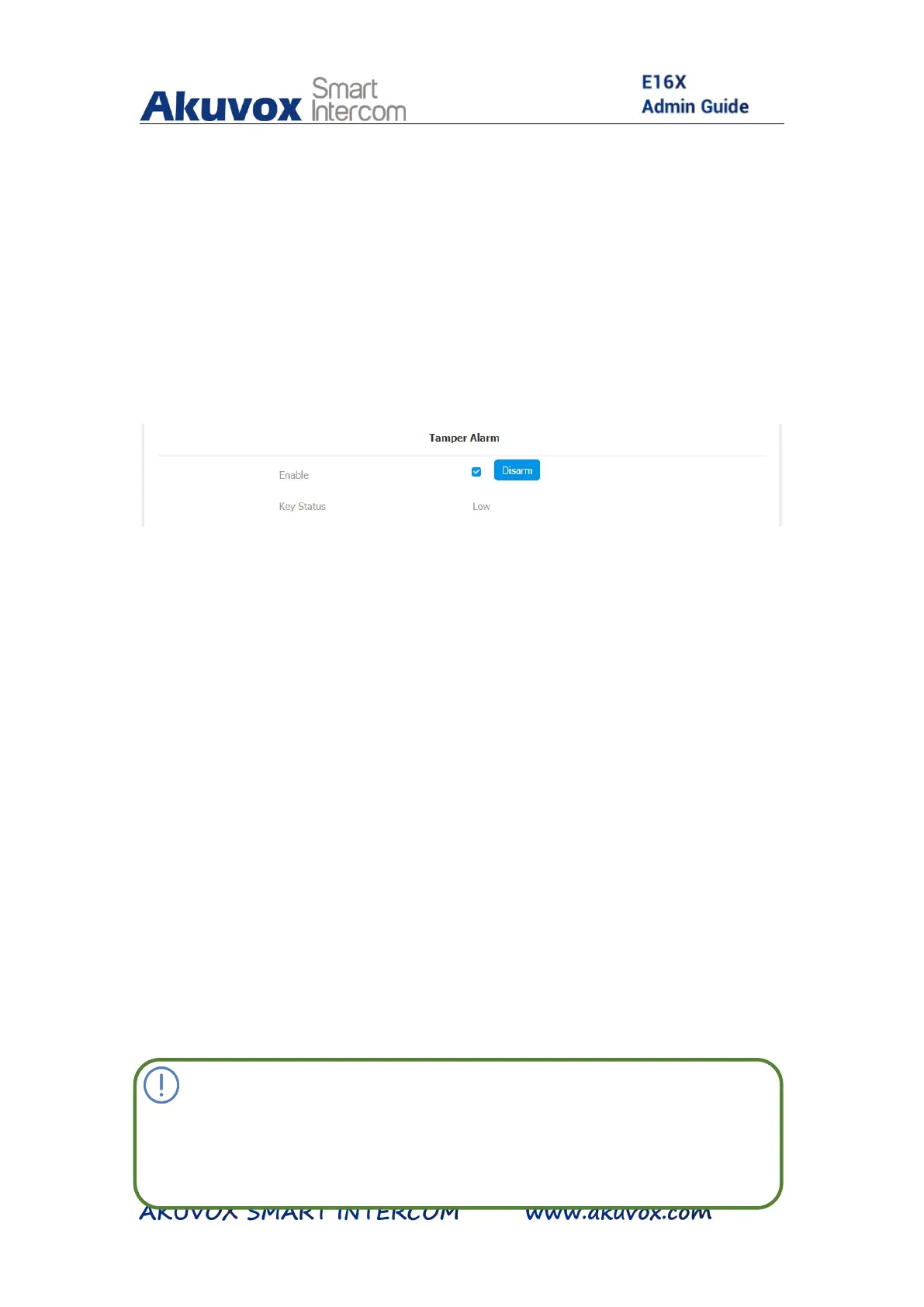To set up the temper alarm , you can do as follows:
1. Click Security > Basic > Temper Alarm
2. Tick the check box to enable the temper alarm function.
Parameter Set-up:
Enable: tick the check box to enable the temper alarm function. When
the temper alarm goes off , you can press the Disarm tab beside the
check box to clear the alarm.
Key Status: temper alarm will not be triggered unless the key status
is shifted from “Low” to “ High” status.
Note:
Disarm tab will turn gray when the temper alarm is cleared.