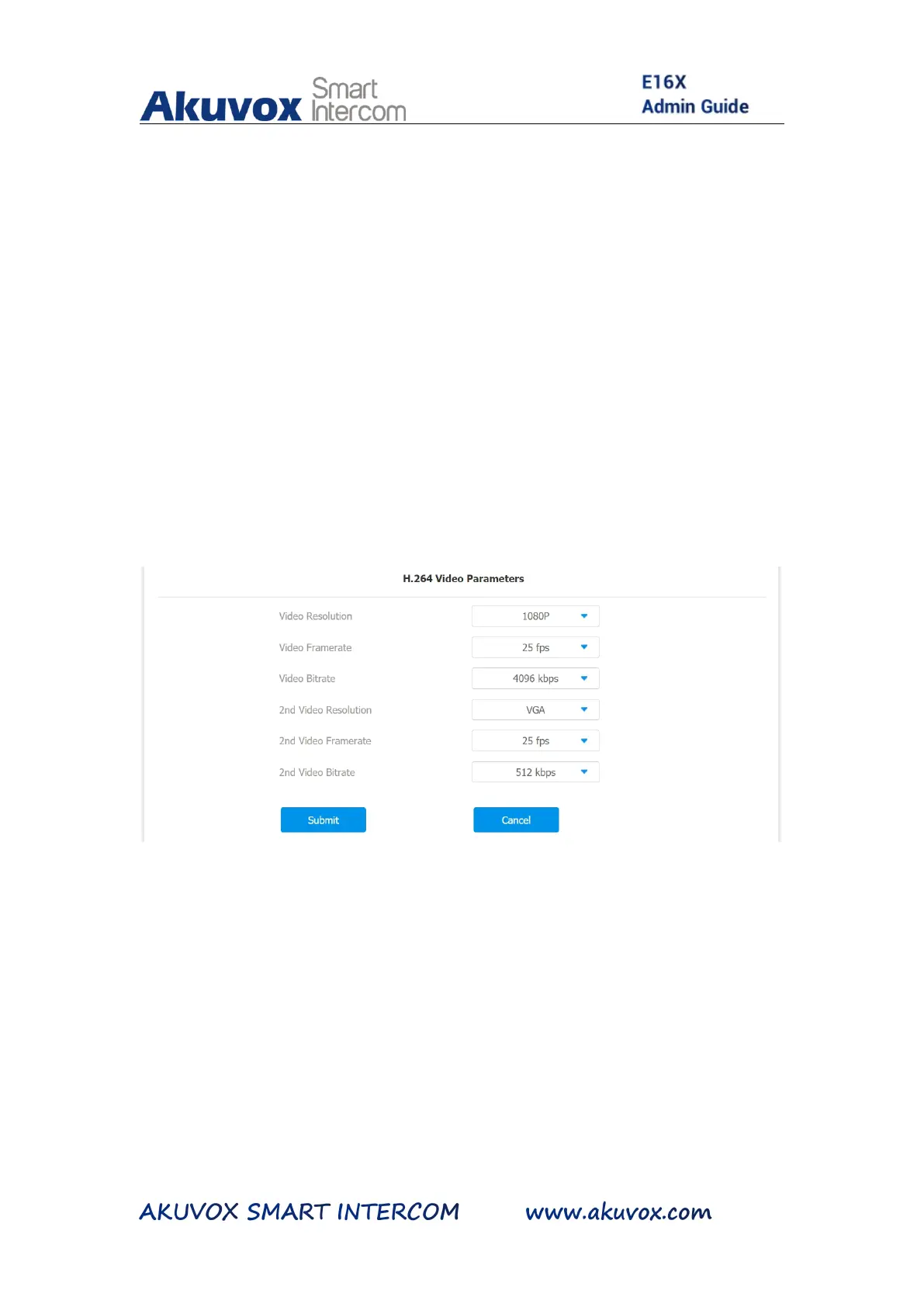interface.
To configure the parameters, please do as follows:
1. Click Surveillance > RTSP > H.264 Video Parameters
2. Set up video parameters according to your need.
3. Click Submit tab for validation and Cancel tab for cancellation.
Parameter Set-up:
Video Resolution: select video resolutions among seven options:
“QCIF”, “QVGA”,”CIF”,”VGA”,”4CIF”,”720P,””1080P”. The
default video resolution is “720P. and the video from the door
