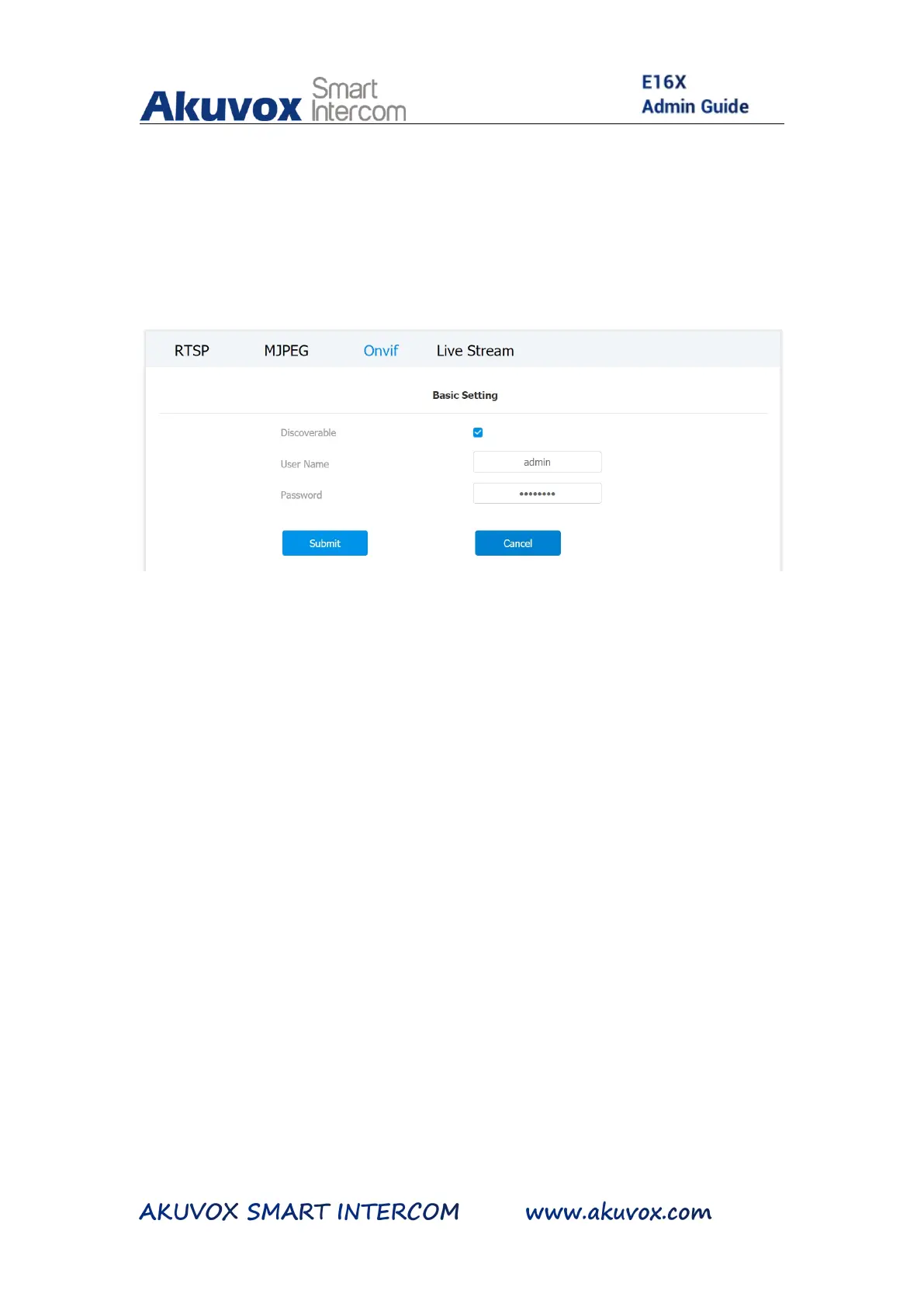1. Click Intercom > ONVIF
2. Set up parameters properly.
3. Click Submit tab for validation and Cancel tab for cancellation.
Parameter Set-up:
Discoverable: Tick the check box to turn on the the ONVIF mode.
If you select video from the door phone camera can be searched by
other devices. ONVIF mode is “ Discoverable” by default.
User Name: enter the user name. The user name is “ admin” by
default.
Password: enter the password. The password is “ admin” by
