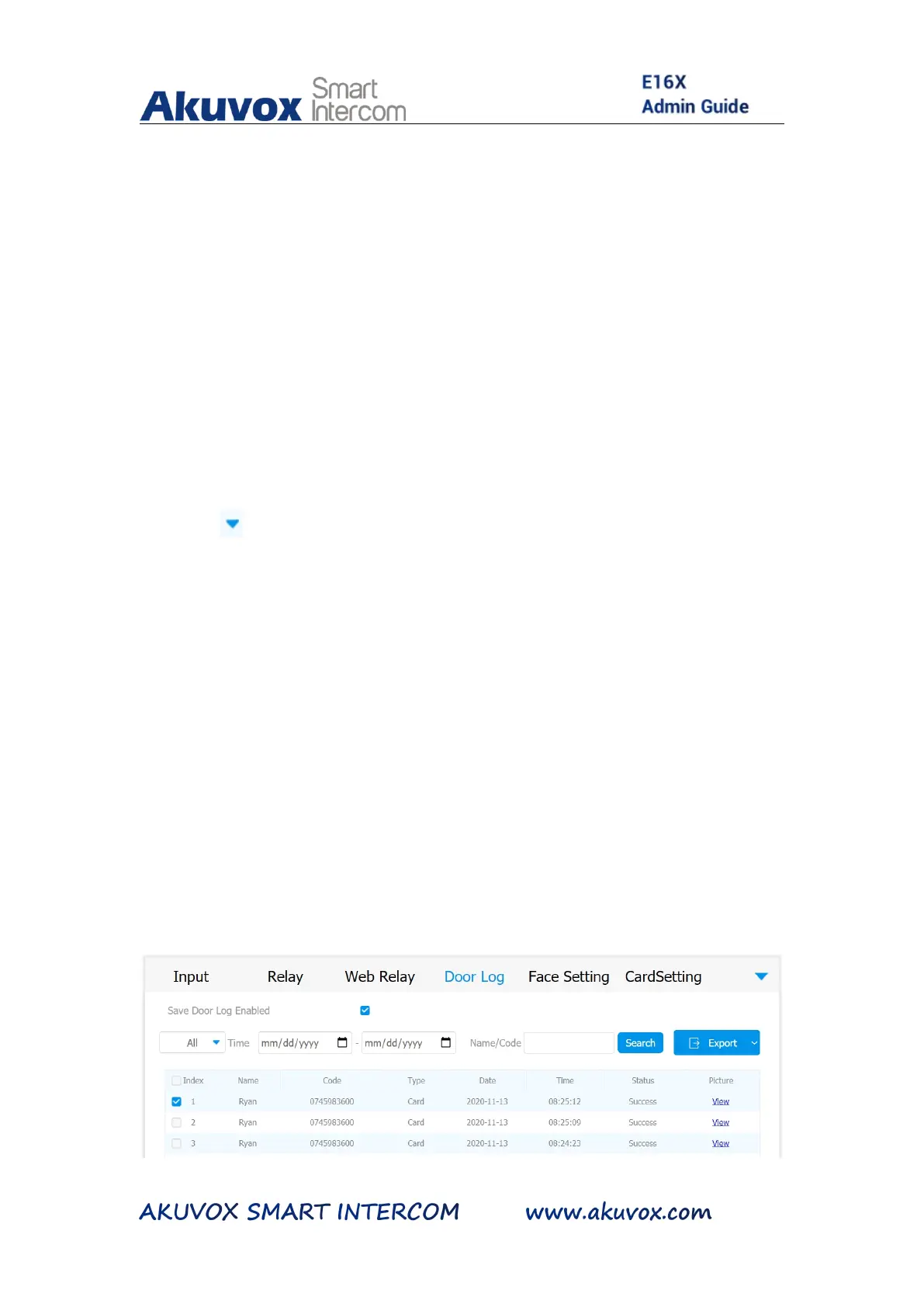and check the door logs on the device web interface.
To access the door logs , you can do as follows:
1. Click Access > Door log
2. Tick the the check box of Save Door Log Enabled if you want to save
the log.
3. Click icon if you want to search door access by “ All” “ Success”
and“failed “.
4. Click on “View” on each door log if you want to see the picture
captured for the door log.
5. Check on the specific door log check box and click Delete tab to
delete.
6. Click Delete all tab if you want to delete all of the door logs.
