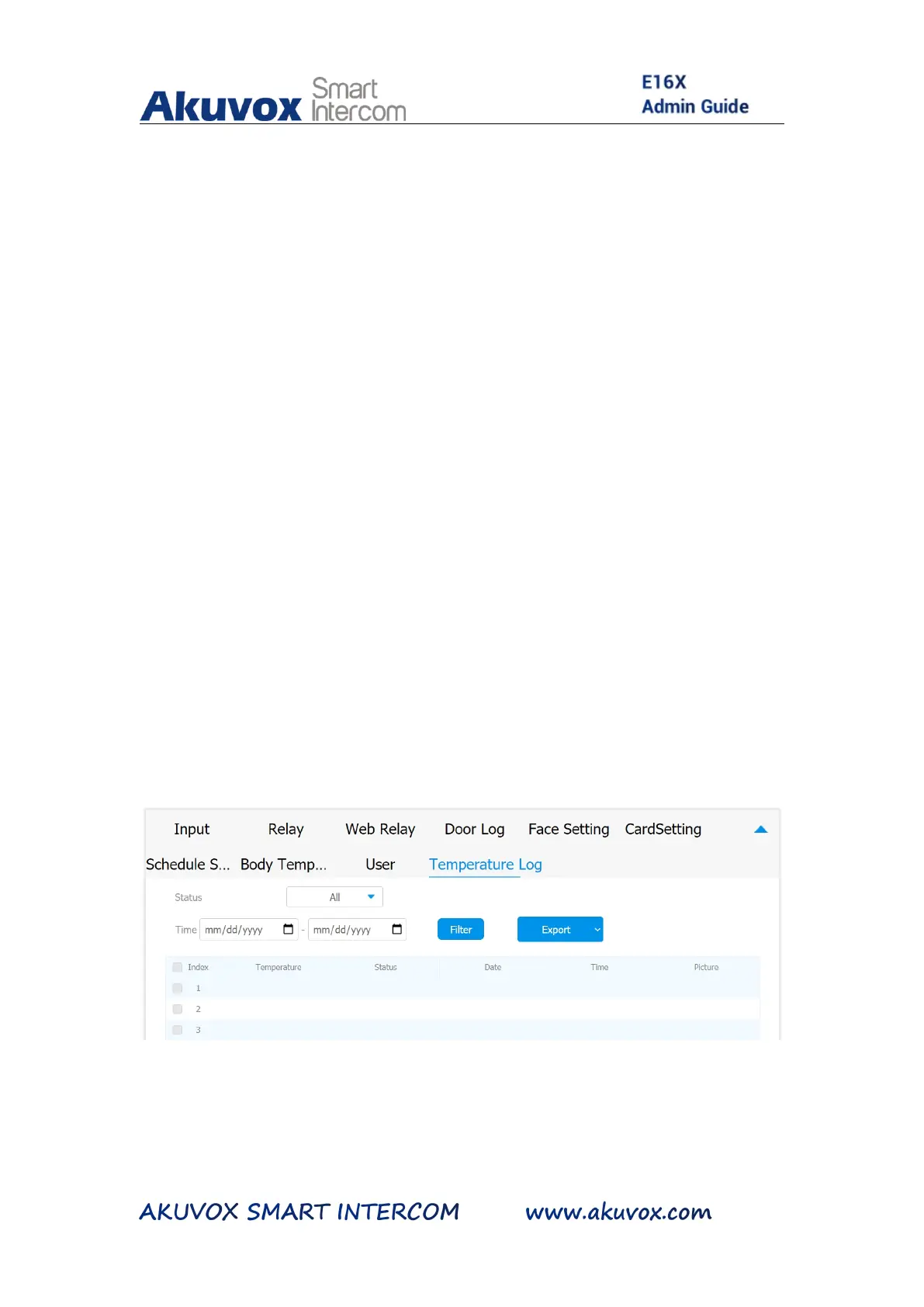To check temperature log, you can do as follows:
1. Click Access Control > Temperature Log
2. Click Status field to select the range and category of temperature
log check among four options:“All”, “Normal”, “Abnormal”, “Low
Temperature”.
3. Click Filter tab to see the specific category of temperature log
selected.
4. Click Export tab to export the the temperature log.
5. Click the specific check box and click Delete tab to delete the
temperature log you want to delete.
6. Tick the the check box by Index to delete all the temperature log.
