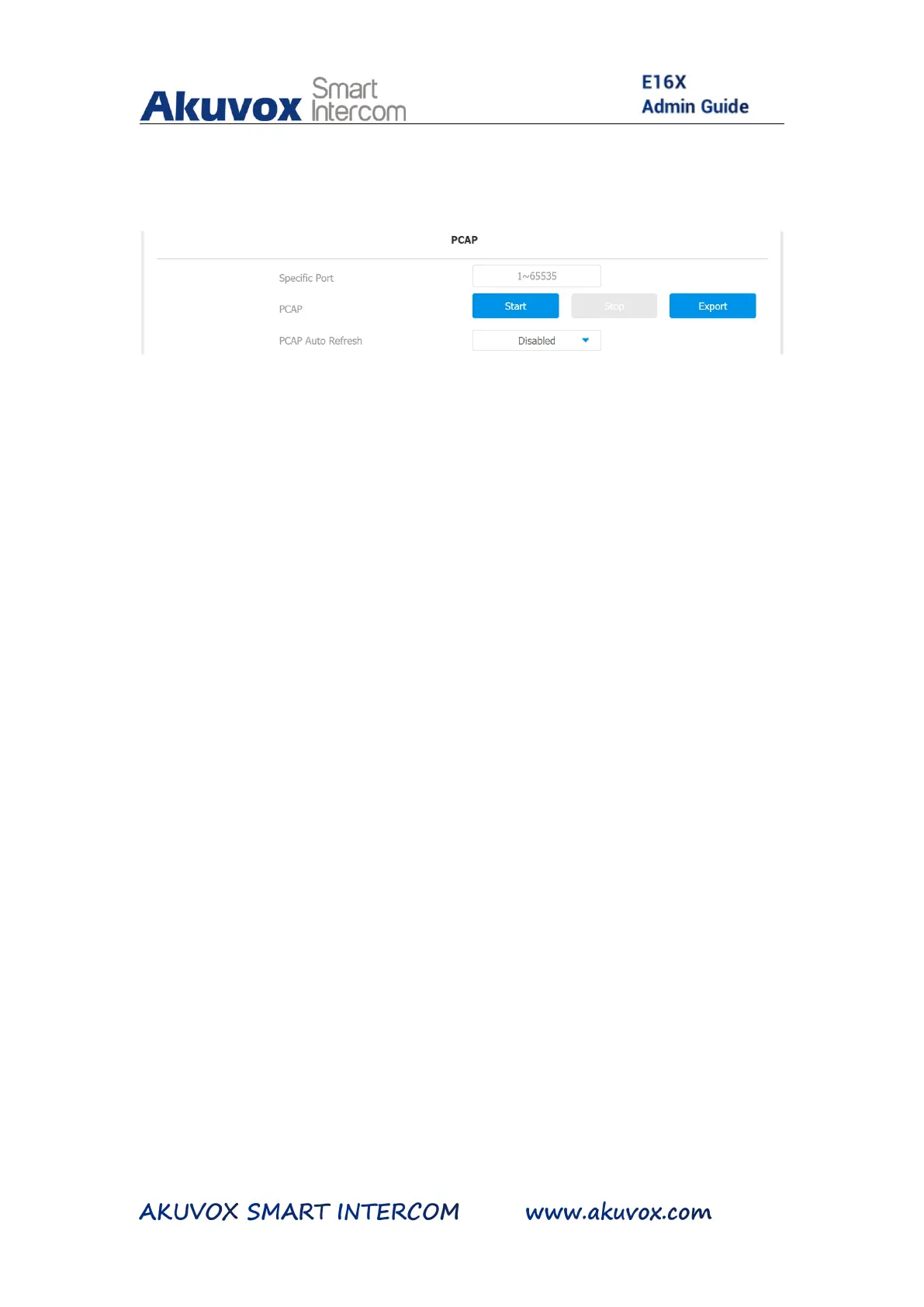tab.
Parameter set-up:
Specific Port: select the specific ports from 1-65535 so that only
the data packet from the specific port can be captured. You can
leave the field blank by default.
PCAP: click Start tab and Stop tab to capture the a certain range
of data packets before clicking Export tab to export the data
packets to you Local PC.
PCAP Auto Refresh: select “Enable” or “ Disable” to turn on or
turn off the PCAP auto fresh function. If you set it as “ Enable”
then the PCAP will continue to capture data packet even after the
data packets reached its 50M maximum in capacity. If you set it
as “ Disable” the PCAP will stop data packet capturing when the
data packet captured reached the maximum capturing capacity of