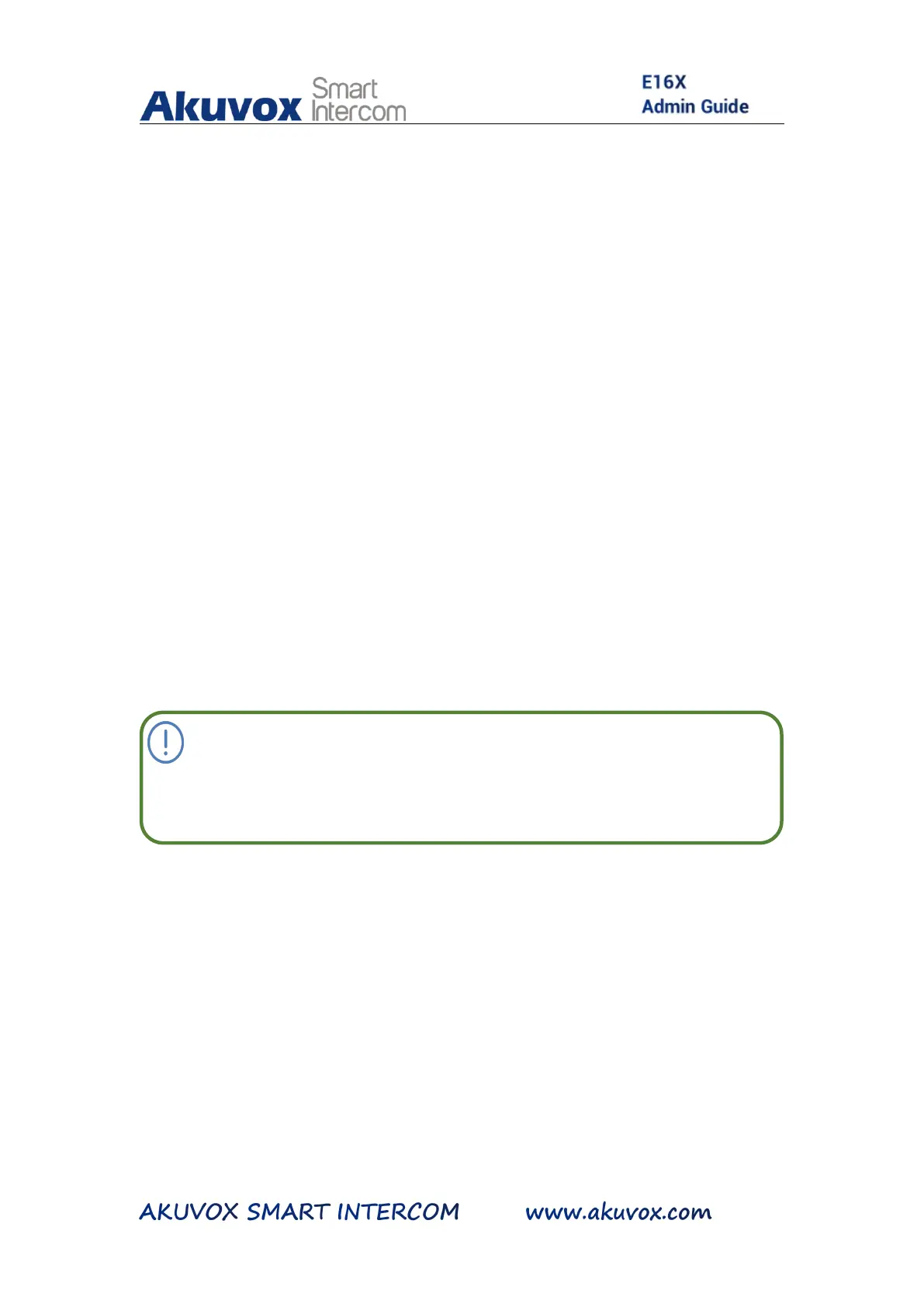Parameter Set-up:
Connect Status: indicate OSDP based communication status.
Send by: select in what way you want to send out the card number
among three options: “OSDP”, “Wiegand” and “ None”. if you
select “OSDP” then the card number will be sent out to the third
party devices via RS485. if you select “Wiegand” then the card
number will be sent out via wiegand. If you select “None” then the
card number will not be sent out but retained in the system.
Note:
Dummy card numbers can not be sent if “OSDP” is not