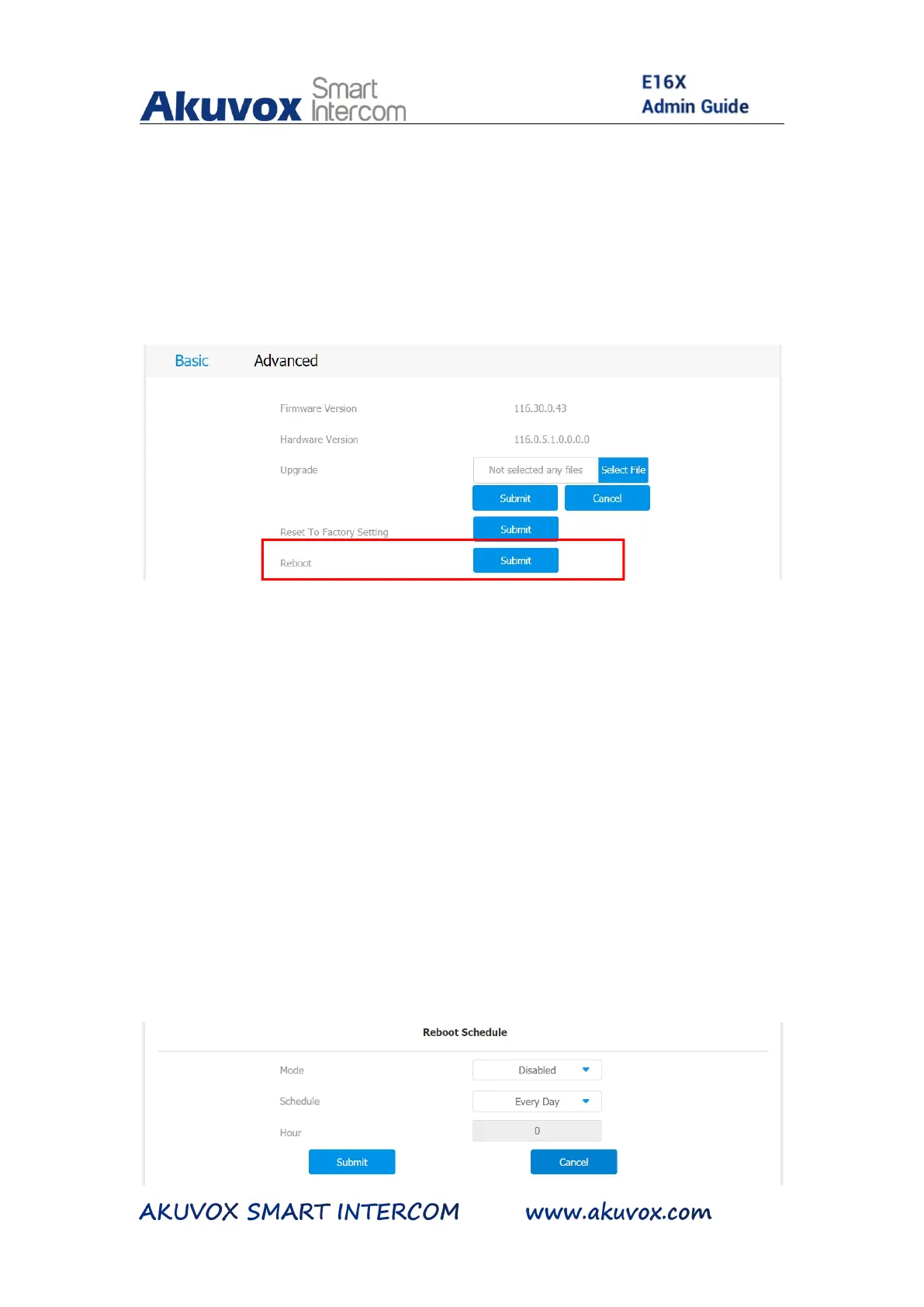1. Click Upgrade > Basic
2. Click on Submit tab for restarting the device.
To set up the device restart schedule, you can do as follows:
1. Click Upgrade > Advanced > Reboot Schedule
2. Enable the scheduled Reboot mode.
3. Set up the device restart day and timing ( 0-23).
4. Click Submit tab for the validation and Cancel tab for the
cancellation.
