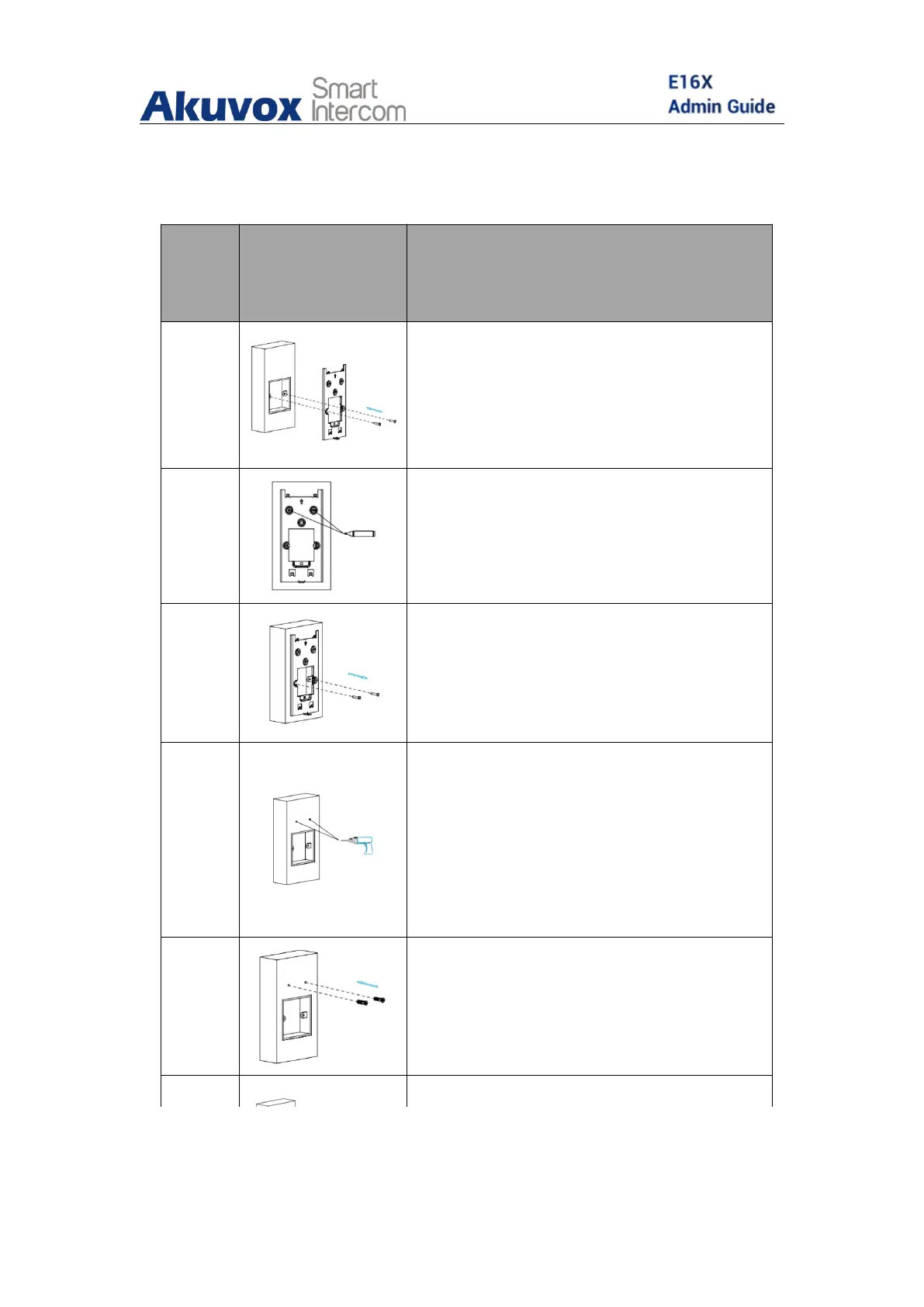AKUVOX SMART INTERCOM www.akuvox.com
Wall-mounting bracket installation with 86x86 mm embedded
junction box in the wall.
Fix the wall-mounting bracket on the
embedded box with two M4x30
screws.
Mark the two positioning holes of the
wall-mounting bracket on the wall.
Remove the two M4x30 screws and
take off the wall-mounting bracket.
Use a hand drill with 5mm diameter
bit to make two positioning holes with
5mm in depth in the marked
positions.
Insert two plastic wall anchors into
the two drilled holes.
Fix the wall-mounting bracket with