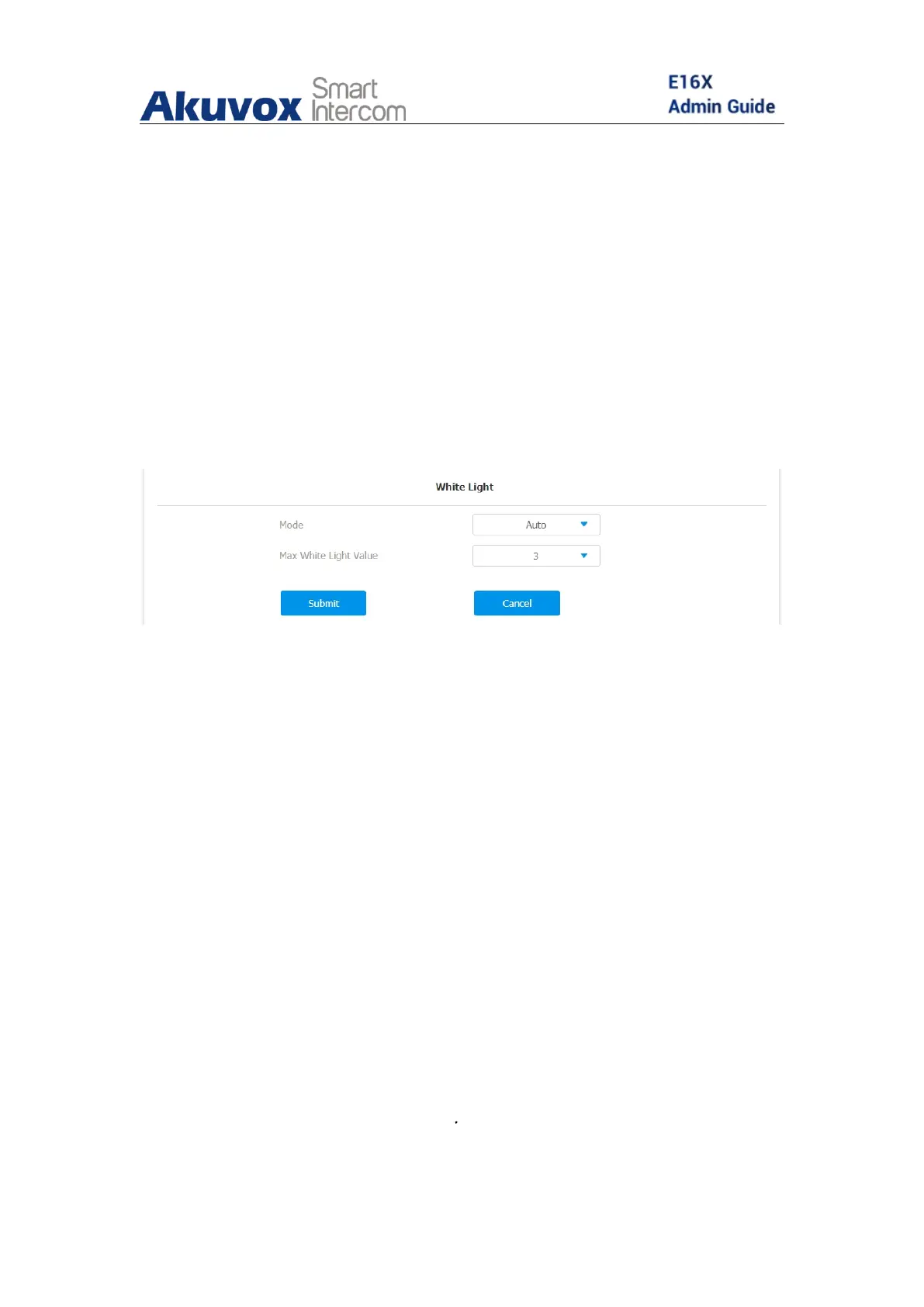AKUVOX SMART INTERCOM www.akuvox.com
To set up the white light function, you can do as follows:
1. Click Device > Light > White Light
2. Set up parameter properly.
3. Click Submit tab for the validation and Cancel tab for the
cancellation.
Parameter Set-up:
Mode: select “Auto” or “OFF”. If you select “ Auto” then the white
light will turn on for 5 minutes for facial recognition and QR code
scan. And if you select “Off” then the white light will be turned off.
Max White Light Value: set the white light value from 1-5, and the
default white light value is “3”. The greater value it is, the brighter
the light will be.
