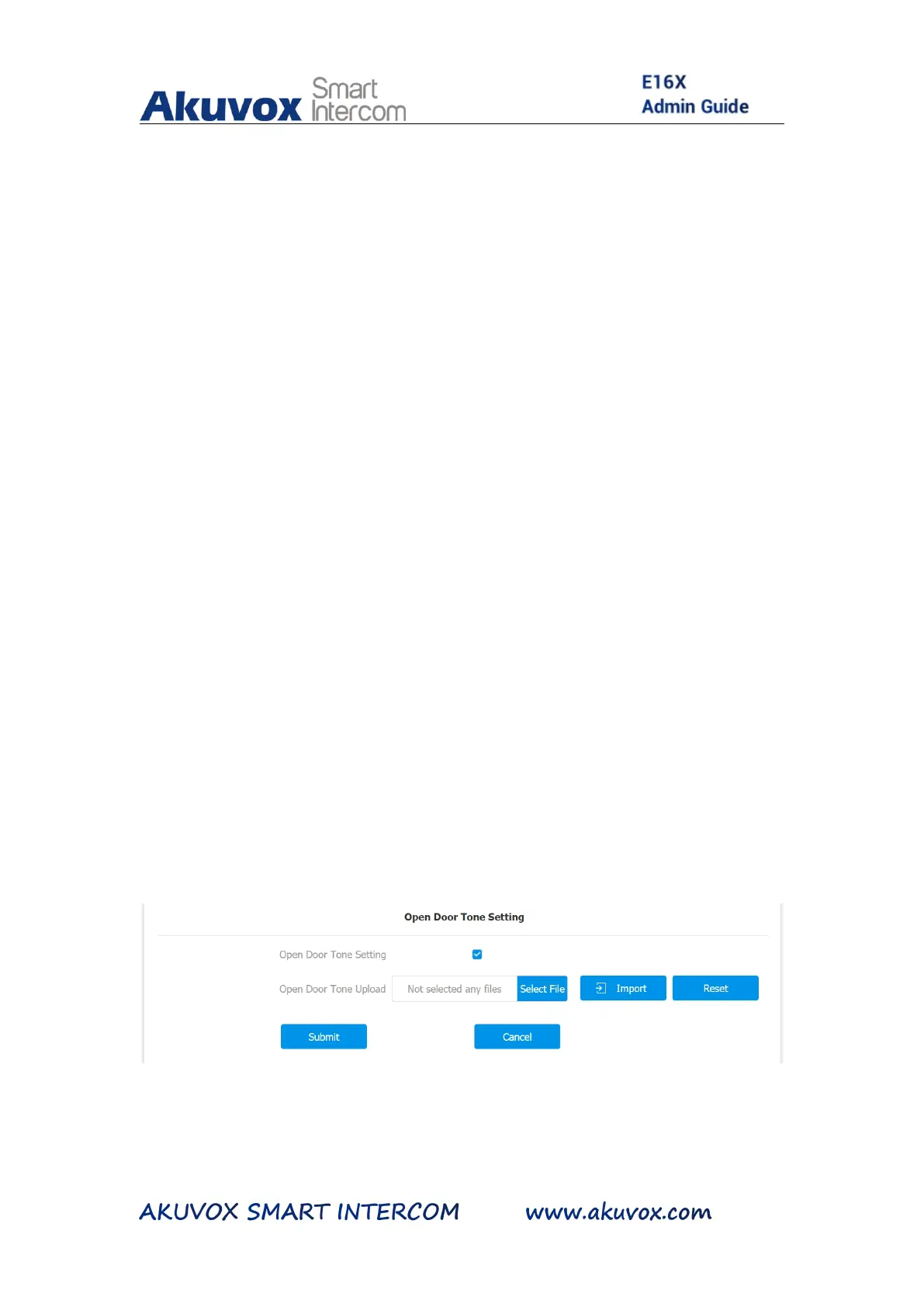You can upload the Open Door Tone on the device web interface.
To upload open door tone, you can do as follows:
1. Click Device >Voice > Open Door Tone Setting
2. Tick the check box in Open Door Tone Setting field to enable the
open door time setting.
3. Click Select File tab to upload the .wav files you selected to the
device.
4. Click Import tab to import the .wav files.
5. Click Reset tab if you want to reset the file uploaded.
6. Click the Submit tab for the validation and Cancel tab for the
cancellation.