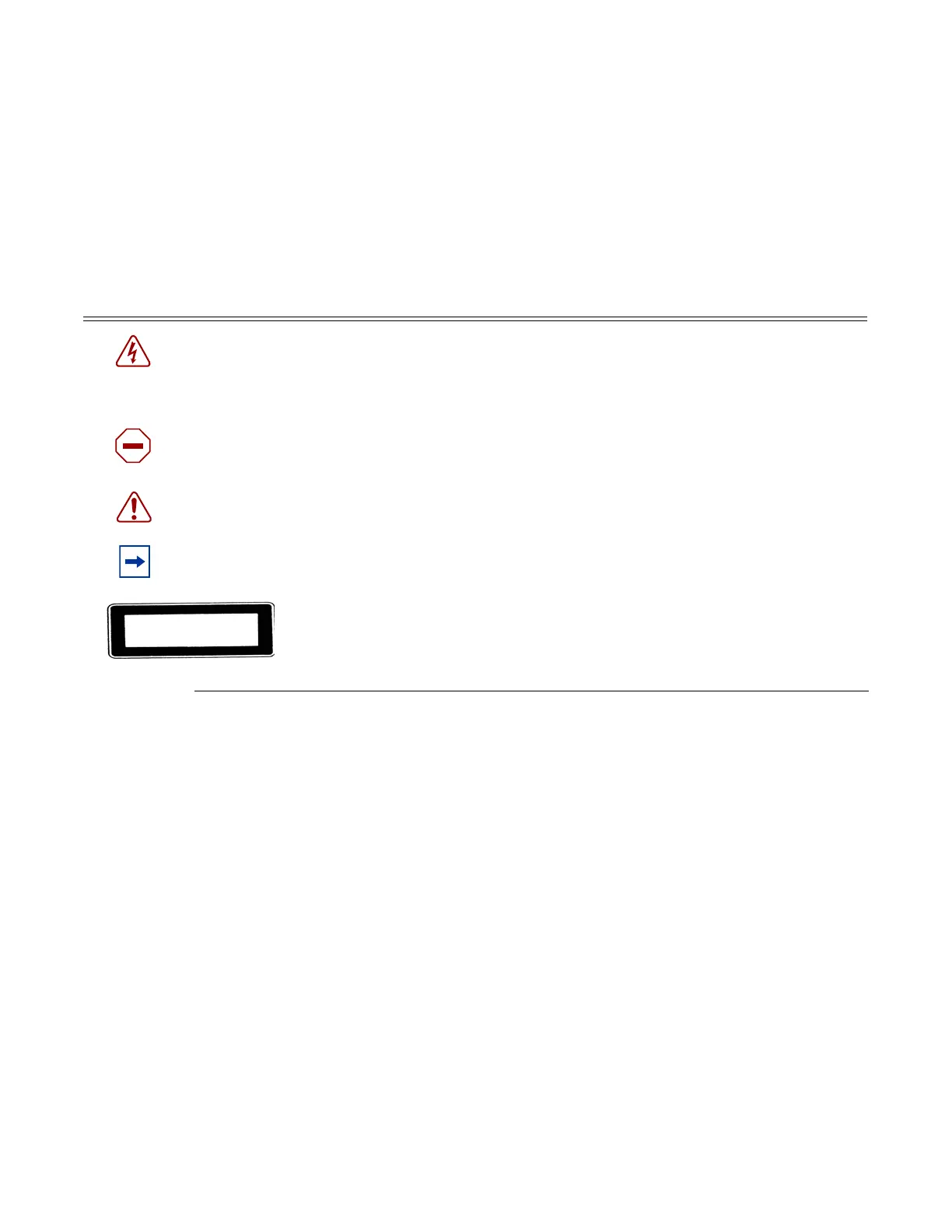Preface
Page 10 7210 SAS-D Installation Guide
Information Symbols
Table 1 describes symbols contained in this guide.
Technical Support
If you purchased a service agreement for your 7210 SAS-D and related products from a
distributor or authorized reseller, contact the technical support staff for that distributor or
reseller for assistance. If you purchased an Alcatel-Lucent service agreement, contact technical
assistance at:
Web: http://www1.alcatel-lucent.com/comps/pages/carrier_support.jhtml
Table 1: Information Symbols
Symbol Meaning Description
Danger This symbol warns that improper handling and installation could result in bodily
injury. An electric shock hazard could exist. Before you begin work on this
equipment, be aware of hazards involving electrical circuitry, networking
environments, and instigate accident prevention procedures.
Caution This symbol warns that improper handling and installation could result in
equipment damage or loss of data.
Warning This symbol warns that improper handling may reduce your component or
system performance.
Note This symbol provides additional operational information.
Class 1 laser products are listed in the MDA installation guides. Only approved
Class 1 replaceable laser transceivers should be used with this product.
