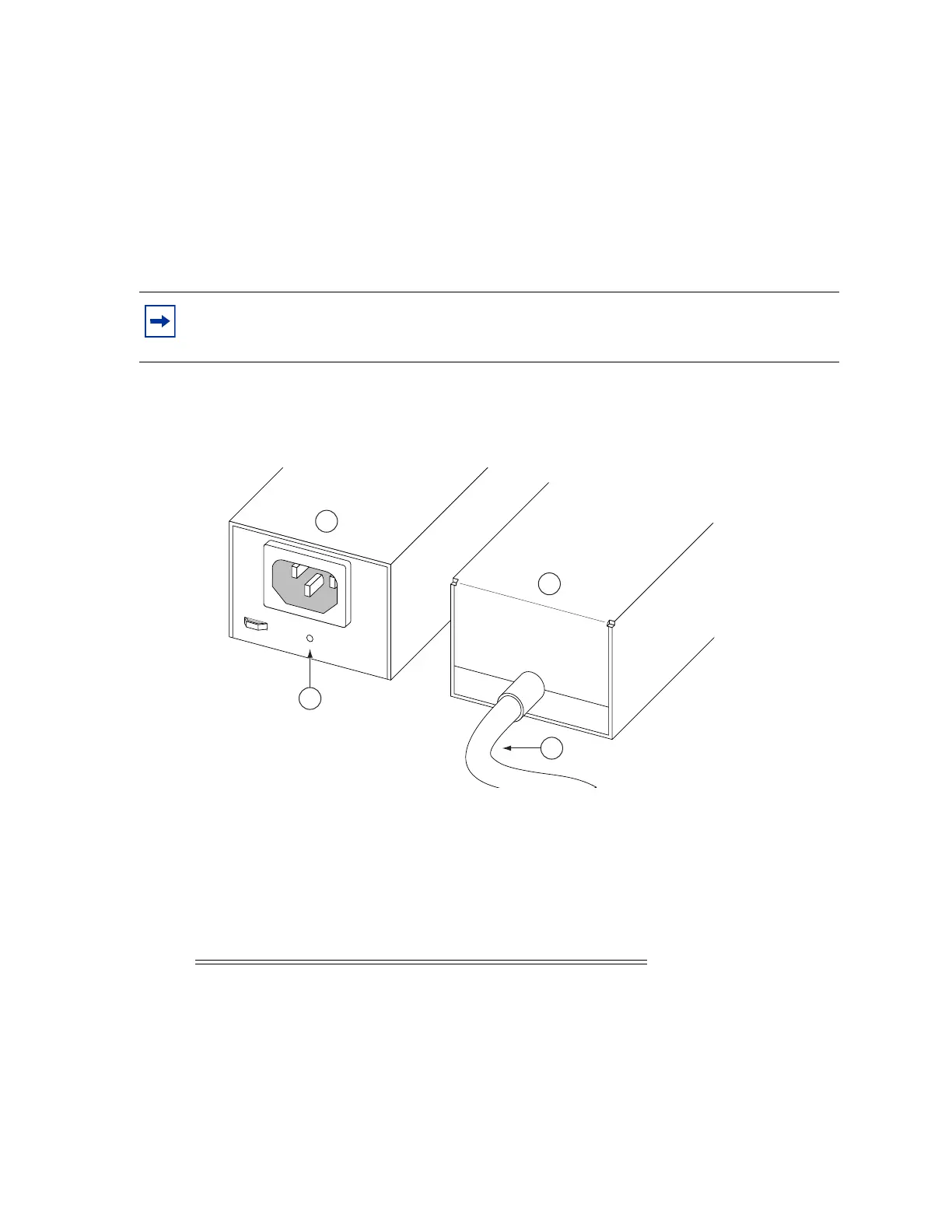Hardware Description
Page 24 7210 SAS-D Installation Guide
External Power Modules (ETR-Only)
Additionally, 7210 SAS-D ETR supports an optional external backup power supply, available as a
separate purchase. The external power module is available as as AC module or a DC module.
For specifications on the external input power requirements, see "Appendix A: Specifications" on
page 79. For information on how to install the external power modules, see "Installing the Optional
External Power Supply (ETR only)" on page 43.
Figure 10: External AC Power Modules
.
Note: 7210 SAS-D does not support detection of failure of the external backup power supply.
It also does not support for detection of power source failure when an external backup power
supply is in use.
Table 5: External AC Power Module Description
Key Description
1 Front view of the External AC Power module.
2 Rear view of the External AC Power module.
3 Captive screw.
