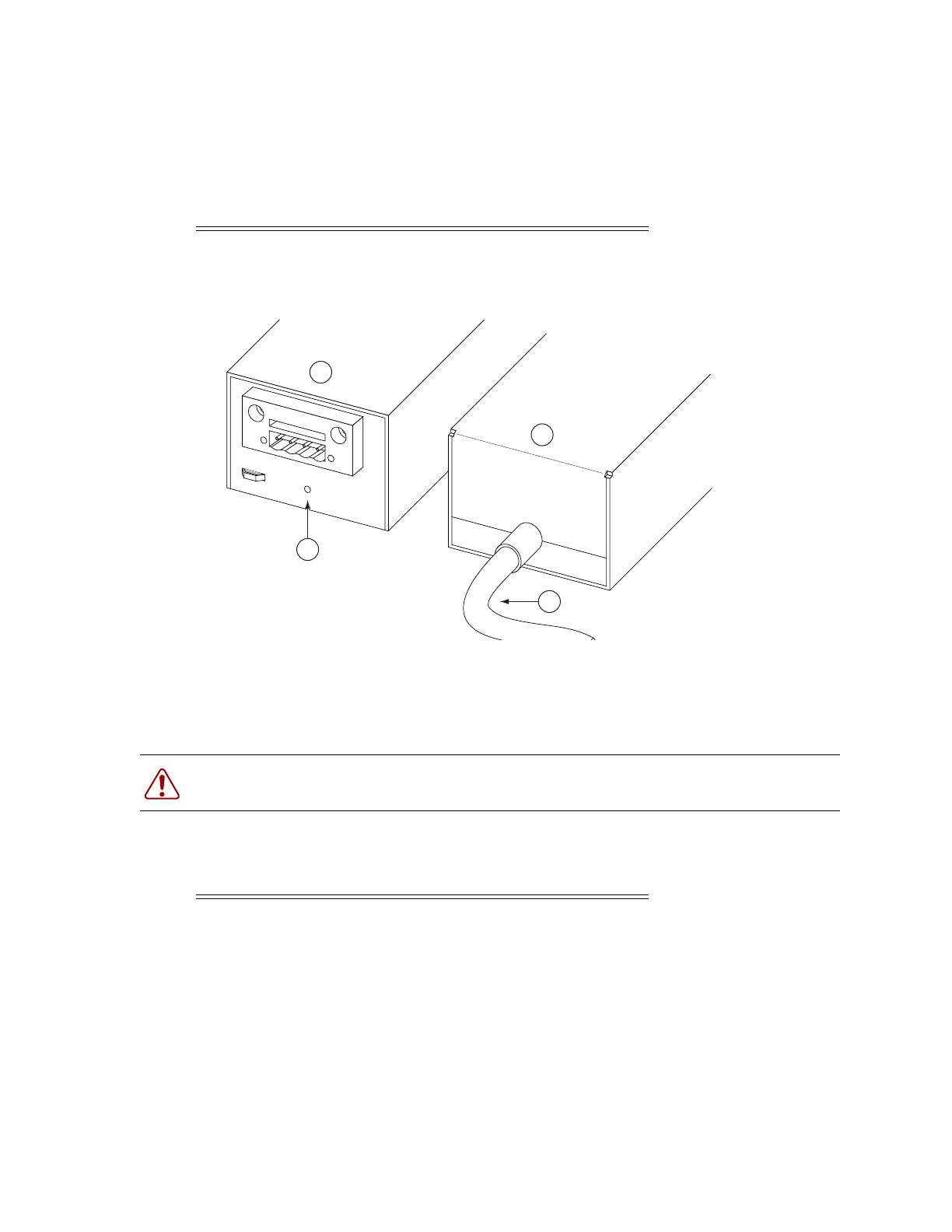7210 SAS-D Overview
7210 SAS-D Installation Guide Page 25
Figure 11: External DC Power Modules
.
4 Connecting cable to the SAS-D chassis.
Table 5: External AC Power Module Description
Key Description
Warning: Although the system provides four inputs pins to connect a DC power source, use
the leftmost two pins only. Pins 3 and 4 are not connected or recommended.
Table 6: External DC Power Module Description
Key Description
1 Front view of the External DC Power module.
2 Rear view of the External DC Power module.
3 Captive screw.
4 Connecting cable to the SAS-D chassis.
