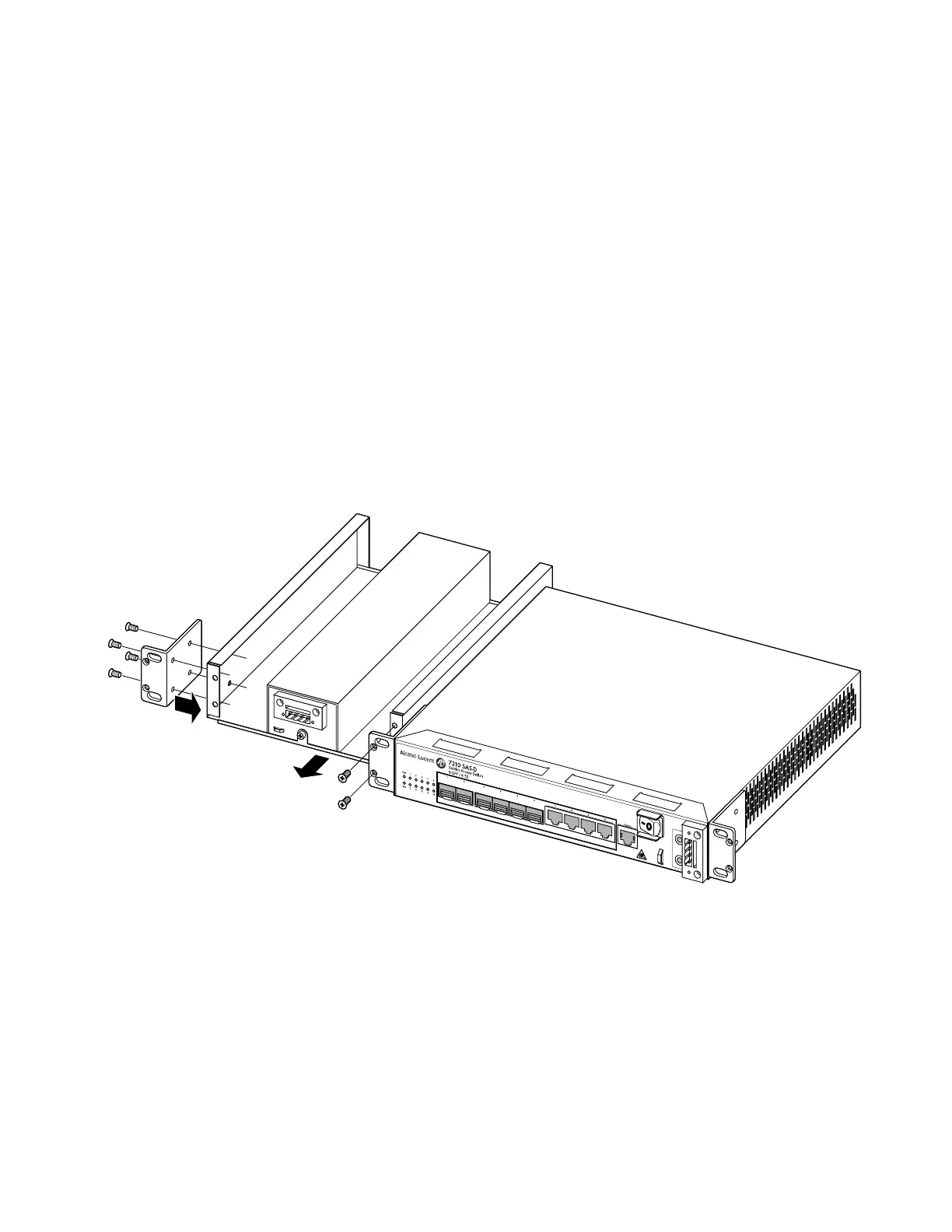Installing the 7210 SAS-D
7210 SAS-D Installation Guide Page 43
Installing the Optional External Power Supply (ETR only)
Make sure you have the following equipment available:
• 7210 SAS-D ETR chassis
• Optional external power supply
• Mounting kit for the external power supply, sold separately
• A screwdriver (Phillips or flathead, depending on the type of screws used)
To install your external power supply to the 7210 SAS-D ETR:
Step 1 (Front view) Assemble and secure the brackets to the switch and the external
power module using the screws provided in the External Power Supply
Mounting Kit. See Figure 20.
Figure 20: Attaching the External Power to the Chassis Using the Mounting Kit (Front View)
